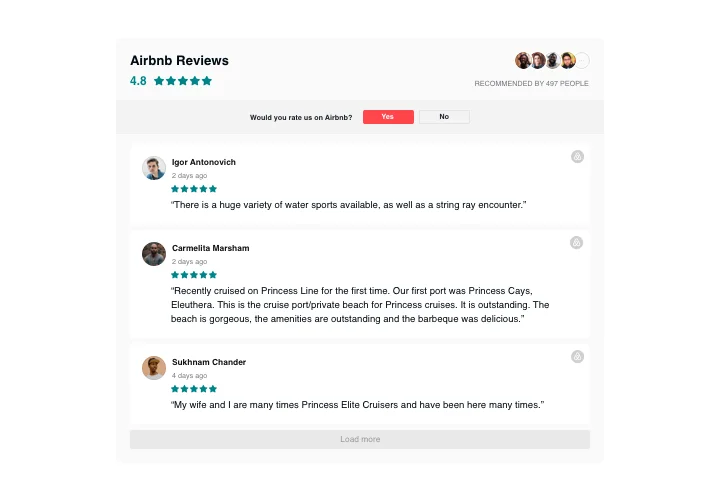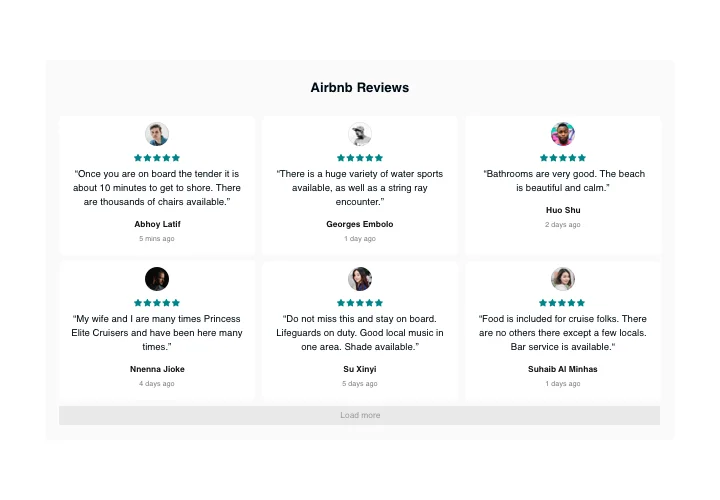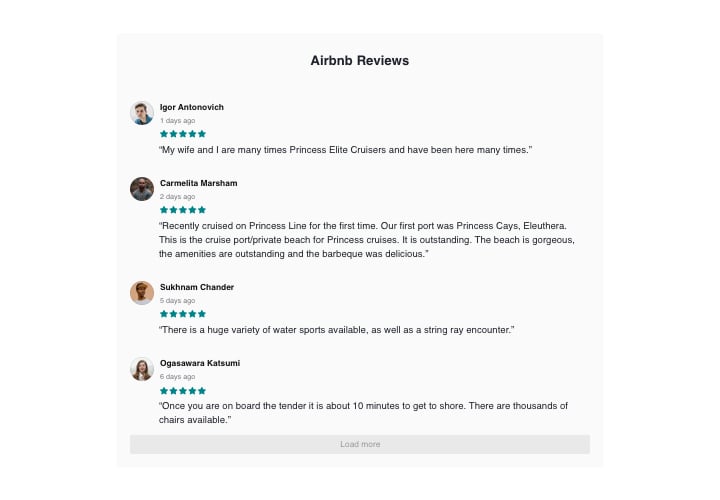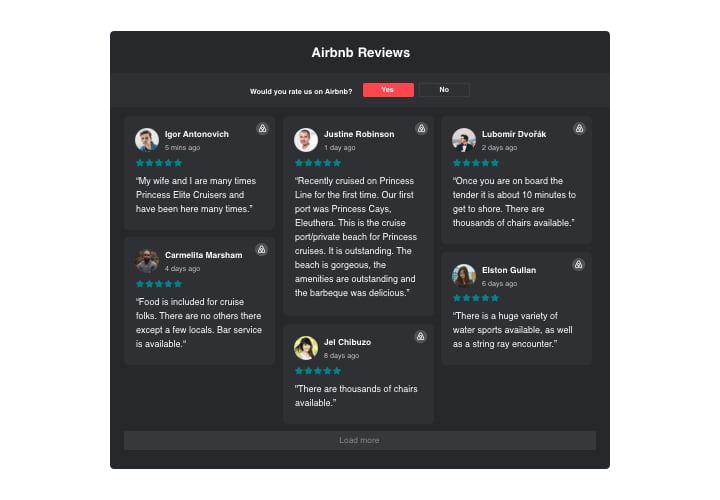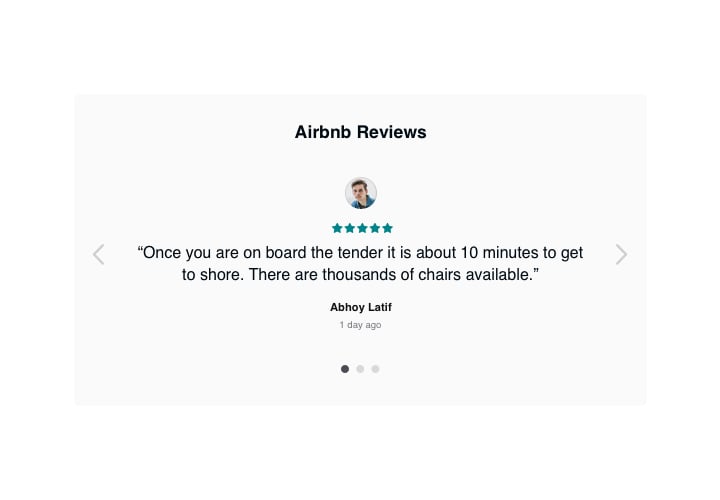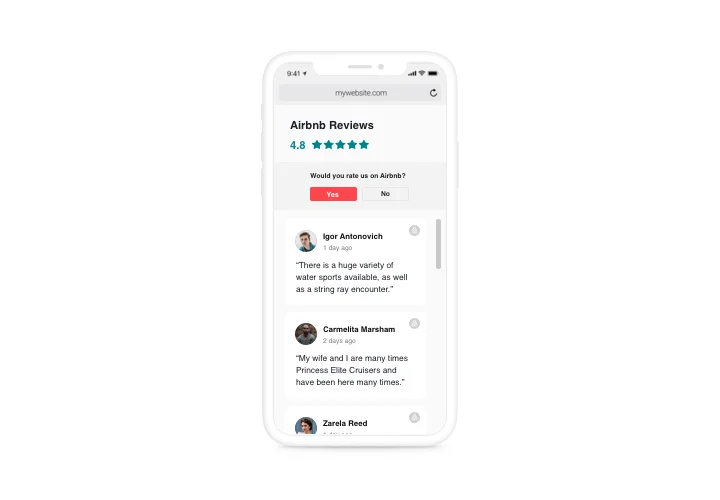Joomla Airbnb Reviews
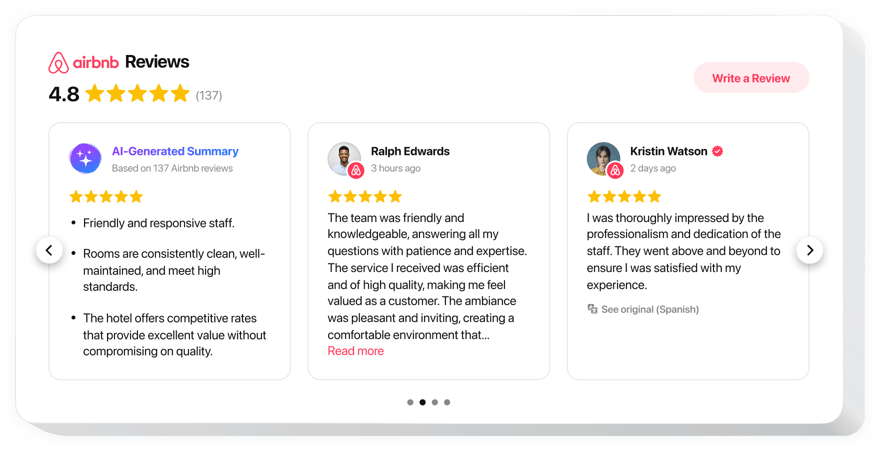
Create your Airbnb Reviews plugin
Screenshots
Description
If you would like to reveal your high appraisal by customers and convince website visitors that your offers are good value for money, Elfsight Airbnb Reviews is exactly what you need. With our widget, you will be able place customer reviews from Airbnb on your site with details about their authors, filter them to reveal only the best, show ratings and review-request button, which will take people to your Airbnb account, where they can leave their review.
Where can I insert it
The widget can be added to any page, where you would like to demonstrate your high appraisal and popularity among customers. If you want to show the widget on all pages of the site, you can simply insert it into the website template.
How would I benefit from Airbnb Reviews?
Reviews from real people look flawlessly credible to your website clients and show them that your company can be trusted. High rating and positive impressions may help boost purchases from your website. In addition, redirect button will contribute to increasing the amount of client reviews about your place on Airbnb.
What do I need to embed Airbnb Reviews to my Joomla website?
It will take just two minutes of time to activate your reviews widget. Installation is really fast, free, and coding-free.
- You can introduce the widget in your site right in our service. Just take the steps of the instructions hereafter on this page.
- The widget can be added through our service or on the marketplace. You can view the pros and cons of these variants and decide which is more suitable.
Features
In order to have a clearer understanding of Airbnb Reviews, see the list of its main functions. They make this widget really effective for you:
- Four predefined layouts: List, Grid, Masonry, and Slider;
- Switchable header of the widget;
- Six adjustable elements of the interface: author name and picture, recommendation, date, Airbnb icon, and star rating;
Here’s how to add the Airbnb Reviews on your Joomla website
A couple of actions – and the widget is active on your site.
- Perform our free configurator and start working with your own extension.
Find the preferable look and functionality of the extension and save all the edits. - Acquire the individual code demonstrated in the window on Elfsight Apps.
When the customization of your extension is finished, copy your code at the appeared popup and save it for further occasion. - Initiate utilization of the extension on Joomla website.
Implement the code you’ve copied before in your page and save the edits. - You’re done! The setup is successfully ended.
Go to your website to check the work of the extension.
Still have doubts? Or experiencing troubles? Simply send your request to our customer support. Our dedicated team will resolve every issue.