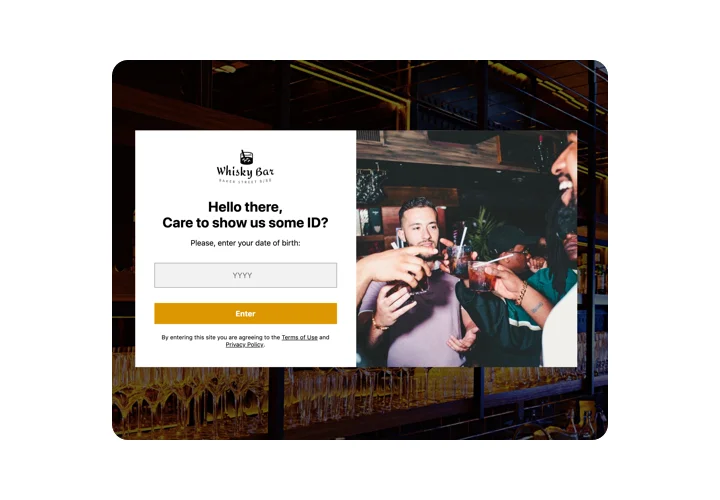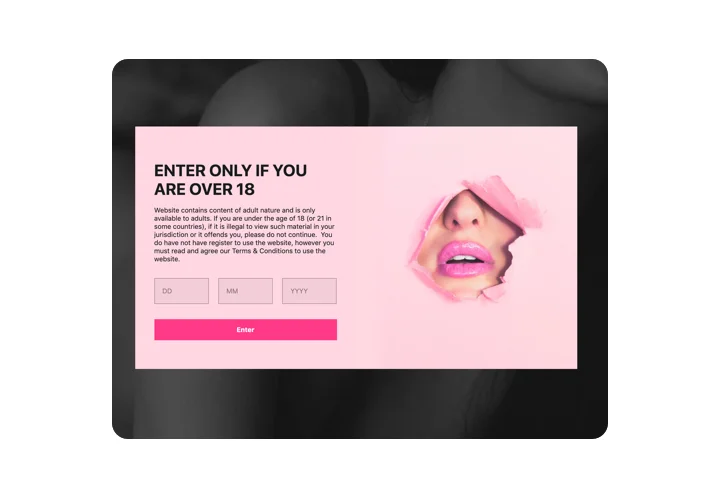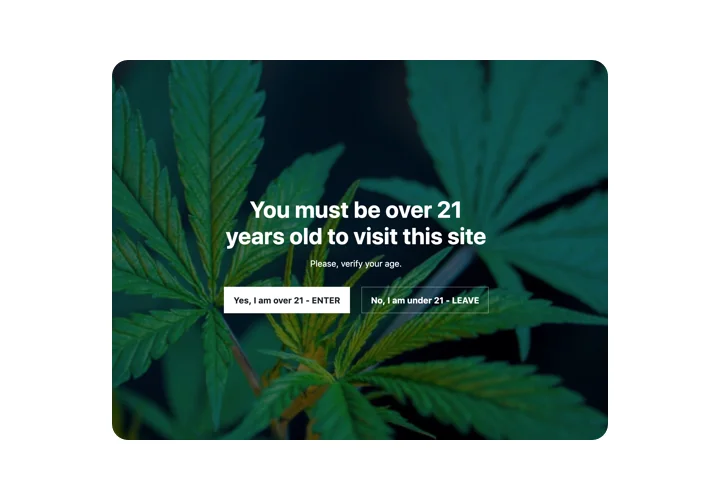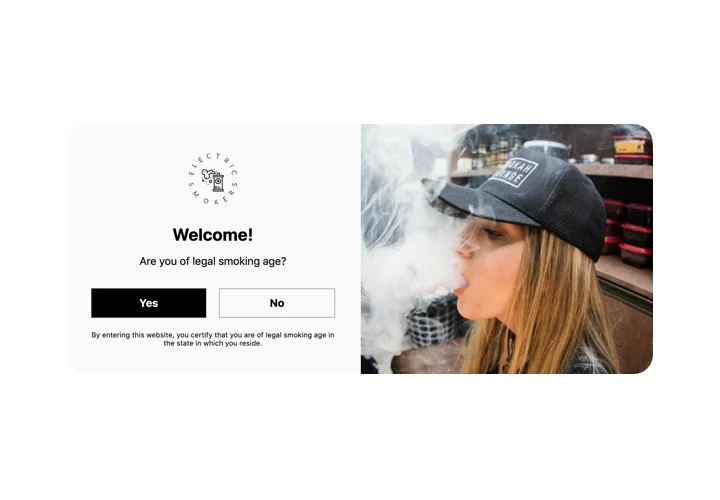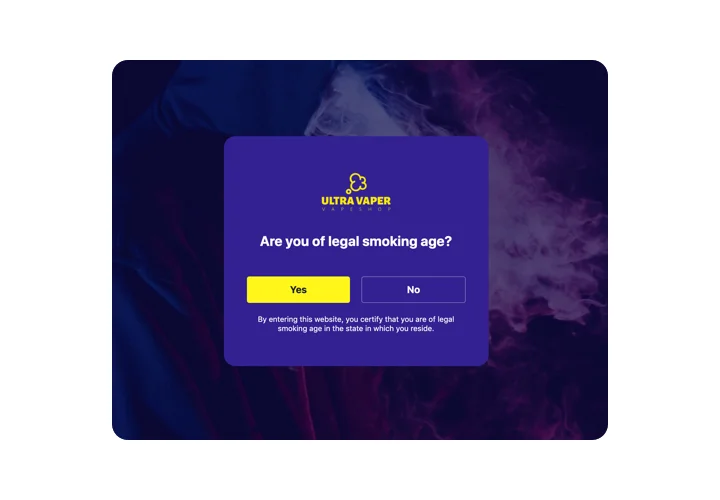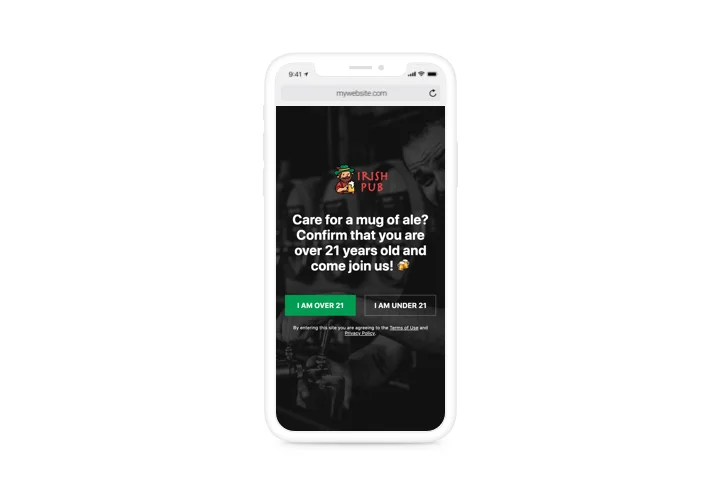Shopify Age Verification app
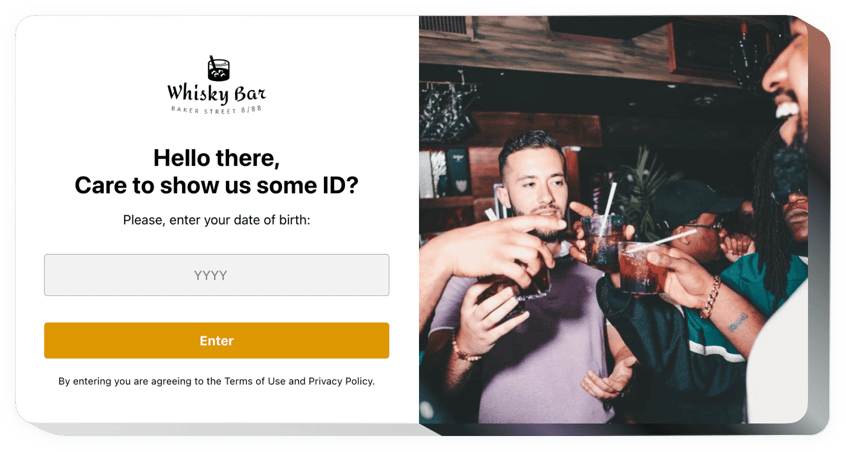
Create your Age Verification app
Screenshots
Embed Age Verification on Shopify with the Elfsight widget
This widget will be the handiest way to configure an immediate window, which requests the age of a website visitor. It makes age-limited material accessible for users of full age and protect it from the underage audience. There are options to specify the age, select verification method, add the popup on each or only specific pages, and pick the action after access denial. The look is flexible featuring paintable details and the option to add custom pictures.
Where on my website can I integrate the widget
You can choose to embed the verification popup on each page or choose the pages to integrate it. Plus, you can use the option to exclude those pages, where you don’t want it.
What advantages will it give me?
With the help of our widget, it’s absolutely easy and quick to configure an age verifying window and make your content inaccessible for underaged users. Thus, you will stay sure that your site complies with the legislation. Also, this will give you more target visitors and valid potential customers.
What do I need to get Age Verification widget on my Shopify site?
It takes two minutes of your time to embed the widget. Integration is extremely swift, free, and coding-free.
Elfsight Age Verification can be introduced via our service or on the marketplace. Here you can compare more details the two options and choose yours.
Main features of the Age Verification widget
In order to form a better perception of the widget, you can have a look at the list of the primary traits. They make the widget incredibly effective for you:
- Pick one of check types: asking for full birthdate, only the birth year, or a question with Yes and No options;
- Choose to remember users for any period of time;
- Two possible scenarios for deterred visitors: to display a custom text or redirect a user to any address;
- Add any picture to show on the verification window;
- Demonstrate extra information with links beneath the verification button.
Let’s check how to introduce the Age Verification app to your Shopify store. It is incredibly easy.
The below steps are the only thing you need to do in order to set the widget up.
- Make use of our free configurator and start creating your own app.
Specify the suitable arrangement and characteristics of the app and apply all the edits. - Receive your unique code popping up in the box on Elfsight Apps.
As soon as the generation of your personal app is complete, copy your code from the emerged window and save it for later need. - Commence employment of the app on your Shopify web page.
Embed the code copied before in your site and apply the edits. - The installation is fully performed.
Go to your site to see the work of the app.
Still doubt something? Or have queries? Just a single request to our customer service will settle every matter.