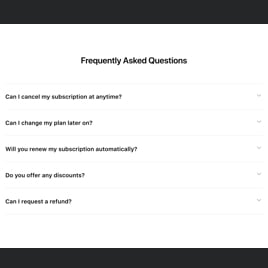Product FAQ for Website
- Hassle-Free FAQ
- Question Categories
- Category & Widget Titles
- Multiple Active Questions
- Search Bar
- Multiple FAQ Styles
- Total Customization
- Video and Image Support
- Coding-Free Editor
- Mobile Optimized
- Page-Speed Friendly Lazy Loading
- Fast Website Integration
Need a Different Template?
Here’s what people say about Elfsight FAQ widget
FAQ
How to add the Product FAQ to the website?
To insert the Product FAQ widget on your site, carry out the following steps:
- Customize the design of the FAQ widget to match the webpage design.
- Sign in to your Elfsight account or create a free account.
- Retrieve the unique embed code.
- Access your site platform.
- Insert the code into the CMS. It’s as straightforward as that!
For more details, here’s a comprehensive article on how to add a FAQ widget to any website. Feel free to check it out!
What platforms does the Product FAQ widget integrate with?
You can install the FAQ widget to nearly every website, regardless of the platform type and CMS. Here’s the list of the 10 most popular options among our customers:
Squarespace, Wix, HTML, Webflow, WordPress, Shopify, Elementor, Google Sites, GoDaddy, iFrame.
Do I need to have coding skills to embed the Product FAQ widget?
No, you don’t need any coding experience to implement the Product FAQ widget to your site. Simply get the auto-generated code and paste it into your content management system. With Elfsight’s intuitive interface, anyone can install the widget with no special skills at all.
Can I use the Product FAQ template for free?
Where can I add the Product FAQ widget on my website?
You can embed the FAQ widget in a variety of sections of your web page to provide seamless access. It functions well on a specific FAQ page, as well as in the website footer or side panel for better prominence. Additionally, consider putting it to product-related or help pages to provide prompt answers to user inquiries.
How to customize the Product FAQ template?
Modifying the widget is a hassle-free process with the user-friendly builder, allowing you to express your creativity. Here’s what you’re able to do:
- Content
Develop organized question sets, include unique icons, integrate YouTube, Vimeo, or image URLs for interactive elements to enrich your FAQ widget, ensuring it is more interactive. - Layout setting
Choose from the three available widget layouts: accordion, list, or multicolumn. Present your material in the most effective way, using space efficiently and enhancing user experience. - Custom elements and features
Modify the accordion icon and other widget settings, calibrate the layout to coordinate with your website’s theme. For technical experts, work in the custom JS editor to make your widget one of a kind.
No need to stress over any problems or misunderstandings — our responsive Customer Support Team is always ready to assist, making sure of a trouble-free and stress-free experience from beginning to end!
Help with Product FAQ Widget Setup and Installation
We’ve collected a set of resources to ensure your widget installation process is as seamless as possible. Have a look: