FAQ Features
Explore all the features of Elfsight FAQ and how they can help you create the most effective widget.
Simple FAQ with minimum effort
You can create a classic single list of questions & answers and display it on your website in a simple and clean format. Just switch off categories and make your question list. If you plan on showing not too many questions, this variant is what you need.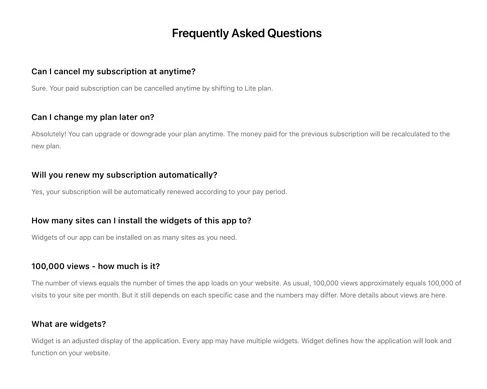
Bring structure using categories
If you’d like to show lots of questions about different aspects of your business, you are free to unite them into categories and thus make your FAQ structured. Create any number of categories, each with its own title and icon, for more visualization and it will be easier for visitors to find their question.
Tip: Use categories to group together questions of the same topic and don’t forget to title each of the categories. This way your FAQ widget will look well-structured.
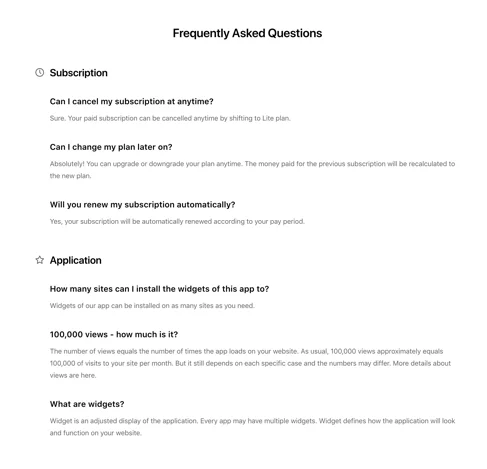
Content
Usage examples
See a selection of real examples to explore the full potential of FAQ for your website.
See in action
Live demo
Try all the features of FAQ in live demo now. No fees. No registration. No coding.
Try now
Accordion FAQ layout to add more focus
This is one of the most popular ways to display Frequently Asked Questions. The answer is revealed with a nice animation and you can choose the question icon. If you plan to provide rather detailed information, then accordion will be the best way to do it. It will focus reader’s attention on the answer and hide it after click on the next question.
Tip: When your answers are detailed and long, choose Accordion FAQ layout. Each answer will be shown on click and hidden when another one is chosen, so that your page will always look neat and orderly.
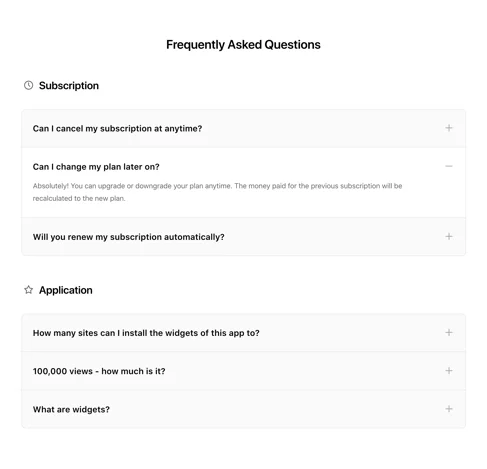
List FAQ layout for straight look
A good case to use this layout is when you have a limited number of questions and the answers are not too long and complicated. The List layout will show them one after another and doesn’t require any actions from the user to see the answers.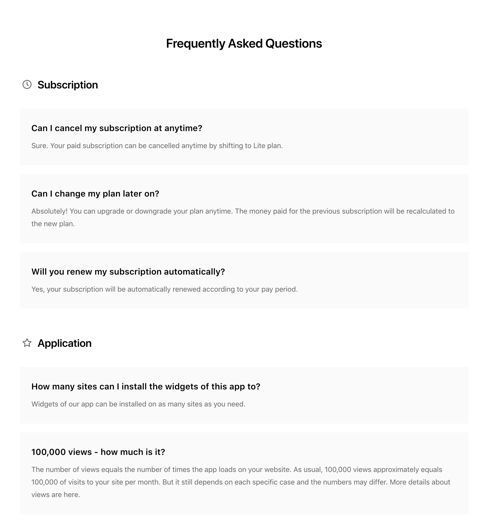
Multicolumn distribution to save space
This smart FAQ layout will automatically divide all your FAQ content into the most proper number of columns, depending on its place on the page. When you have a lot of questions, but wish to save some space, this layout is right what you need.
Tip: If you have limited space on your website, Multicolumn layout will help to display your FAQ most efficient. It will automatically make the optimum number of columns and spread your text evenly.
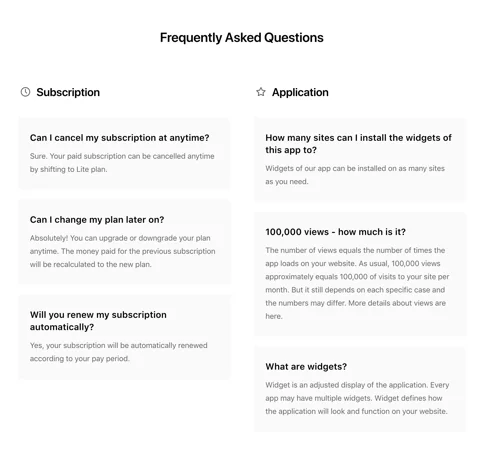
Layouts
Ready-to-use FAQ templates for any website design
Featuring several style options, our widget enables you to find the FAQ template design, that will suit your website best. Switch the background off with Clean style, or turn it back on to vary its color and accompany it with shadow or border – it’s one click easy!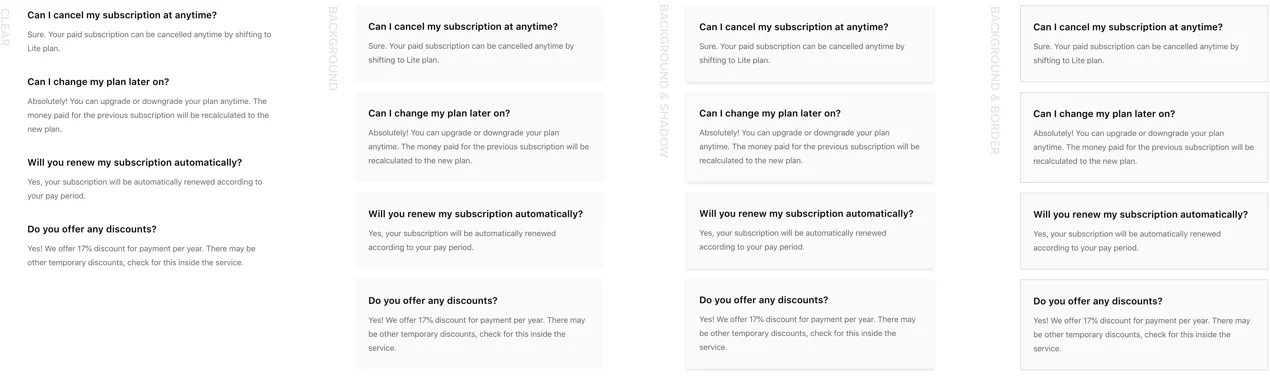
Add maximum color with paintable elements
You can bring the color to your FAQ in seconds! Paint the background and differentiate the colors of question and answer text to make it even more comprehensible for readers. If you use categories, their titles may be colored too. Your Frequently Asked Questions will be not a blank spot, but a perfect match for the website design.
Tip: Colors in your FAQ will help you make it look best on the page and put the necessary accents. Your widget may blend with the website design, if you apply similar colour scheme, or become bright and eye-catching, if you choose contrasting colors.
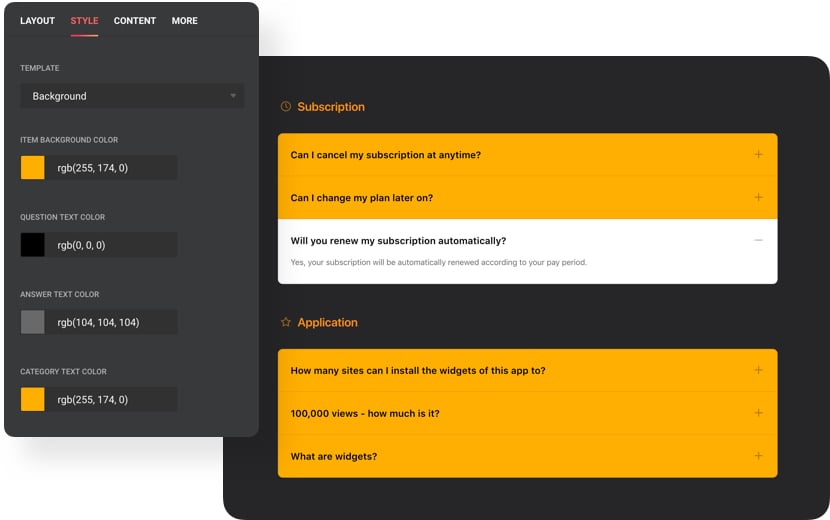
Styles & Colors
Join 2,078,753 customers already using Elfsight Apps
Get the taste of 80+ powerful apps by Elfsight. No credit card. Joining is free!
Get started
Get 20% discount now!


