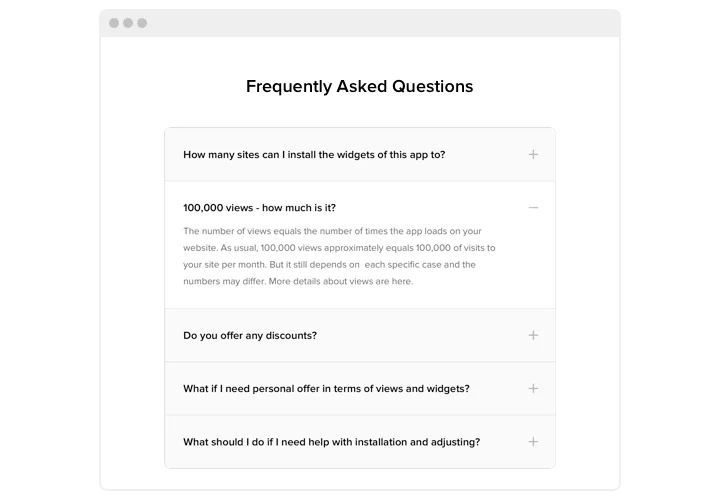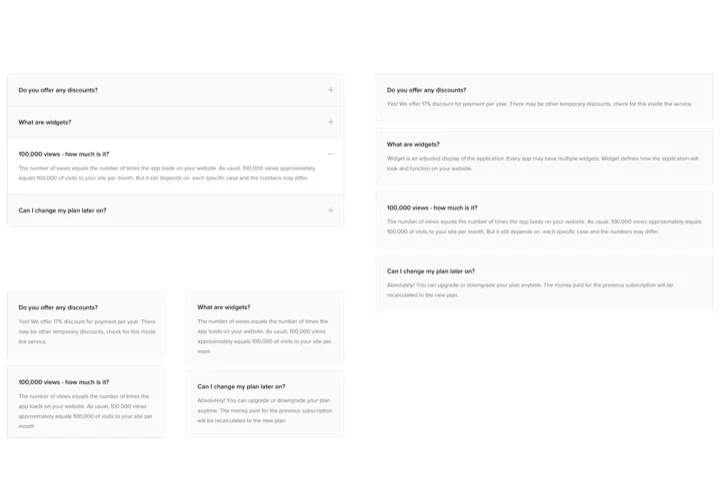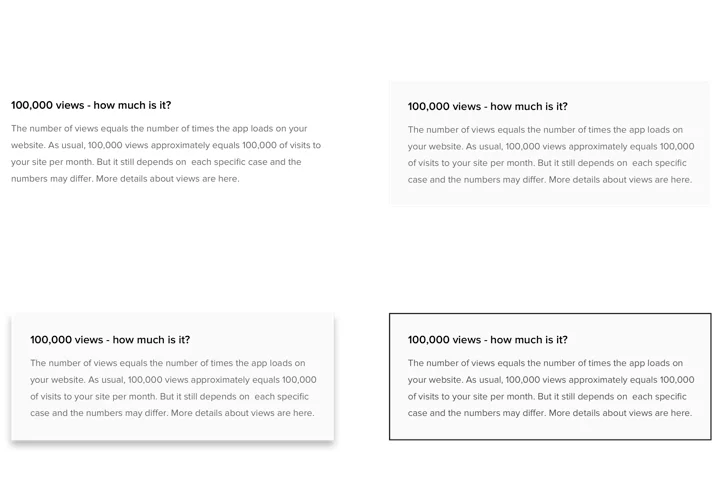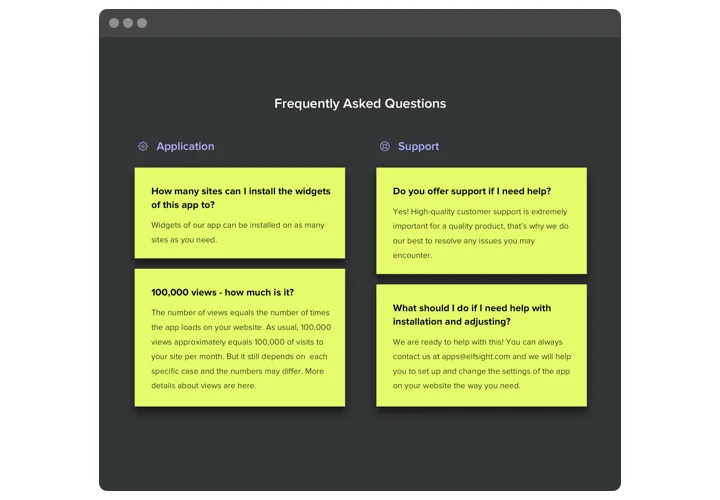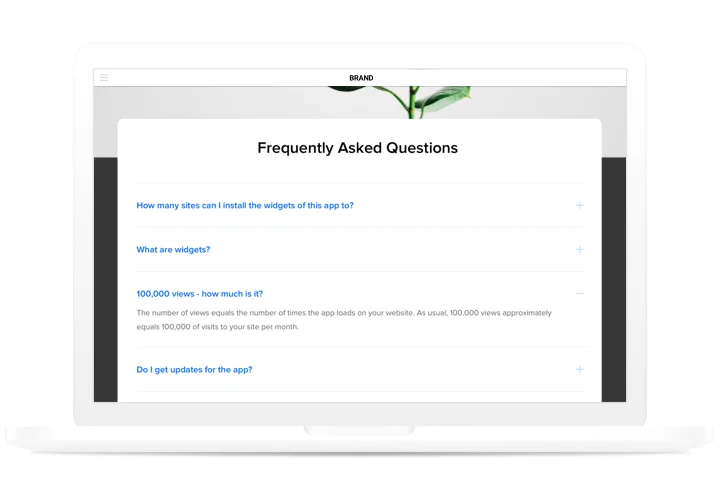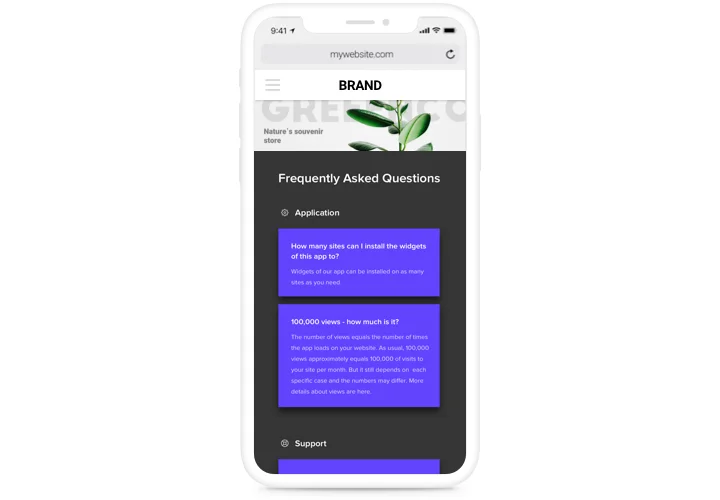Shopify FAQ App
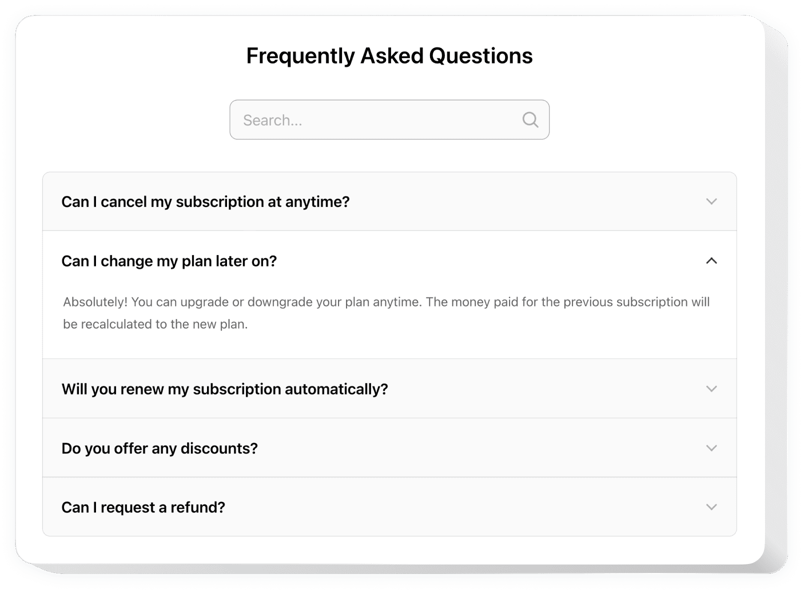
Create your FAQ app
Screenshots
How FAQ App for Shopify Can Improve Customer Experience
The Elfsight FAQ is a versatile app that allows you to effortlessly add a section for frequently asked questions to address common customer queries and enhance user experience. Whether you want to reduce your customer support workload or guide visitors through your store’s features, this widget can meet all your needs.
With Elfsight, you can create a custom FAQ page that’s both visually appealing and easy to navigate. By offering instant answers to common queries, you can enhance your customer service and reduce the number of repetitive support requests. This means better customer satisfaction and higher conversion rates for your Shopify store.
Your questions and answers can be neatly organized, saving valuable space and ensuring that your page doesn’t overwhelm your visitors. The clean, expandable sections ensure a smooth, hassle-free navigation experience, and it can even be styled to match your store’s branding.
Start using the Elfsight FAQ for free today and watch how this simple yet effective app transforms your customer support and boosts your website’s usability.
Key Features of the Shopify FAQ App
The Elfsight FAQ widget offers a variety of features to help you engage customers and improve the user experience:
- Customizable Design: Adjust the colors, fonts, and layout to match your store’s aesthetic, ensuring a seamless integration into your existing design.
- Multiple Layout Options: Choose between List layout, FAQ Accordion, or Multiple Columns design for a clean and organized FAQ page, making it easier for your customers to find the answers they need.
- Mobile-Friendly: The widget is fully responsive, ensuring that your FAQ section looks great on all devices, from desktops to smartphones.
- Searchable Content: Allow customers to quickly search through your FAQ and find the answers they need without unnecessary scrolling.
- No Coding Required: Easily install and configure the widget without any technical knowledge.
See the widget in action in the intuitive editor today – no registration needed!
How to Add FAQ to Shopify
Follow these easy steps to add the FAQ plugin to Shopify:
- Select Your Template: Start by choosing the template that best fits your store’s needs. Whether you need a simple FAQ section or a detailed list with collapsible sections, there’s a template for you.
- Customize Your App: Tailor the design to match your Shopify theme. Adjust colors, fonts, and layout to ensure the app blends seamlessly with your store’s branding.
- Copy the Generated Code: Once you’re happy with the customization, copy the code provided by Elfsight.
- Embed the Code: Paste the code into your Shopify theme’s HTML code section or use a page builder to integrate the widget where you want the widget to appear.
- Publish and Test: After embedding, review the FAQ section on your live website to ensure everything looks good and functions as expected.
If you need assistance, our team is ready to help with any issues that you may have to ensure a smooth setup!