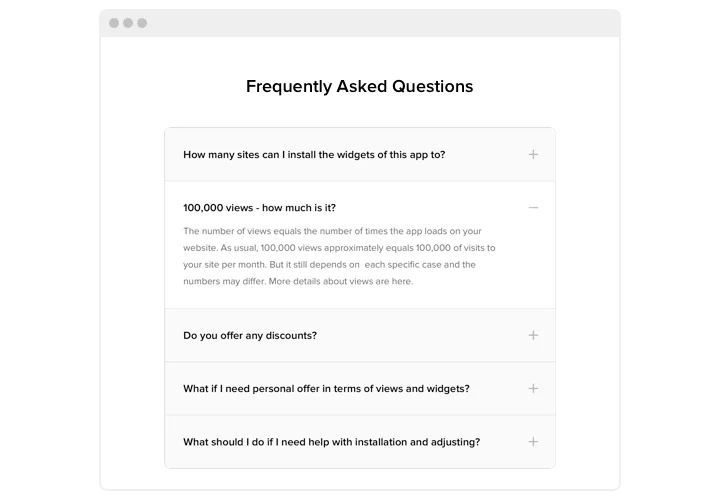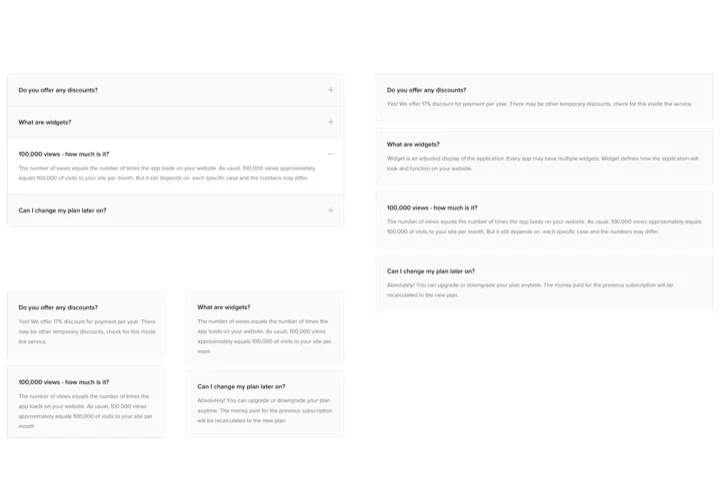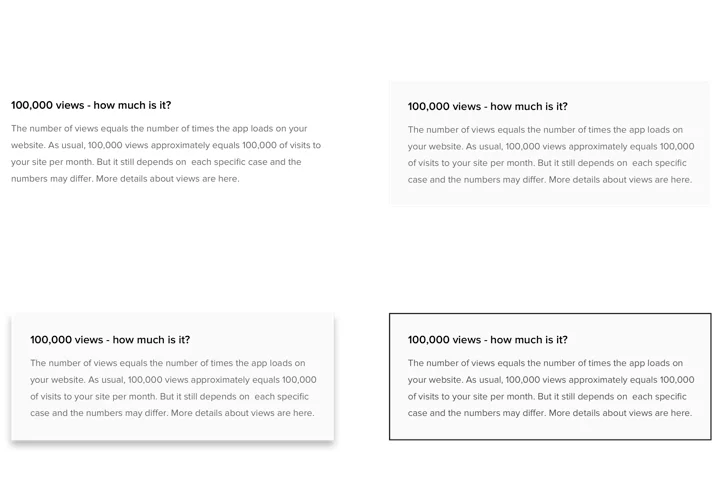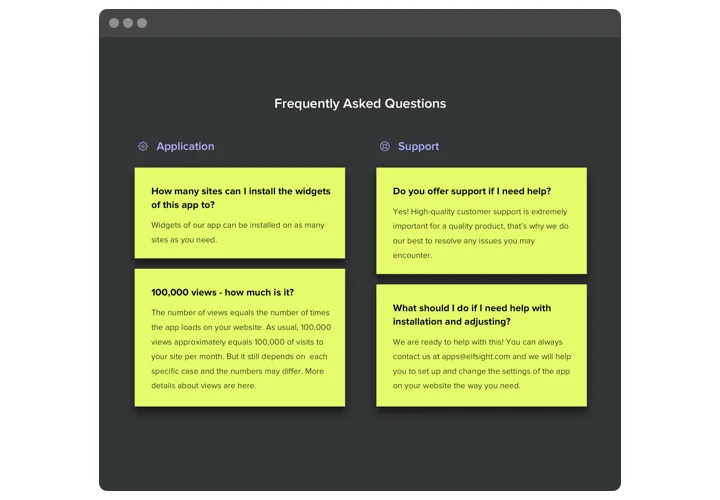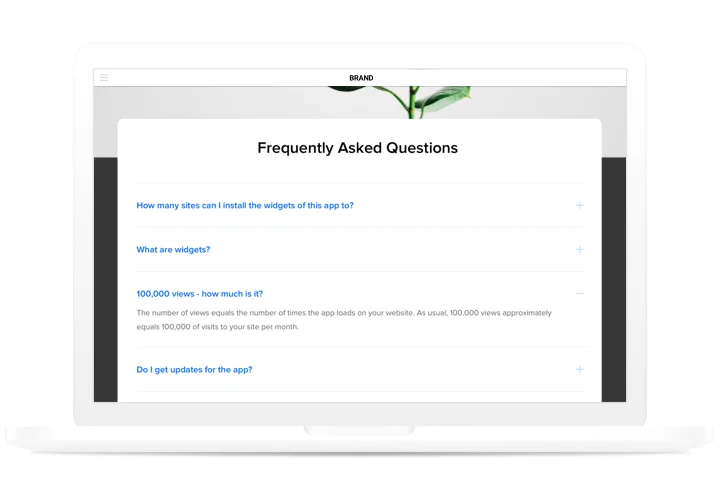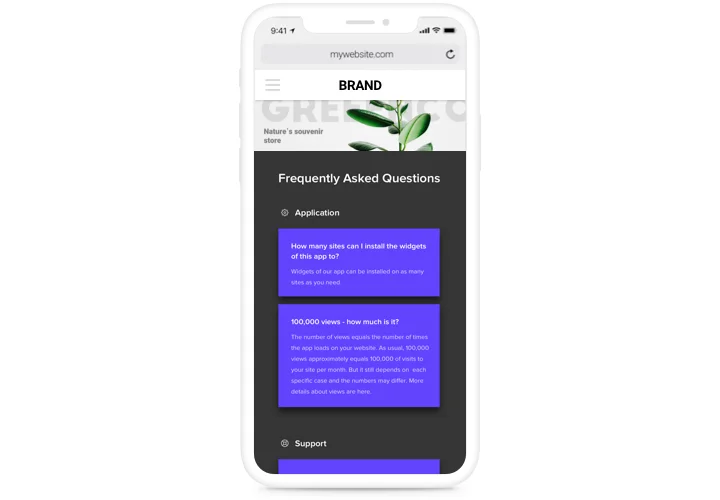Elementor Accordion FAQ
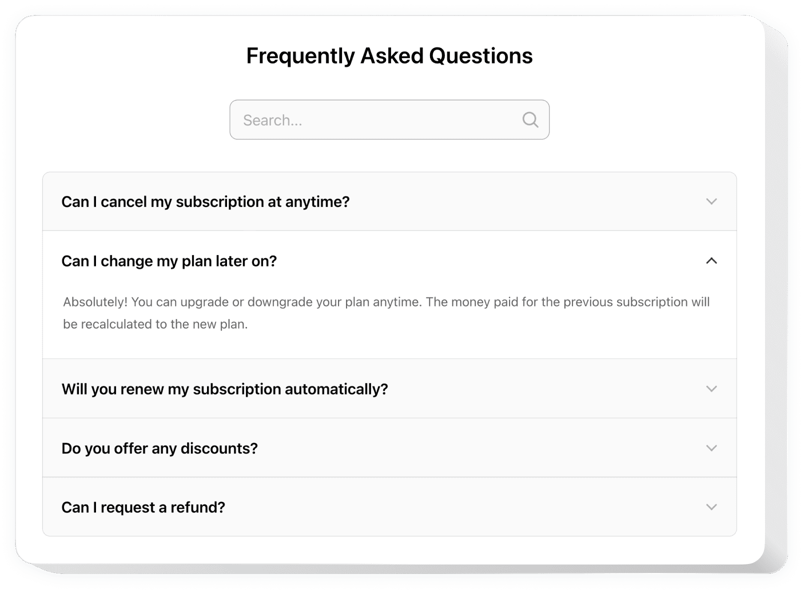
Create your FAQ widget
Screenshots
Embed FAQ on Elementor with the Elfsight widget
FAQ is a convenient tool to create and add a list of the most popular questions with answers on your personal website. An interactive plugin with intuitive navigation gives you a chance to show more detailed data about your offers, direct interest to positive features and defeat all expected fears and distrust, which can hamper making a buying decision.
Answer the appearing questions of your users immediately and increase sales on the website!
Main features of the FAQ widget
Here are the key features of Elfsight plugin, whichmake it one of the most effective tools to display FAQ on Elementor website.
- Multicolumn layout for automatic spreading the content into columns;
- 36 predefined icons for categories;
- Add and delete categories;
- Html in the text supported;
- Timely and professional customer support.
How to add Accordion FAQ to Elementor
Add a plugin using our brief instructions. For this, you do not need to have competence in web development, or to hire a programmer. Installation time is just 1 minute.
- Create your unique FAQ plugin
With the help of our free editor, generate a plugin with a selected composition and functional traits. - Acquire the personal code to publish the plugin
After you have customized your widget, you will receive your personal code from the popup window on Elfsight Apps. Copy it for later use. - Add the plugin to your Elementor website
Select the page area where you plan to integrate the plugin and paste the saved code there. Save the edits. - Done!
Go to your store, to see your work.
Having issues while applying the tutorial? Send your enquiry to Elfsight support service or read a detailed variant of the guide and finish the installation yourself.