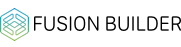The best WP Page Builder plugins
Have a look at the full selection of these free widget for your WordPress Page Builder
The perfect plugins for any purpose of your website

Over so many years, our Elfsight team of specialists produces handy and fully-responsive widgets for you. Elfsight constantly provide you a life-time support service and a impressive load rate. These tools help a plenty of business, non-profitable and many other website owners in different parts of the world to solve the essential website problems more efficiently.
Just installing widgets on your website you will have an opportunity to raise sales level, show 5-star opinions on your services, raise loyalty to your company. Our plans differ from free to enterprise. Easily integrate any required widgets, using our interactive demo and determine how much it might be important in terms of development of your business.
What makes Elfsight plugins a first-rate solution for WordPress Builder?
Check a list of outstanding advantages of our widgets, which make us to be ahead of rivals:
- Free and rapid help with installing or setting widgets;
- Flexibility to all screen parameters;
- No longer necessary to code;
- A rich diversity of the adjustment opportunities;
- Cloud solutions guarantee high load speed;
- Permanent free updates;
- Flexible pricing plans;
- Prompt help for any clients’ questions.
Test free option of our widgets and get access to its potential or get any proper tool with a 20% discount.
How to add plugins to your WP Page Builder website
In order to add our widgets, get acquainted with the clear tutorial below:
- Start with the suitable plugin;
- Make some needed settings as it’s necessary;
- Click “save the changes”;
- Get the generated code from the popup;
- Add the code into the suitable place of your website or template;
- The customization of the plugin is absolutely finished!
If happens some difficulties occurs, please don’t hesitate to inform Elfsight Help Center.
How do I implement the plugins into my WordPress Page Builder theme?
You may add the plugins to your site. Simply open the administrator panel and perform the following actions:
- Click theme settings;
- Select the element where you want to implement the plugin on;
- Paste the code from the Elfsight Apps service and employ your modifications.
Finished.