The best Fusion plugins
View the complete assortment of absolutely free widgets for your Fusion website
The most optimal plugins for any aims of your website
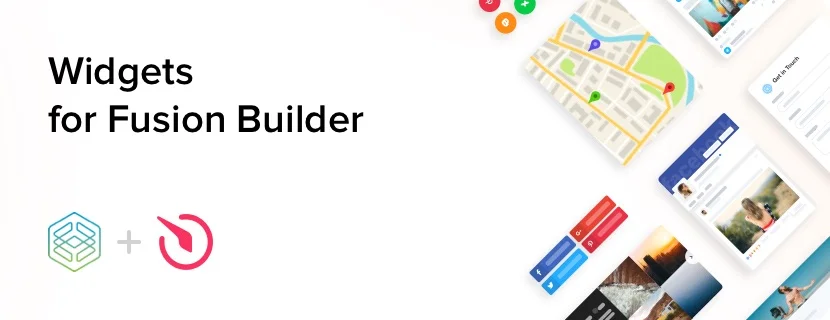
For plenty of years, our developers construct simple and mobile-friendly widgets for your website. We always provide you with a prompt support and a impressive loading speed. Elfsight Apps Service contribute to lots of marketing, non-profitable and many other website owners in different parts of the world to cope with the essential website aims more rationally.
Just implementing plugins on your website you can enlarge sales level, showcase positive opinions on your offers, cultivate reputability to your brand. Tariff plans are from free to premium. Try to embed any required plugins, using our interactive demo and evaluate how much it will be important in terms of growth of your company website.
What makes Elfsight widgets be awesome solution for your Fusion website?
Look at the list of our plugins benefits, which help us to stand before our rivals:
- Free and rapid help with installing or tailoring widget;
- Fully-responsiveness to all screen parameters;
- No longer necessary to hire a developer;
- A broad diversity of the style settings;
- Cloud based widgets advance load speed;
- Steady updates;
- Reasonable pricing range;
- Life-time help for any users’ issues.
Test free Lite plan of our widgets and check its features or buy any selected solution with a 20% discount.
How to add plugin to your Fusion platform?
To implement the widget, get acquainted with the simple and detailed guide below:
- Click on the required plugin from the list;
- Adjust the plugin configuration according to your needs;
- Click “save the changes”;
- Get the received code from the popup window;
- Install the code into the required place of your website or template;
- Everything’s done! The installation of the plugin is finished!
If it turns out you have some problems, feel free to contact the support specialists.
Which way can I add the plugins into my Fusion theme?
You can insert the plugins into your website. Just open the admin panel and follow these steps:
- Select theme settings;
- Pick the block where you want to integrate the plugin on;
- Embed the code from the Elfsight Apps service and save your changes.
Simple as that.





