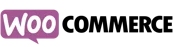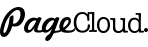The best Webself widgets
Discover the list of all free Webself plugins
The best solution for any Webself website

For 6 years already, our team have been creating the most useful premium plugins for Webself. Our widgets allow you increase the number of leads, unite your website with social media or cover any other issues, which occur to almost amy business site.
We offer a variety of pricings: from free to premium. We aim to provide your business with a possibility to grow together with our team and reach your goal.
What makes Elfsight widgets ones of the best?
To realize that Elfsight plugins is what you definetely should try, we have composed a list of features, which make them take top positions among others:
- Free support with setting;
- Completely adaptive to all resolutions;
- No coding abilities required;
- Various custom interface options;
- Clear UI;
- SaaS solution for increased loading speed;
- Regular automatic updates;
- Competent help with any kind of troubles;
Check Elfsight plugins using free version or acquire the desired widget with 30% discount.
How can I embed the widget to my Webself template?
You can implement the widget on your site. Simply open the admin panel and perform the following actions:
- Go to theme settings;
- pick the block where you need to add the widget on;
- paste your code from Elfsight Apps and save the modifications.
Simple as that.
What Webself versions and themes can be integrated with Elfsight widget?
Where will I edit the widget?
Could I email Help specialists in case I need to get more info about service?
All users can contact the competent Elfsight specialists to ask for consultation about the settings and integration of our solutions.
How to install the widget on Webself website
You can find the information about plugins installation in our help center.
- Choose the preferable widget and shape it in the editor.
- Insert the widget code into the site (into the HTML code of the page or layout: sidebar, footer, etc. )
- Adding is successfully finished!
Searching for free support in shaping your plugin? Didn’t manage to perform the installation? Please, contact Elfsight support center, and we will be happy to answer your questions.