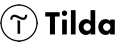The best Pagecloud apps
Examine the list of all free Pagecloud apps
The best tool for your PageCloud website
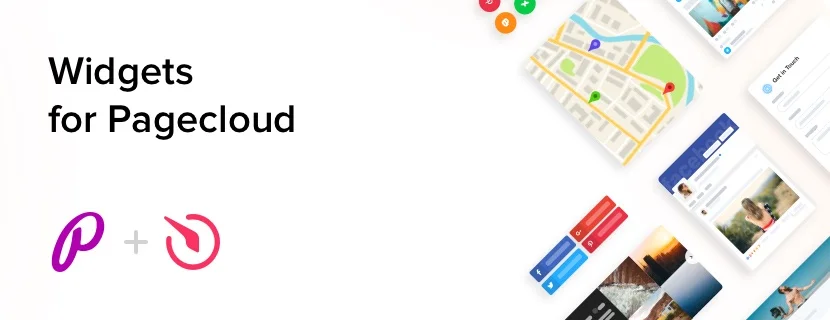
For already 7 years, our team have been developing the most popular premium apps for websites. Elfsight widgets enable you to boost sales, integrate your website with social media or handle various other tasks, which appear on most e-commerce websites.
We offer varied pricings: from free to premium. Our priority is to give your business a possibility to advance together with us and reach an incredible height.
What makes our apps one of the best?
To prove you that widgets by our company is what you should try on your website, we have highlighted the most important features:
- Free set up support;
- Fully adaptive to all resolutions;
- No development skills needed;
- Varied user settings of the templates;
- Intuitive user interface;
- Cloud solution for increased loading speed;
- Systematic automatic updates;
- Professional support with any queries;
Try all benefits of Elfsight widgets in free variant or acquire an app for your task, with 30% discount.
How to add the app on Pagecloud website
In our Help Center, you can find a detailed guide for each of the widgets
- Go to the required app and create a new widget in the editor, applying the desired settings. After your finish, you will receive a special widget code. Copy this code.
- Insert the widget code into the required zone of the website (into the code of the page or the template: sidebar, footer, etc.)
- Installation is successfully finished!
Would like to have free help in creating your widget? Failed to do the integration? Please, let us know at Elfsight support center, and we will be glad to help you.
1. How do I add the apps to my Pagecloud theme?
You can add the apps to your site layout. Simply go to the administrator board and follow these steps:
- Select theme settings;
- Find the block where you are to embed the app on;
- Embed your code from Elfsight Apps service and employ your changes.
All is done.
2. What Pagecloud versions and templates can be a good value for the app?
3. Where can I employ some changes in the settings of integrated apps?
4. Is it possible to get in touch with Elfsight Support team if I need to know more about service?
All customers have an opportunity to message our experienced Our Support experts to ask for consultation on the settings of our solutions.