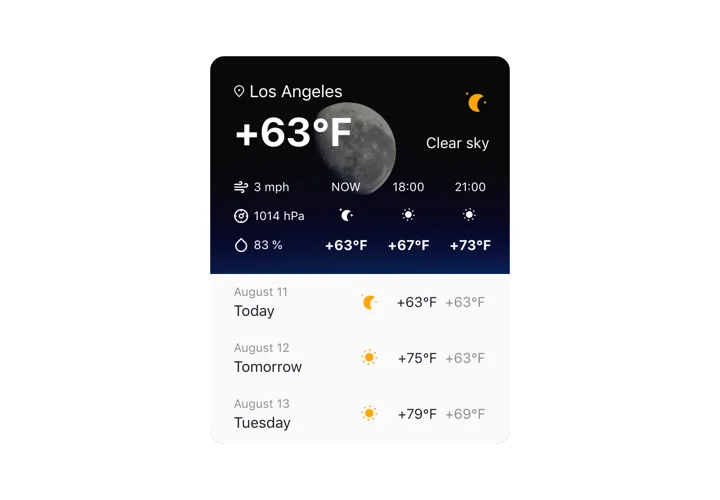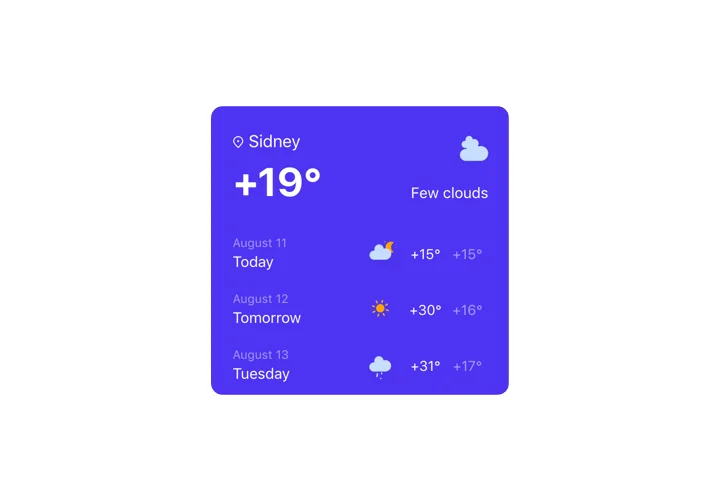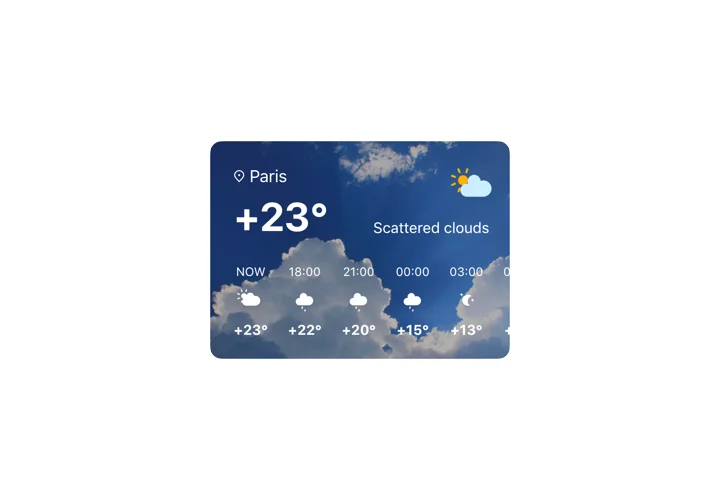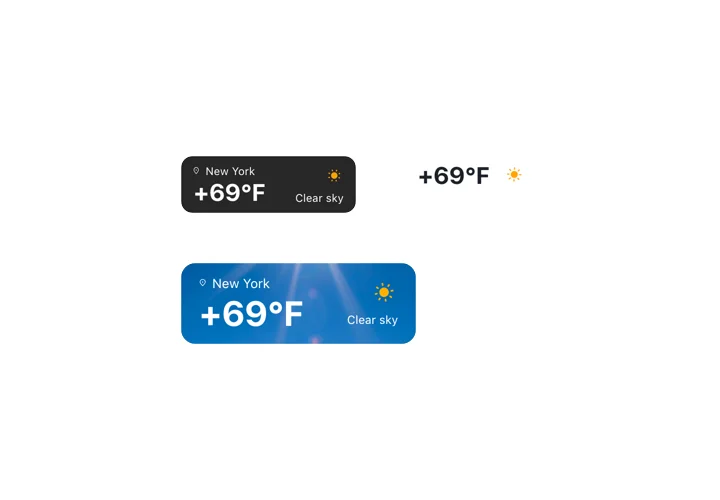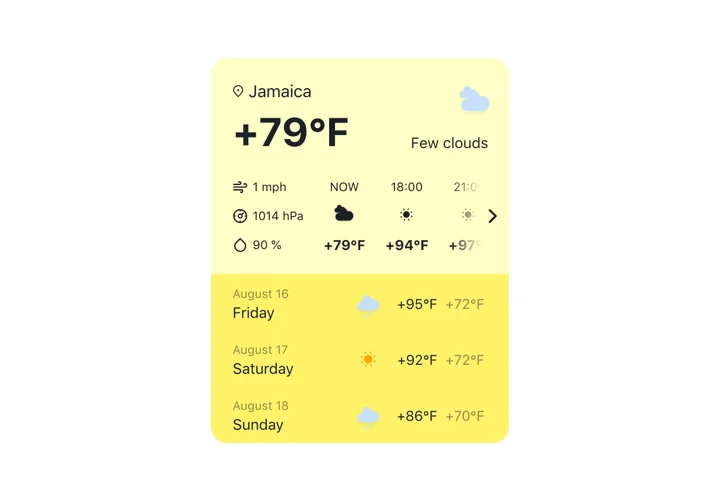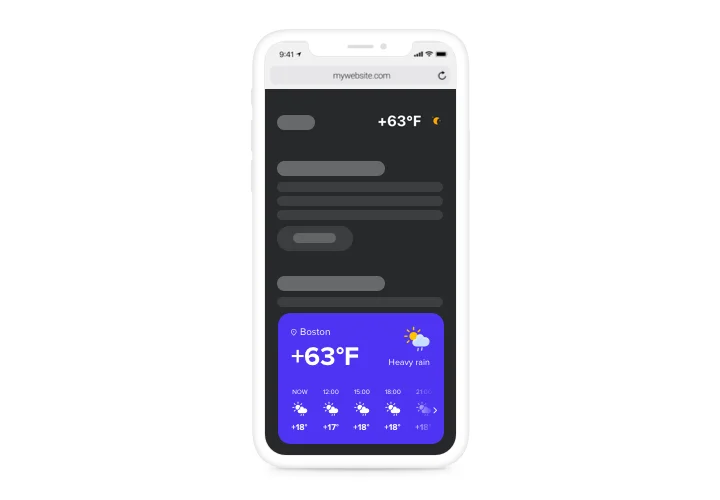Shopify Weather app
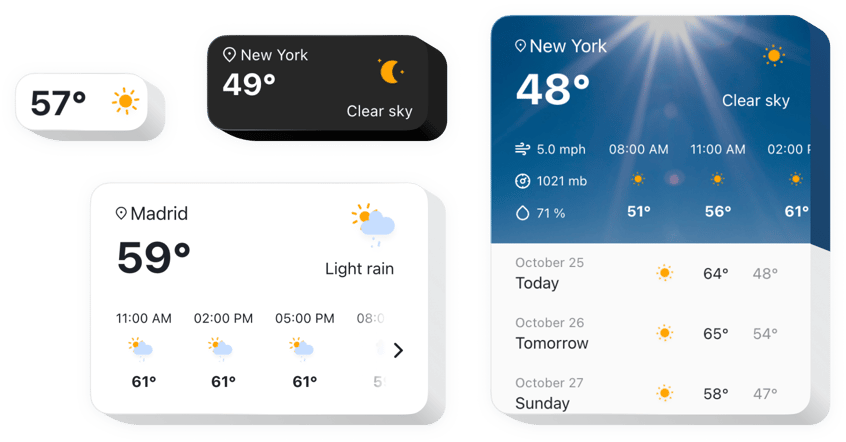
Create your Weather app
Screenshots
Embed Weather on Shopify with the Elfsight widget
Elfsight Weather is a fast and very adaptive website widget to display the relevant weather outlook for a selected location. Insert location by the title, ZIP code or the coordinates. Your users will check the fresh info on the temperature, pressure, humidity, and active weather. There’s an option to show hourly or daily forecast. You can personalize the interface using themed background and the option to choose any colors.
Make it easy for customers to plan their journey with the weather forecast always at hand!
Here you can see all the functions of Weather widget. They are available directly in the editor and they will help you create the widget right for your case.
- 3 methods of entering the location: the name, the ZIP code, or the coordinates;
- Over 30 languages included to show weather details in your native tongue;
- 5 variants of the widget configuration for different use-cases;
- The option to display the daily forecast for the future week with dates;
- Demonstrate hour-by-hour weather for the next twelve hours.
How to embed Weather app on Shopify?
To introduce Weather widget, take the following fast steps
- Set up the app
Go to Shopify site and enter the app page. Click «Get» button, to embed the app on your website. - Configure the parameters of the the app
Define the data of the app: content and options of the interface. After you complete the personalization, you will get an individual installation code. Copy the code for further use. - Add the app to the page
Enter «Pages» section and open the page to display the app. Next to that, embed the code in HTML mode and publish the changes. - Done!
Visit your website, to check your new app!
Don’t think twice to communicate to our client support if you need advice or have something to ask. Our specialists will be glad to assist with every request.
What other apps are necessary for a Shopify website?
Shopify itself offers numerous instruments for enhancing ecommerce websites. If you wish to make your Shopify even more powerful, you can make use of Elfsight apps.
For example, there are Google Reviews, Slider, and Instagram Feed right for you. Also, you can find PDF Embed and Logo Showcase, and many more for upgrading a Shopify website.
How to embed the Weather widget on a Shopify page?
Installation will take about a few seconds. You’ll simply add a custom location, switch on or off the temperature digits in the free online configurator, and get an installation code.
Further, you should simply paste the code to the required code block on a needed web page. That’s it! Your Weather app will appear on a Shopify website as soon as this! However, if you need to learn more about the installation, you are always free to do it on this page.
Can I see how the widget will look on my site?
Certainly! In the process of altering the Shopify weather app in the free online editor, you will see all the configurations in the right part of the editor. The weather widget will look accurately the same as you will have on a Shopify website.