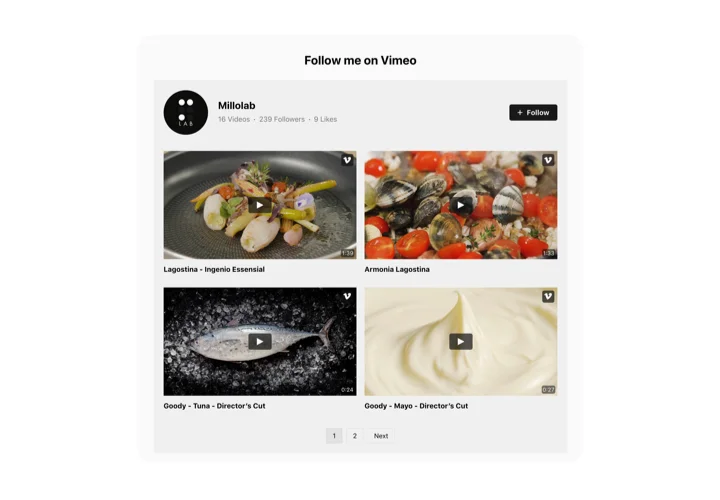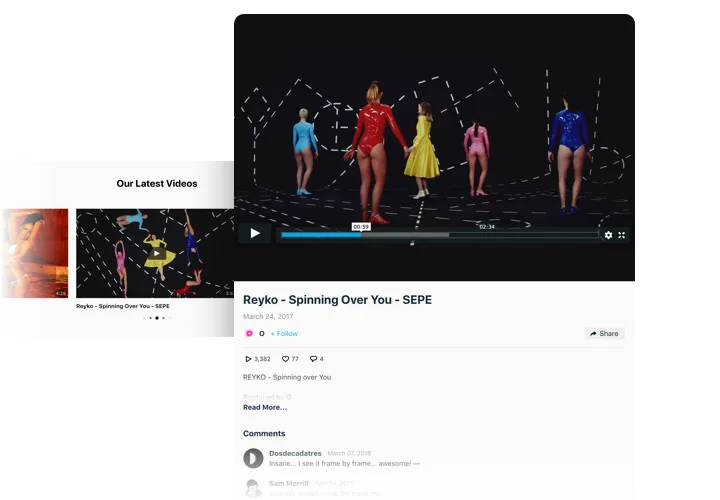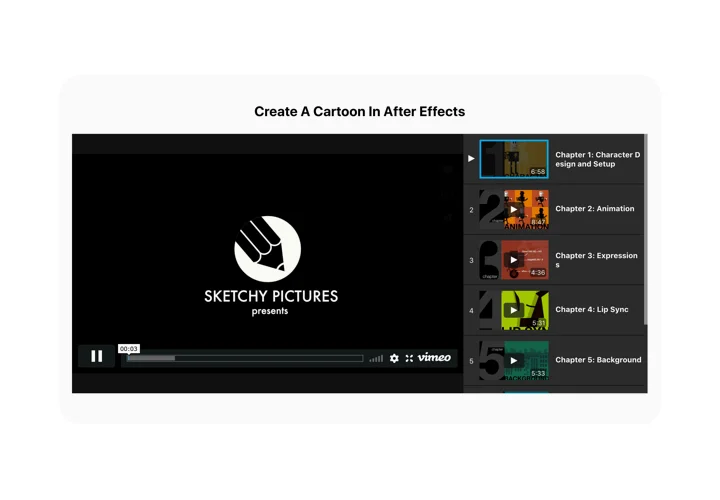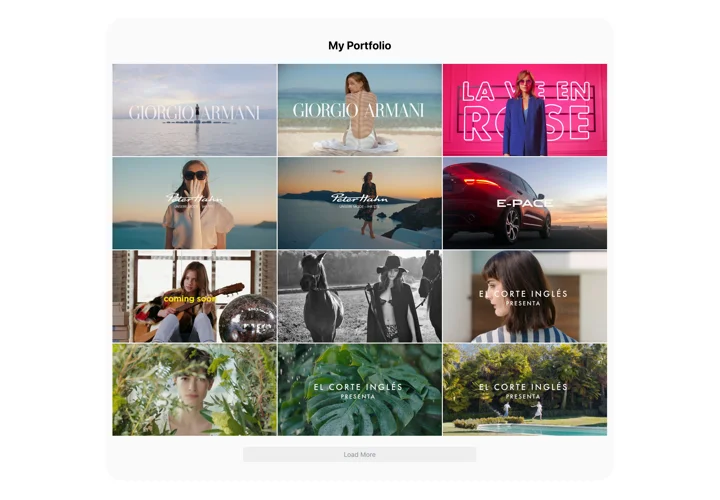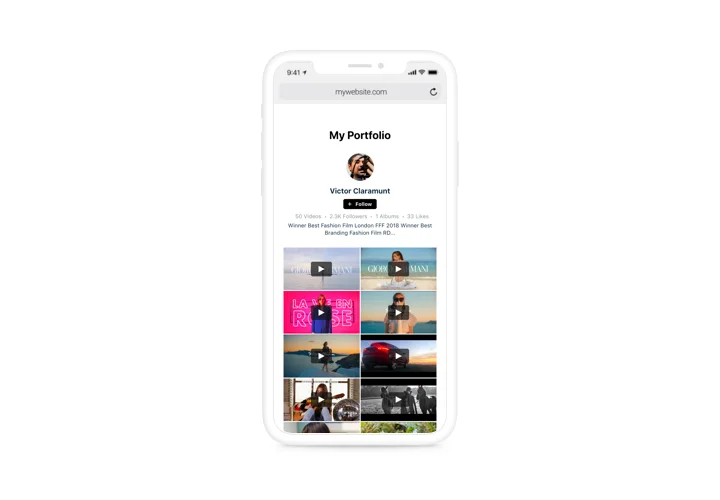Wix Vimeo Video App
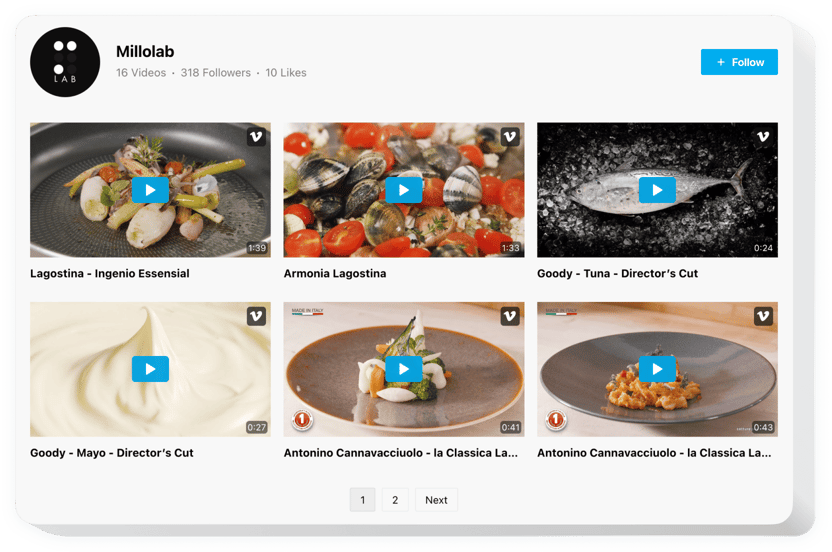
Create your Vimeo Gallery app
Screenshots
Why People Love Elfsight
Wouldn’t it be nice if your videos looked professional right on your Wix website – without fiddling with settings or plugins? The Elfsight Vimeo Gallery does exactly that. It lets you display your videos, playlists, or entire Vimeo channel in a stylish, organized gallery that’s ready in just a few clicks.
You can choose how your gallery looks, how videos play, and what details to show. It’s flexible, loads fast, and automatically adjusts to every screen size. Whether you’re a filmmaker, brand owner, or educator, your video content will shine without you needing to code a single thing.
Did you know?
Over 91% of businesses now use video as a key part of their marketing, and most say it drives stronger engagement and higher conversions (Wyzowl).
Start using the Elfsight Vimeo Gallery today to share your videos in a way that grabs attention and turns viewers into customers.
Key Features of the Wix Vimeo Video Gallery
Elfsight makes displaying videos on Wix quick, creative, and fun. Here’s what stands out:
- Custom layouts: Pick from grid, slider, or list styles and tweak them to match your website’s vibe.
- Multiple video sources: Add single videos, albums, channels, or playlists – your gallery updates automatically when you upload new content.
- Smart video player: Visitors can watch videos inline or in a pop-up without leaving the page.
- Design your way: Adjust colors, fonts, thumbnail sizes, and spacing to fit your brand perfectly.
- Fast and responsive: Your gallery looks great on all devices and won’t slow your website down.
- Simple setup: You can embed Vimeo video on Wix by copying one small code – no tech experience needed.
Explore all features in the free editor – no signup required.
How to Embed Vimeo Video on Wix
Adding your Vimeo Gallery to Wix takes just a few steps. Here’s how to do it like a pro:
- Choose a template: Open the Elfsight editor and pick the template that suits you best.
- Personalize the design: Choose layout, colors, and videos or playlists to show.
- Copy the code: Click “Add to website for free” and copy your embed snippet.
- Embed in Wix: In your Wix editor, add an Embed block, paste the code, and publish – your gallery is live.
Need more help? Visit our Help Center or read our step-by-step blog guide on how to embed Vimeo video on your website. You can also share ideas in the Wishlist or stay updated with the Changelog.