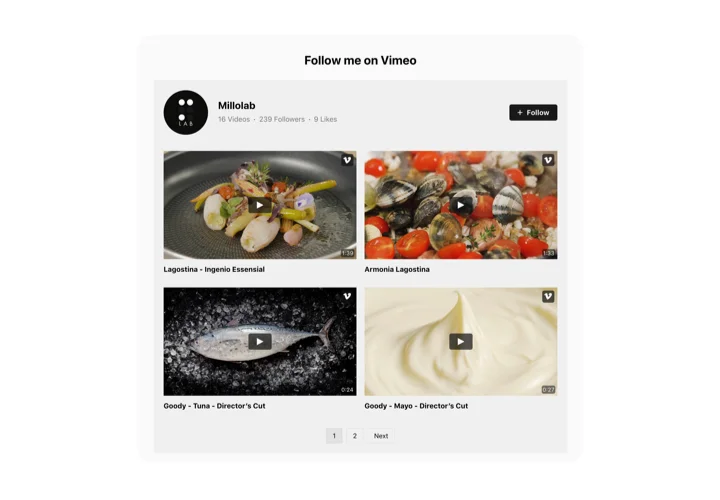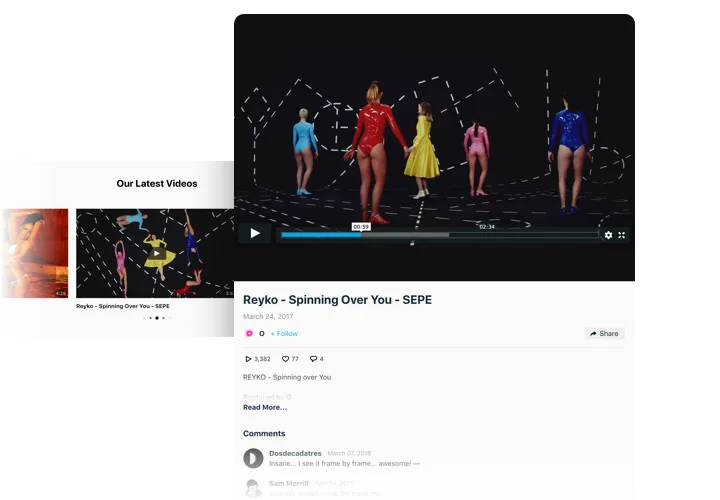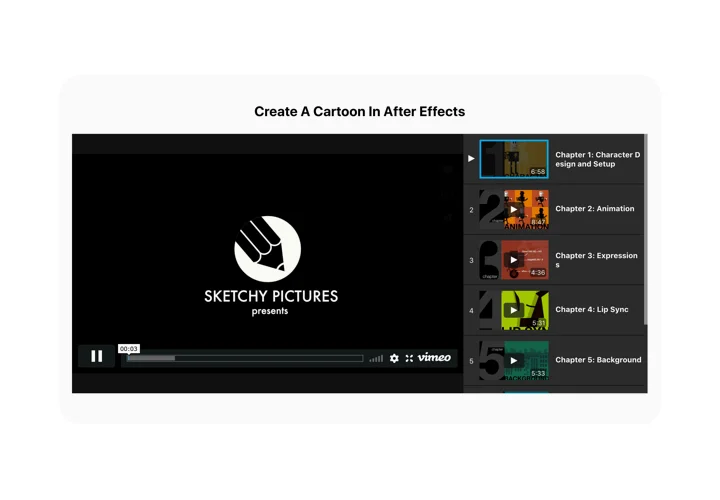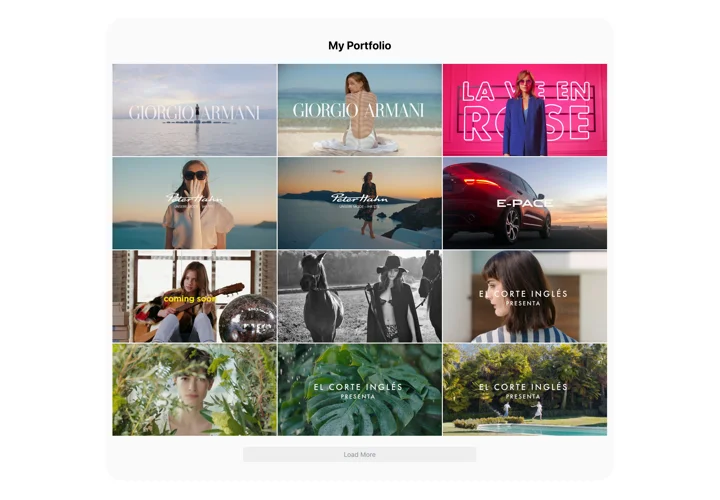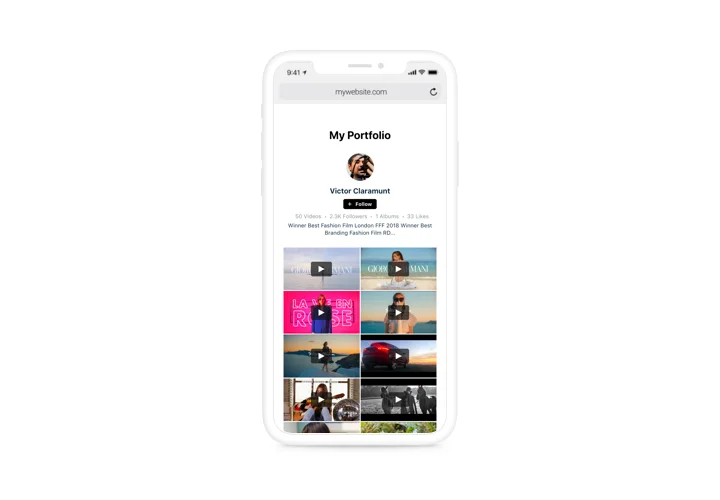Magento Vimeo Video Gallery
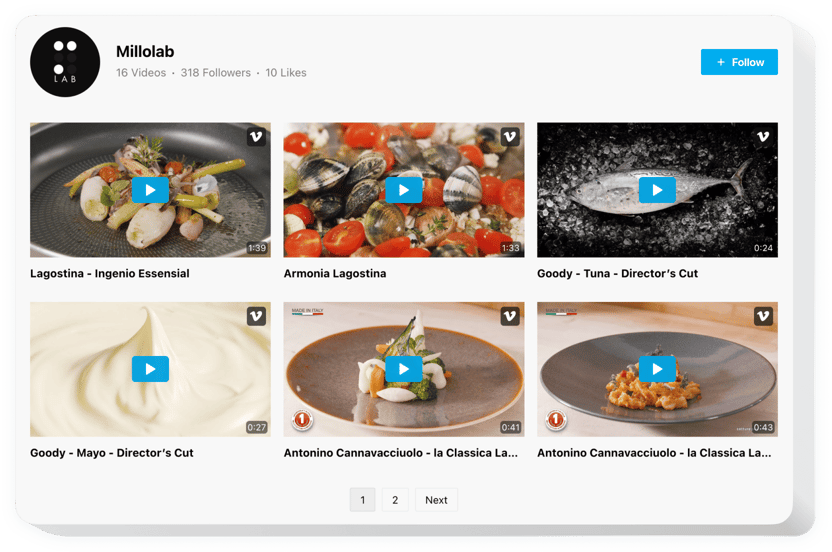
Create your Vimeo Gallery extension
Screenshots
Description
Elfsight Vimeo Gallery is an easy tool for website owners who are willing to display video content on the website. The widget allows you to create playlists of videos, show channel, find the most engaging video content for your gallery and more. Elfsight widget has well thought-out interface options, which help make the interface fit for diverse use cases. Three widget layouts help arrange the videos the best way, a variety of play modes will make watching your videos comfortable in any use case. Thanks to the header, advertise your channel and get more subscribers. Elfsight Vimeo extension will be an easy way not only to boost engagement, but as well to grow your business.
Where can I display this plugin
The widget can appear on the page that you select. If you paste the widget into the website template, the gallery will appear on all pages.
How will I benefit from this plugin?
It will enable you to boost user engagement on the website with attractive videos. One-click following feature will help get new subscribers of your channel.
How can I have Vimeo player on my site?
It takes three minutes of your time to set up the widget. It is super swift, free, and without coding.
Elfsight Vimeo Video player can be embedded on our service or through the marketplace. You can compare more about both variants and pick yours.
Features
To have a clear perception of Vimeo Gallery, view the list of the essential functions. They make the widget maximum beneficial for your website:
- Embedding selected layouts for various manners of videos pacing: Grid, Playlist, Slider;
- Seven switchable details of the header: name, statistics, description, follow button, profile picture;
- Four ready-to-use playing modes: Popup, Player, Inline, or on Vimeo.
See how to add the Vimeo Video to your Magento website
Simply apply the instructions below to integrate the widget on Magento.
- Make use of our free editor and start shaping your unique widget.
Choose the preferable interface and specifications of the Vimeo extension and apply the corrections. - Copy your individual code which appears in the special form on Elfsight Apps.
After the generation of your extension is over, copy the individual code in the emerged box and save it for later use. - Initiate employment of the tool on your Magento web page.
Add the code copied recently in your web page and save the edits. - The installation is fully accomplished.
Visit your page to inspect the performance of the extension.
Still unsettled? Or stumbled upon anything? Simply send your request to our customer support. We will resolve any issue.