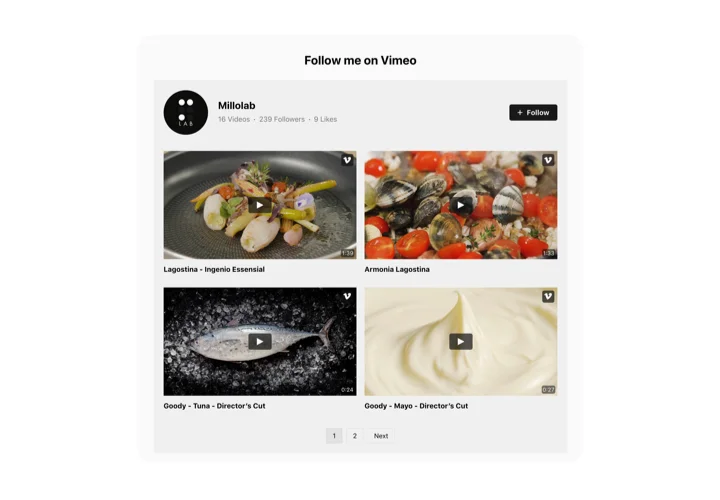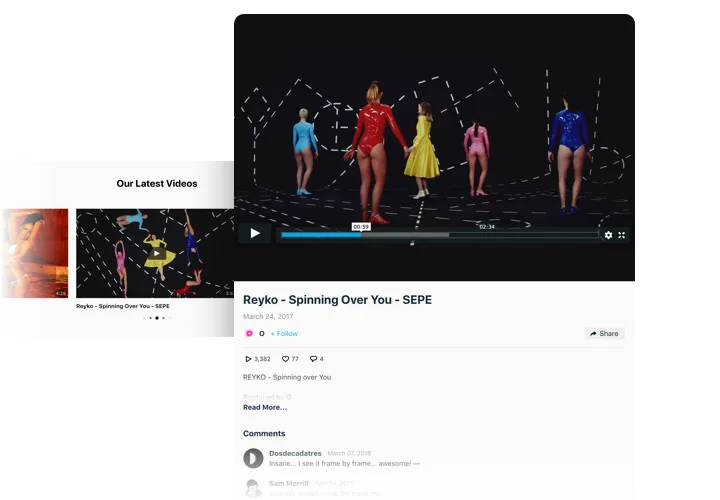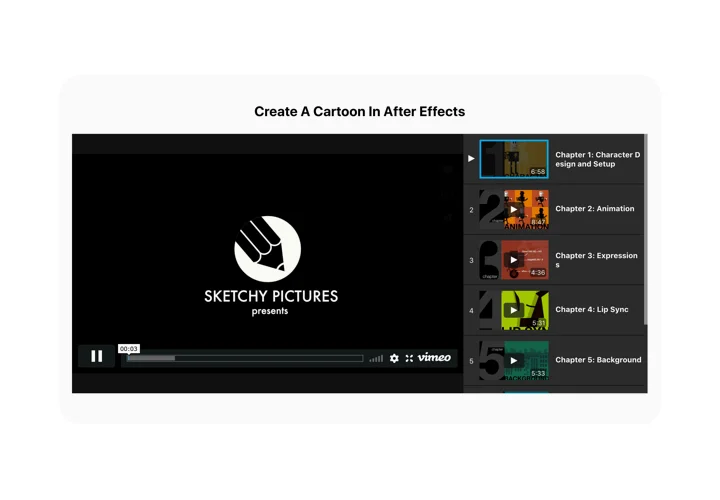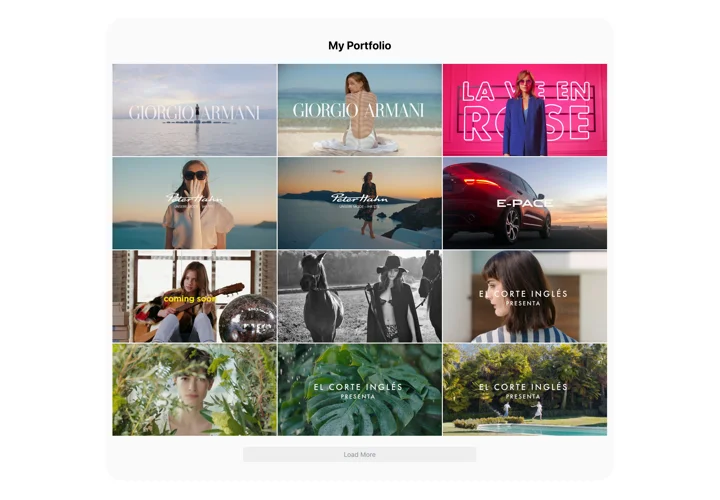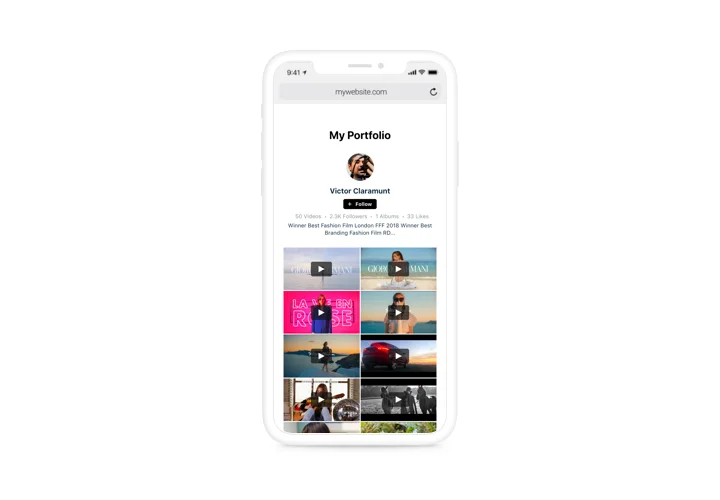Jumpseller Vimeo Gallery
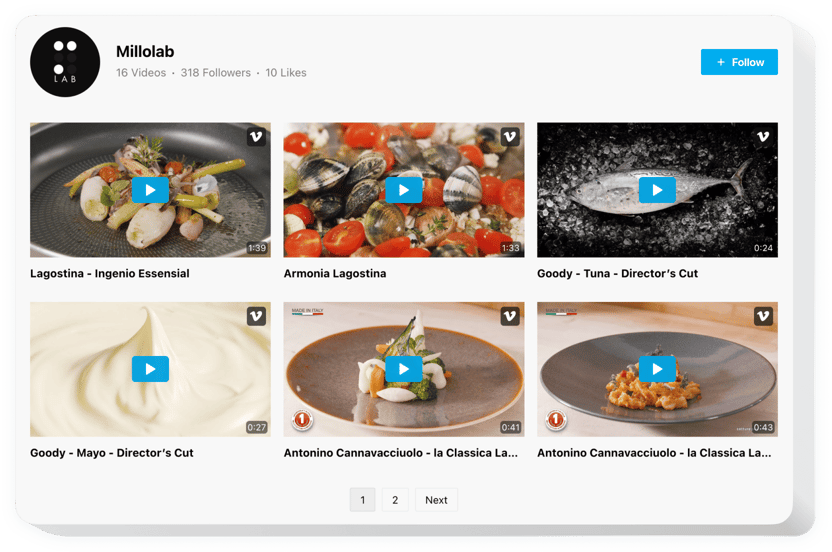
Create your Vimeo Gallery app
Screenshots
Description
Elfsight Vimeo Gallery is a simple instrument for everyone who need to integrate Vimeo content on the site. The widget allows you to shape playlists, embed channel, pick the most engaging content for your video gallery and other. The widget includes handy design features, that help make the interface that will suit for various use cases. Ready-to-use widget layouts will place the content the best way, multiple play modes make watching your videos handy with any layout. With the switchable header you can advertise your channel and get more subscribers. Elfsight Vimeo Gallery will be an efficient way not just to increase engagement, but also to grow your business.
Insert Vimeo Gallery to take your e-commerce challenges easier!
View the list of the most useful features:
- The option to add certain layouts for diverse ways of videos pacing: Grid, Playlist, Slider;
- 7 flexible details of the header: name, statistics, description, follow button, profile icon;
- Four ready-to-use playing modes: Popup, Player, Inline, or on Vimeo;
- Three actions after video finishes: play next, replay, none;
How to add Vimeo Gallery into my Jumpseller site?
Just follow the instructions below to integrate the plugin.
- Perform our free demo and start building your own widget.
Determine the custom design and functionality of the plugin and save the corrections. - Copy your unique code shown in the special form on Elfsight Apps.
As soon as the generation of your personal widget is done, copy the exclusive code at the appeared box and keep it for future usage. - Start using the plugin on your Jumpseller website.
Implement the code you’ve copied before in your page and save the edits. - The Setup is successfully accomplished.
Visit your page to see how’s the widget working.
On condition of confronting questions or running over any difficulties, please appeal to our support staff. Our consultants will be happy to help you with all the issues you might have with the product.