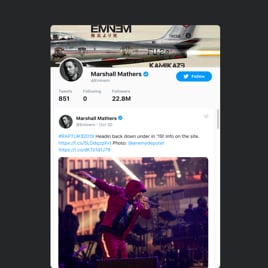Twitter Blank Template
Demonstrate your knowledge, extend the brand's reach, and connect with your audience on a more personal level with the coding-free Twitter template for website pages. Direct visitors to your Twitter profile, where they can learn more about your products, services, or brand story, leading to increased conversions and sales!
No credit card required
Easy installation
Works on 99.9% of websites
Free plan available
Features
- Twitter Profile Source
- Hashtag & Testimonials Feeds
- Call-to-Action Buttons
- Custom Dimensions
- Header
- Title
- Tweet Elements
- Advanced Design Customization
- 20+ Localization Languages
- CSS Editor
- Coding-Free Editor
- Mobile Optimized
- Page-Speed Friendly Lazy Loading
- Seamless Website Integration
Template Catalog
Need a Different Template?
Check out more ready-made templates for any use case or build your own!
Create a Twitter template with a cohesive timeline format to captivate website users with a unique story.
Embedding a Twitter template in a compact card format attracts more website users to your social feed.
Embed a template on a website to share your Twitter page and capture the attention of every user.
Add a Twitter widget to a website to elevate your profile visibility and engagement.
Creating a Twitter plugin lets you promote video content and create a unique experience for website users.
Embed a Twitter widget on a website to display a breaking news feed with the latest updates.
Embed a tweets plugin on a website to create a grid of engaging content to explore.
Add a Twitter template to the sidebar of your website and provide up-to-date insights.
Create a Twitter plugin to showcase authentic testimonials on your website page.
Here’s what people say about Elfsight Twitter Feed widget
My business marketing strategy is focusing on Twitter Feed. But it’s too much effort to code by myself for putting this on my website. With Elfsight, I can do it without any programming code. The widget has beautiful designs and many choices of layout.
I find Elfsight widgets a necessity. They are not only beautifully designed, but they are technically stunning and intuitive as well. The team always rolls out lots of updates. I’m impressed that I can paste the code on any page or post on any website.
I love all the custom options the Twitter Feed has, and how easy they are to install! And they look amazing. Also, their customer support is incredible, it’s been a few times already that their devs have crafted custom JS code or reached out to me super fast.
FAQ
How to create the Twitter Feed template for the website?
If you want to create the Twitter Feed for your website, take these steps below:
- Pick the Twitter Feed template.
- Customize the elements and features to meet your needs.
- Log in to your Elfsight admin dashboard.
- Get the embed code to install.
How to customize the Twitter Feed for your website layout?
To make your widget visible and accessible, you can start the customization process. Here’s what you can do:
- Content
Choose the content you want to display: profile, hashtag, or testimonials. Then, type in the source or attach the links. - Layout settings
You can change the sizing, feed title, header, and elements to display. - Custom elements and features
However, there are still countless things to discover: color schemes, accent color, language, custom CSS editor, and many more.
Don’t worry about any hiccups or confusions along the way—our dedicated Customer Support Team is always here to assist you, ensuring a seamless experience from start to finish!
How to add the Twitter Feed template to the website?
To embed the Twitter Feed widget on your website, take these steps:
- Personalize the look of the Twitter Feed widget to match your style.
- Sign in to your Elfsight admin panel or create a free account.
- Get the unique embedding code.
- Go to your website.
- Paste the shortcode into your website builder. That’s it!
For more detailed instructions, here’s an extensive article on how to add Twitter Feed to any website. Do not hesitate to give it a read!
Help with Twitter Feed Setup and Website Installation
To enhance your experience with widget template exploration, we’ve assembled a plethora of sources. Have a look at the following:
Support
Share your vibes, get insights, participate in ongoing activities, and have chit-chats with like-minded professionals in our exclusive community.
Forum
If you face any challenges, you can always contact the Support Team for guidance. Or you can browse through relevant topics and find answers in the Help Center.
Wishlist
We value your input and ideas—share your creative suggestions and submit feature or widget requests through our Wishlist. Help us shape the future of Elfsight!