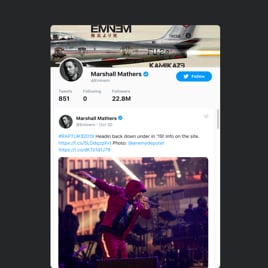10+ HTML Twitter Feed Templates for Websites

What Is Twitter Feed Template?
It is a pre-made feed that lets you instantly display tweets on your website. Making a great fit for showcasing your profile, promoting a hashtag campaign, and highlighting customer testimonials, you simply pick a template, personalize it, and embed it in minutes.
The setup is fully intuitive: no coding or design expertise needed. Connect your Twitter source today and let fresh content appear automatically on your HTML website.
Top Twitter Feed Template Features
Our Twitter feed templates are packed with customization options to help you present your posts exactly the way you want. Here’s what you can adjust to fit your brand:
- Select your Twitter source.
You can show different kinds of content from Twitter on your website. The template supports a full profile display, specific hashtags, and pre-selected posts. Just enter the needed source, and the feed updates automatically as new tweets appear. - Adjust feed’s filters.
You can moderate and filter the content you’d like to display. Explore all the possibilities in the Filters tab to be sure of what you share with your online community. - Edit header and title.
Your template includes an editable header and feed title. Personalize them to highlight your profile name, a campaign title, or your brand message. - Choose what post elements to display.
Choose which tweet components to show: author, date, X icon, reply action, repost action, like action, share action, and more. - Customize the design to fit your branding.
To make a template truly your own, you can personalize the visuals. It includes the width and height of the feed, color scheme, and accent colors. Make it blend naturally with your website. - CSS editor for more customization.
All edits can be made visually, no coding knowledge required. But if you want deeper customization, use custom CSS to create your own unique appearance.
How to Add Twitter Feed Template to Website?
You’ll only need four simple steps:
- Select a template. Explore the collection and pick a template that matches your goals and business needs.
- Customize it for your brand. Choose a Twitter source, adjust colors, choose elements to show, and fine-tune layout and size.
- Copy the installation code. Click “Add to your website for free,” and the embed code will be generated automatically.
- Embed it on your website. Open your HTML website dashboard and paste the code into the desired page or section.
If you encounter difficulties, our Help Center, Community, and support agents are always ready to help.
FAQ
Can I use a feed template for free?
Yes, all Twitter Feed templates are available for free. Choose any layout, connect your Twitter source, and embed the feed on your website without paying for basic features.
The free plan includes all the essential options to display tweets, customize the layout, and keep your feed updated automatically.
Can I change a feed’s design?
Yes, each Twitter Feed template offers full design flexibility. Adjust colors, fonts, card styles, spacing, and feed size directly in the visual editor.
You can also use custom CSS for advanced styling if you prefer a more tailored appearance.
Do I need to edit my website’s HTML to use a Twitter feed template?
No major editing is required. You only need to paste a small piece of embed code into your HTML page, and the rest of your website can stay exactly the same.
What are the best examples of using Twitter templates?
You can apply Twitter Feed templates across many industries and goals. Here are great ways to use them:
- Brands & Influencers. Display your latest tweets, promotions, and announcements to keep visitors updated.
- E-commerce. Showcase user testimonials, reviews, or hashtag campaigns featuring your products.
- Media & Blogs. Embed real-time news, updates, or curated topic feeds.
- Events & Conferences. Use hashtag feeds to highlight attendee posts, live updates, and engagement.
- Agencies & Consultants. Add social proof by showing thought-leadership tweets, mentions, or client praise.
If you need a template for a different use case, feel free to suggest it in our Community Wishlist.
Can I create my version of a feed using templates?
Yes, every template serves as a starting point: you can fully adjust content sources, styling, layout, and behavior. Open Live Preview, customize your feed, and publish when ready.
You can also begin with a blank template if you prefer to build a layout completely from scratch.
Can I hide certain tweets within a template?
Yes, each template includes advanced filters that let you exclude specific accounts, hashtags, posts, or keywords. Control over which content appears in your feed, keeping it relevant and on-brand.
Can templates include auto-refresh settings to display the latest tweets?
Yes, templates come with automatic refresh functionality, ensuring your Twitter feed always displays the most up-to-date content without any extra setup.