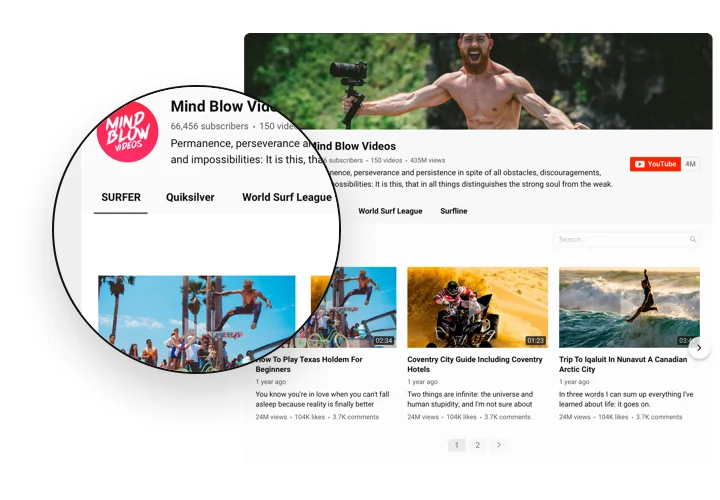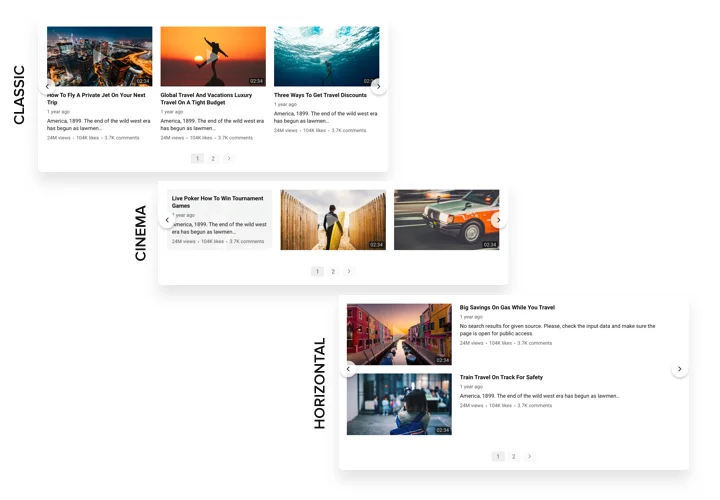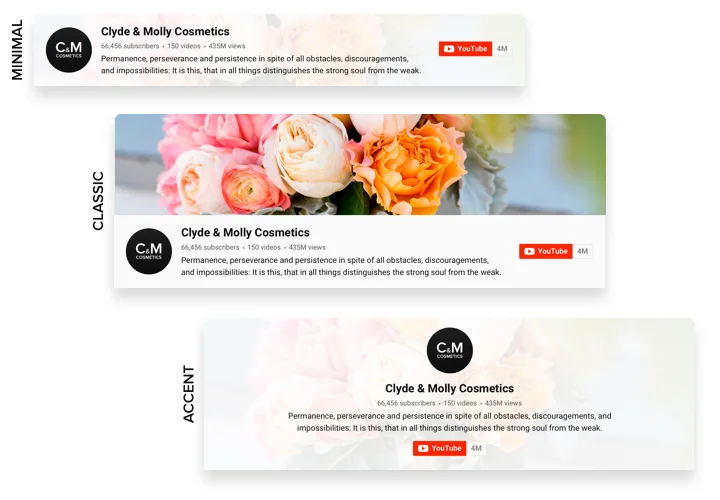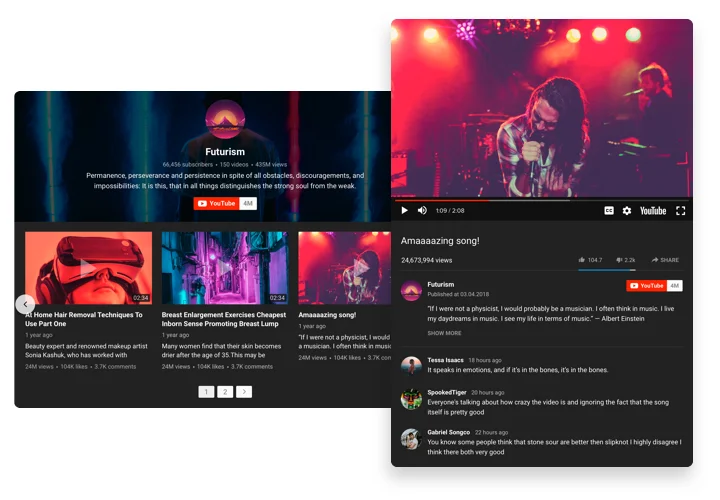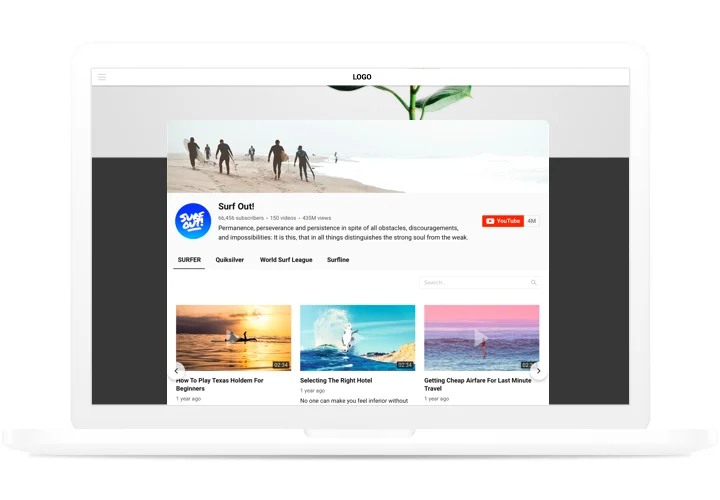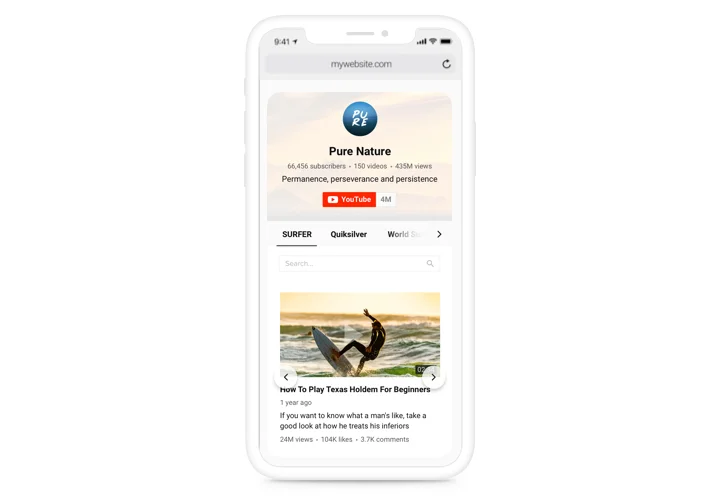Squarespace YouTube Video Gallery Integration
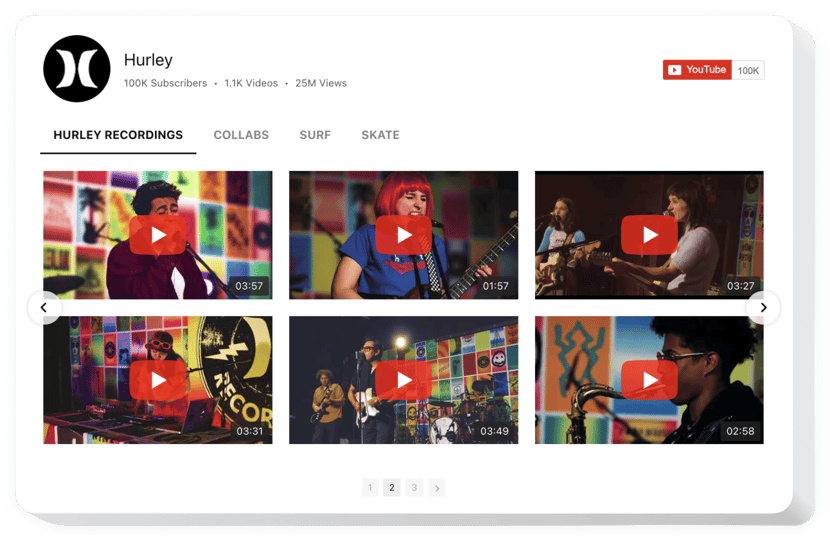
Create your YouTube Gallery plugin
Screenshots
Squarespace YouTube Video Plugin for Enhanced Content Display
Elfsight offers an elegant and functional way to showcase video content directly on your website. Whether you’re a creator, brand, or educator, this plugin helps you seamlessly embed YouTube videos in Squarespace to keep visitors engaged longer and deliver rich visual content. It supports channels, individual videos, and full playlists, making it ideal for portfolios, tutorials, product showcases, or brand storytelling.
With advanced customization options, you can match the gallery to your website’s design, highlight specific videos, and even drive traffic to your YouTube channel – all without writing a single line of code. This simple yet powerful plugin enhances the visual appeal of your website and increases user interaction.
Enjoy seamless Squarespace YouTube integration with Elfsight – start using it for free today and experience its benefits without any technical hassle.
Key Features of the Squarespace YouTube Gallery
Elfsight is packed with powerful features that make displaying video content effortless and attractive:
- Embed YouTube channel, playlist, or single videos: Showcase the content that matters most – whether it’s your full YouTube channel, a curated playlist, or individual featured videos.
- Flexible gallery layouts: Choose from grid, list, or slider formats to match your design and content flow.
- Fully customizable appearance: Easily adjust fonts, colors, borders, and layout spacing to align with your website’s visual style.
- Auto-sync with your YouTube channel: Automatically update your gallery with the latest content without manual changes.
- Popup video player: Visitors can watch videos in a stylish popup without being redirected to YouTube, reducing bounce rates.
- Responsive and mobile-ready: The widget adapts perfectly to all screen sizes, ensuring a smooth experience for users on any device.
Explore full functionality in the intuitive editor for free – no registration required.
How to Add a YouTube Video to Squarespace
Embedding the YouTube Gallery to your Squarespace website is simple and doesn’t require any coding knowledge. Follow these easy steps:
- Select your template: Head to the Elfsight dashboard and choose the YouTube Gallery widget template that fits your needs.
- Customize your widget: Adjust the layout, design, and content settings to fit your Squarespace website and desired video presentation.
- Copy the generated code: Once you’re satisfied, copy the embed code from your Elfsight panel.
- Embed the code: In your Squarespace website editor, add a Code Block to the desired page and paste the code inside. Save and publish your page.
That’s it! Your Squarespace YouTube video gallery is now live. Explore our in-depth guides to learn how to embed a YouTube playlist or individual YouTube videos on your website.
For additional help, our support team is available and happy to assist with free installation services.