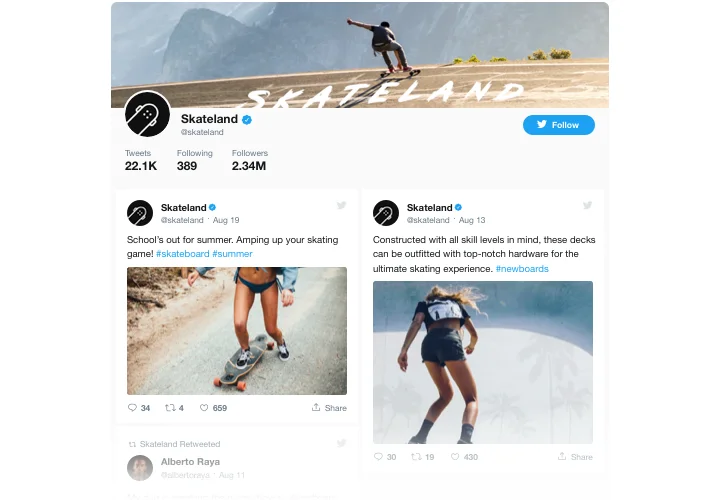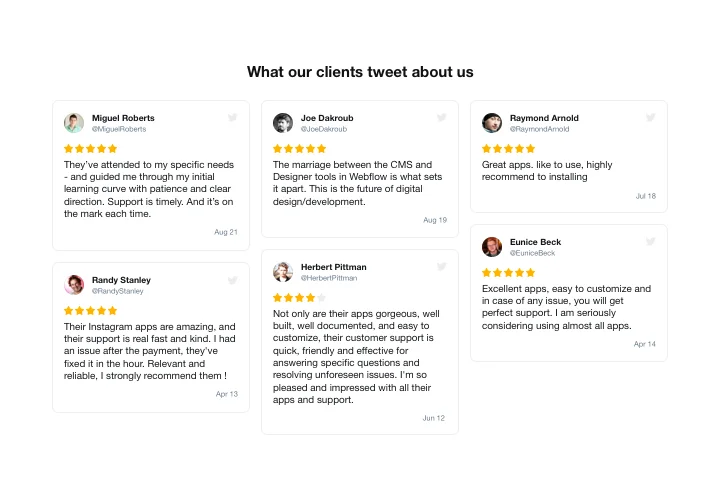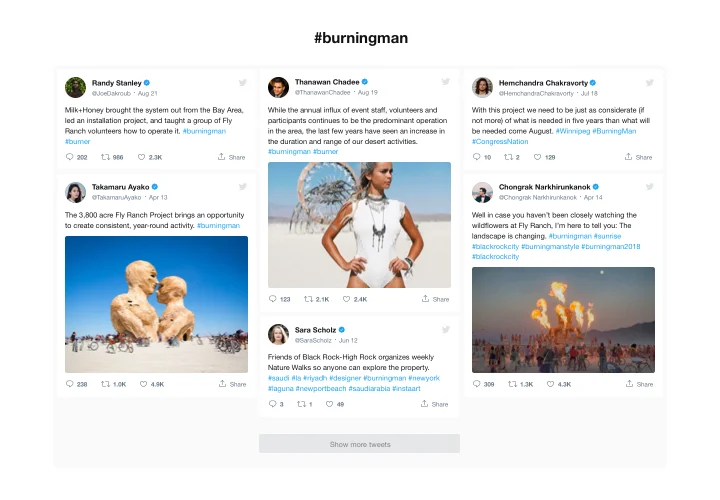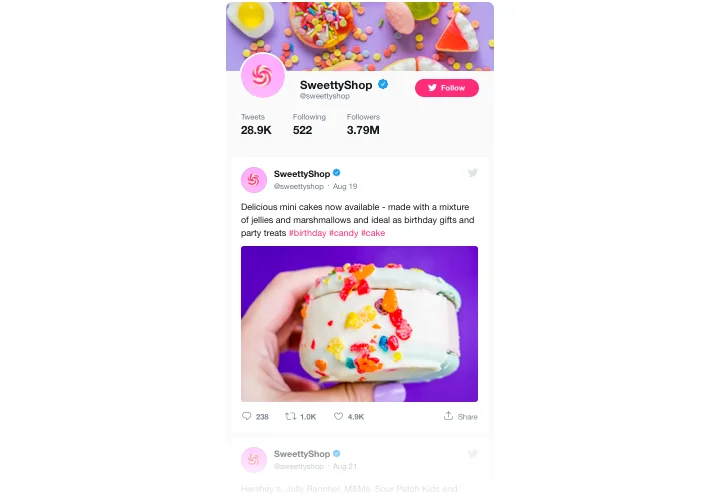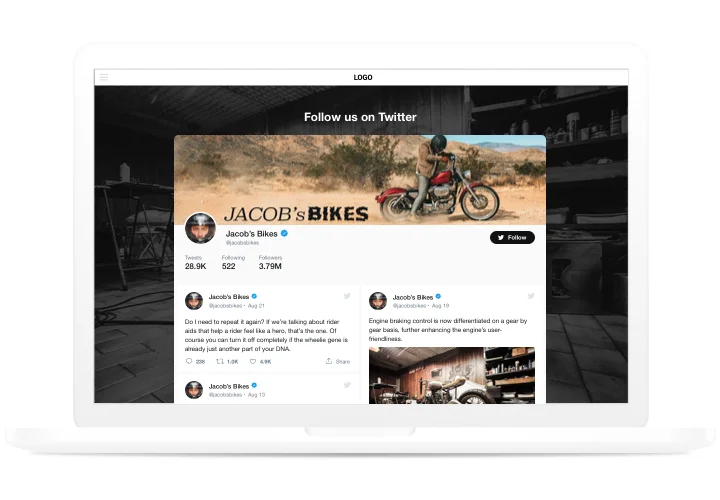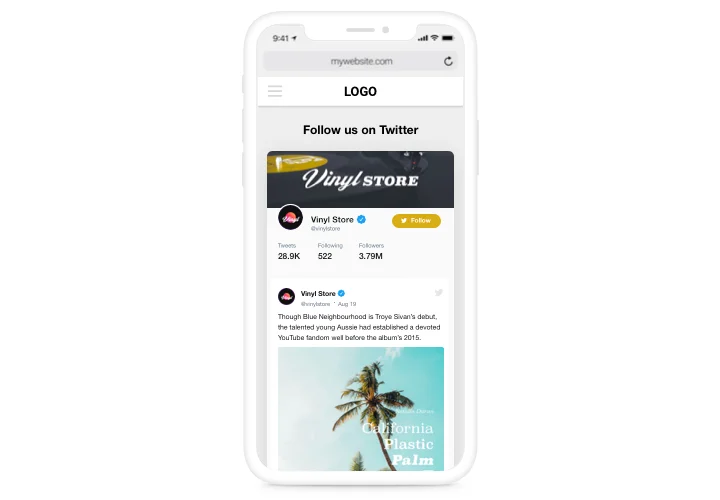Weebly Twitter Feed app
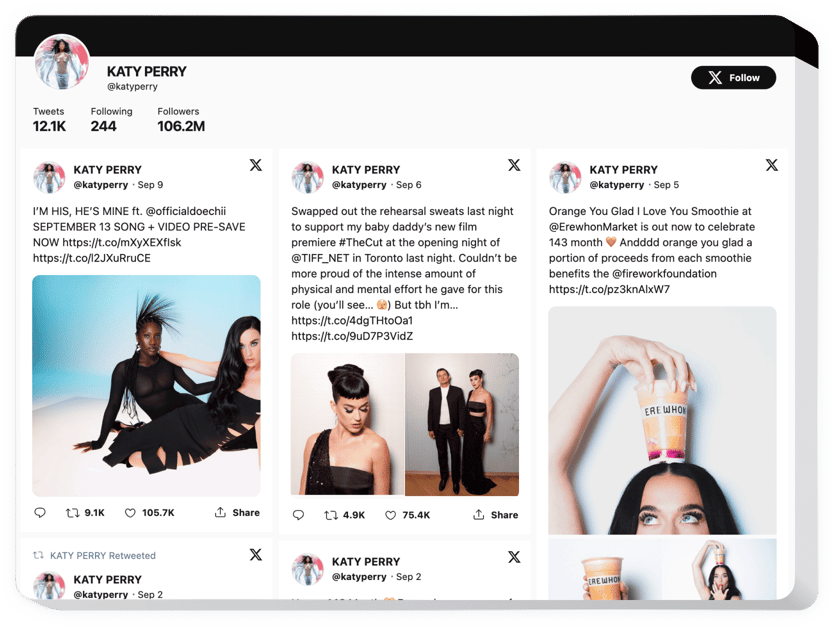
Create your Twitter Feed app
Screenshots
Description
With the help of Elfsight Twitter Feed, it’s maximum simple to embed Twitter feed or selected Tweets on a Weebly site. Grow user activity and increase customer trust to your business, by revealing your Twitter timeline or boasting users’ testimonials Tweets about your products or services. The most valuable benefits of Elfsight Twitter for a website are predefined templates for any use-cases and varied setting options along with adaptable design.
Lift the engagement level of your site and make it credible for your visitors
- Upraise the engagement rate.
Place lively and fresh content of one of the most used social media on your site to attract clients’ attention. Grow higher level of activity on your site. - Promote your Twitter and website at the same time.
Your website is another way to promote your Twitter account, thanks to retweets and replying supported from the feed; while higher engagement and social proof on the site contributes to better SEO results. - Lift customer trust using testimonials Tweets.
Take the best client testimonials about your business from Twitter and present them on your site to boost client trust and make your products and services look irresistible for your users.
Features
Why our app is the best of high-quality Weebly widgets? See our main characteristics:
- Create a feed with testimonial Tweets about your business;
- Choose full or compact header layout;
- Copy the Tweets link;
- Tweets display limit in the feed;
- Set a custom theme color for the widget.
How to add Twitter Feed to Weebly website
Our app is the simplest in setup and will not require knowledge in programming to do it. You will need only 2 minutes for carry out of the instruction.
- Make use of our free demo and start creating your own app.
Determine the suitable design and functional traits of the app and apply all the corrections. - Copy your unique code which appears in the special form on Elfsight Apps.
After the generation of your app is complete, copy the individual code in the appearing window and keep it for future usage. - Commence utilization of the app on Weebly site.
Implement the code copied before into your website and save the modifications. - The setup is fully performed.
Visit your site to review the functioning of the app.
Experiencing any problems with embedding or personalizing your app? Send a message to our support or go through to read a comprehensive instruction.
How can I add Twitter Feed to my Weebly without coding skills?
Elfsight company provides a solution that enables you establish a Twitter Feed plugin yourself, see the simple guide:
- Start working directly in the live Demo to create a Twitter Feed app you would like to appear on Weebly homepage.
- Decide on one of pre-designed templates and alter the Twitter Feed settings, change the layout and color scheme, include your content without coding knowledge.
- Save the Twitter Feed and copy plugin’s installation code, that can be effortlessly added in Weebly homepage without buying a paid subscription.
With our user-friendly Editor every web user can create Twitter Feed widget and simply include it to their Weebly website. It’s not required to pay or submit your card data in order to enter the service. If you encounter any issues of any kind, don’t hesitate to talk to our support staff.