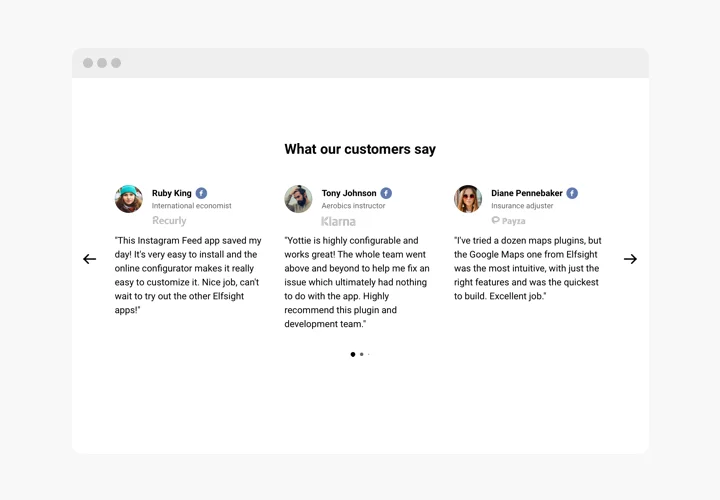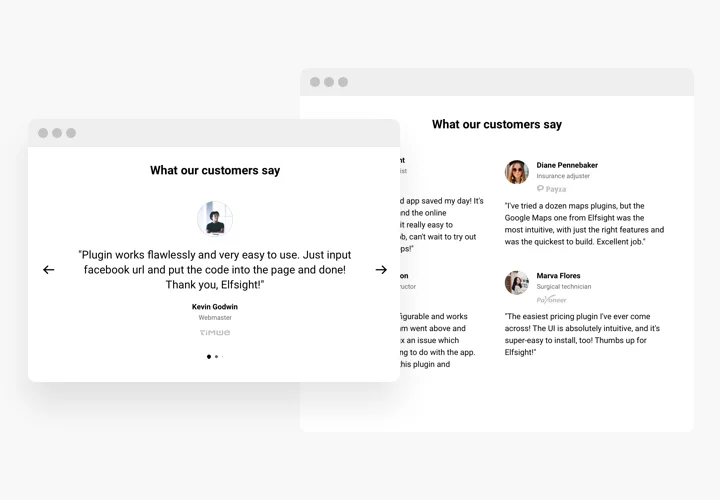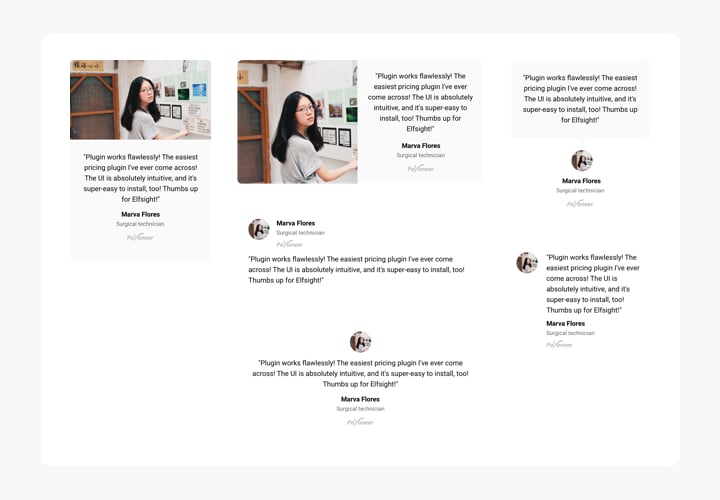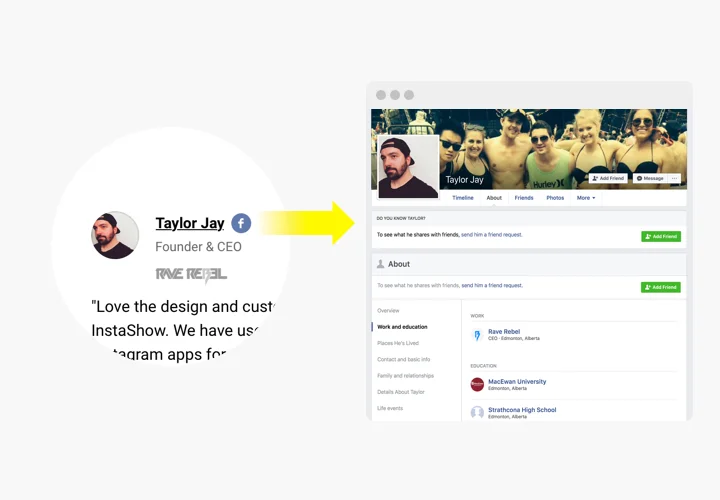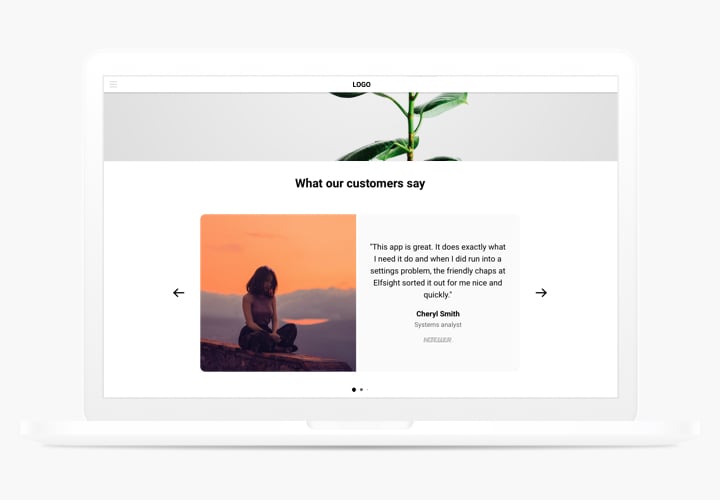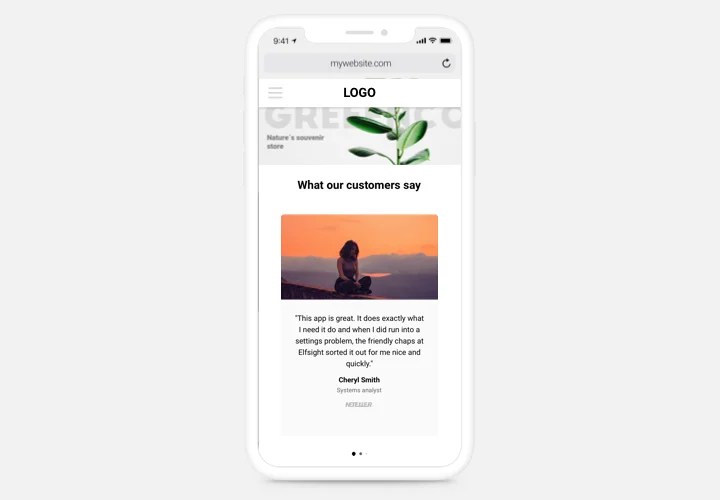Testimonials Slider widget for Webnode
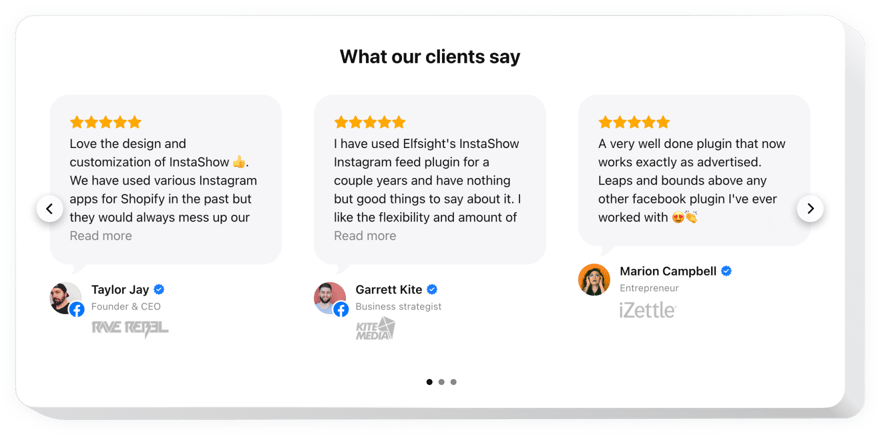
Create your Testimonials Slider widget
Screenshots
Description
Testimonials Slider is an easy widget for displaying testimonials of your customers on your own site. You can make use of any social proof to make feedback trustworthy: author’s name, photo, trade logo of the firm and even a link to the website.
Level up trust in your company by demonstrating to visitors your true and sincere testimonials.
- Show professional review.
Do you have clients, whose point of view will be really convincing for other users? Create detailed testimonials with details about the author double sales. - Loyalty of your customers.
A purchaser published a positive review about your service or product? Make the best of it and reveal your appreciation, demonstrating it on the web-page. - Additional social proof.
A link from feedback to Twitter, Instagram or website of the author is a very convincing sign for clients, which will add credibility and prove your business is true.
Features
The main traits, which divert our Testimonials Slider into an essential widget for any Webnode site.
- Editable widget title to give it the eye-catching name;
- Change widget title;
- Create your own widget title;
- Responsive and suitable for any design.
How to add Testimonials to Webnode website
Elfsight plugin is uncomplicated in terms of setup, and doesn’t require any experience in programming. Fulfilling of the instructions will only require a couple of minutes.
- Generate your custom-made Testimonials Slider.
With the help of our free demo, create a plugin with needed template and settings. - Get the code for plugin displaying.
After widget tuning, obtain the code for Testimonials plugin from the appeared window on Elfsight Apps. - Show the plugin on Webnode website.
Place the plugin to the needed place of the page and save the results. - Installation is complete.
Go to your Webnode site, to see your plugin.
Encounter any problems while using or adjusting the widget? Study the detailed guide on setup of Testimonials Slider to Webnode or leave an enquiry Support Center.
How to add Testimonials Slider to my Webnode website without coding skills?
Elfsight provides a SaaS solution that lets you create a Testimonials Slider widget yourself, see how easy the process is: Work directly in the online Editor to create a Testimonials Slider widget you would like to see on your Webnode website. Pick one of the premade templates and adjust the Testimonials Slider settings, add your content, change the layout and color scheme without any coding skills. Save the Testimonials Slider and copy its installation code, that you can simply embed in your Webnode website without buying a paid version. With our intuitive Editor any internet user can create Testimonials Slider widget online and easily embed it to their Webnode website. There’s no need to pay or enter your card credentials in order to access the service. If you face any issues at any step, please feel free to contact our technical support team.