Facebook Button widget
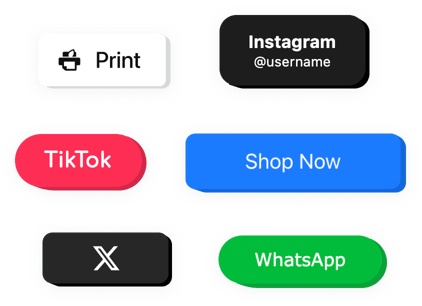
Create your Button widget
Description
Elfsight Button is a widget for Facebook granting you an opportunity to create different buttons for different goals on your site. There are tons of actions that can be taken after a user clicks the button. For example, they can be sent to some URL, dial some number, communicate via well-known messenger and more. The Button is extremely personalisable – you are welcome to add any text, content above and below the button, and alter its size and style.
Apply an enticing button to uplevel sales on your site, get more new subscribers on your social media and much more!
The most important widget features offer
- Change colors and fonts
- Two types of button layout – Embedded and Floating
- A possibility to add content around your button
- Your can take two lines
- Above eight variations of actions after a click
You can discover the full capabilities of the widget in the demo on this page
How do I add Button to my Facebook site?
Simply fulfill the guidelines below to integrate the tool.
- Launch our free configurator and start creating your own инструмент.
Determine the suitable look and characteristics of the widget and apply the edits. - Receive the personal code appearing in the window on Elfsight Apps.
As soon as the customization of your widget is over, copy the exclusive code from the appeared box and save it for further use. - Get started with using the widget on your Facebook website.
Place the code you’ve copied recently into your homepage and apply the corrections. - The installation has successfully ended.
Go to your website to see how the plugin works.
Supposing you deal with any complications, do not be afraid to appeal to our support staff. Our specialists will be delighted to resolve all the questions you may have with the product.
How can I add Button to my Facebook website without coding skills?
Elfsight provides a SaaS solution that lets you create a Button widget yourself, see how easy the process is: Work directly in the online Editor to create a Button widget you would like to see on your Facebook website. Pick one of the premade templates and adjust the Button settings, add your content, change the layout and colors without any coding skills. Save the Button and copy its installation code, that you can simply paste in your Facebook website without buying a paid version. With our intuitive Editor any internet user can create Button widget online and easily embed it to their Facebook website. There is no need to pay or enter your card credentials in order to access the service. If you face any issues at any step, please feel free to contact our technical support team.
