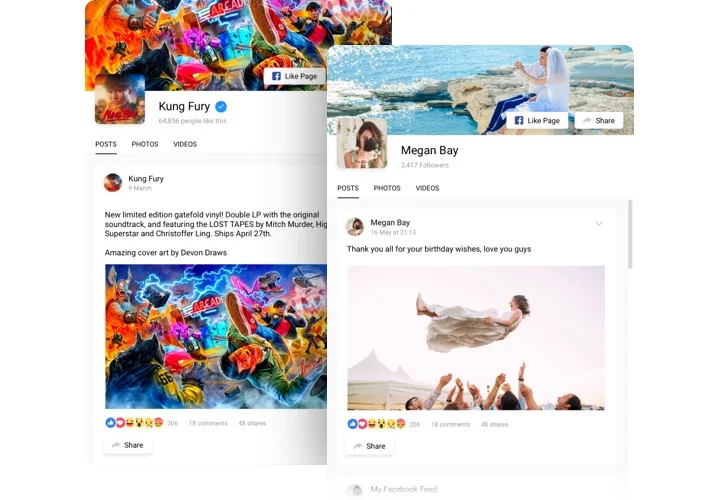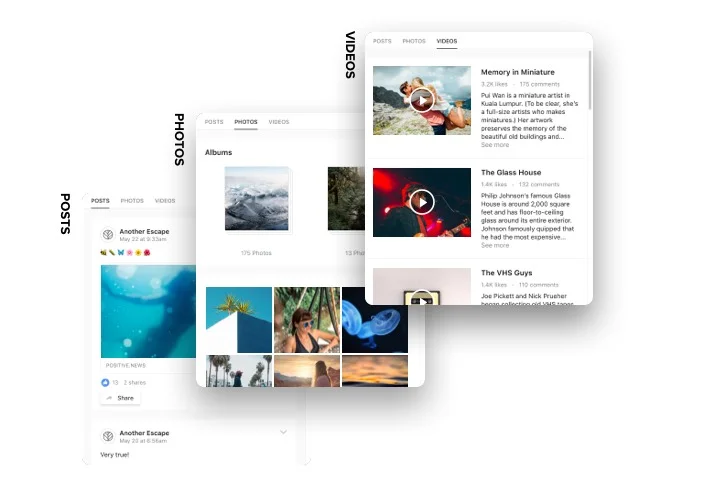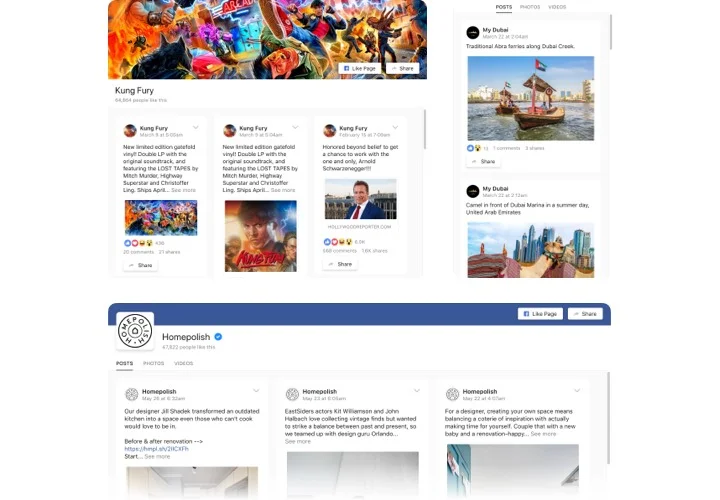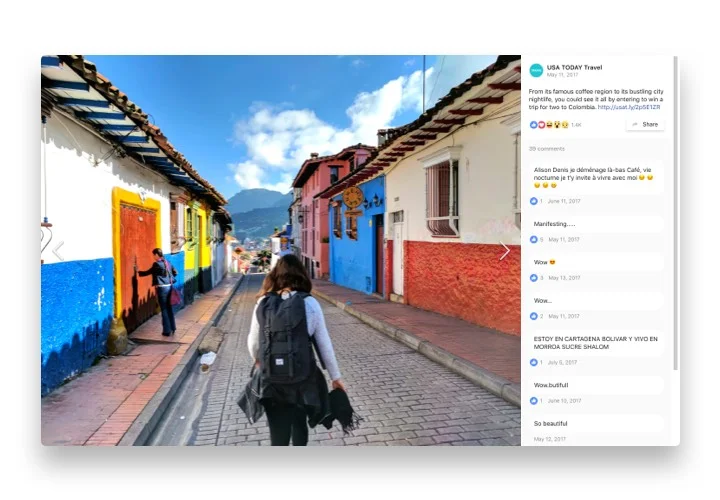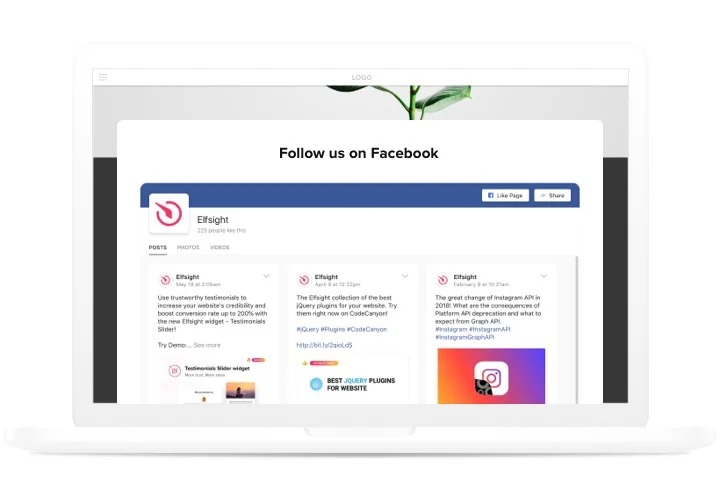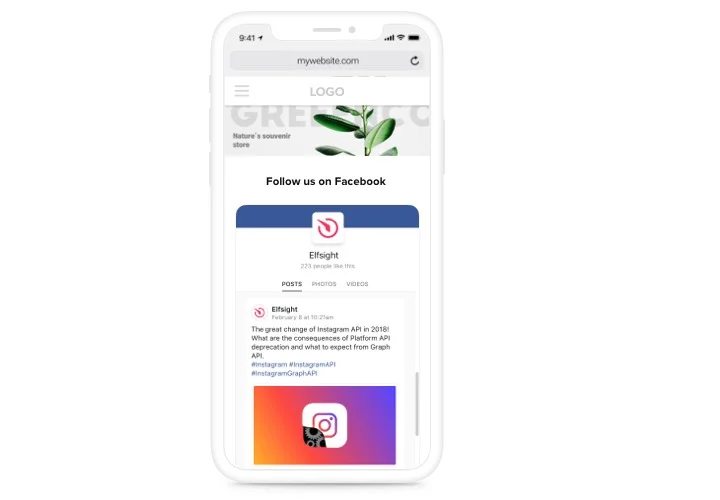Facebook Feed extension for Opencart
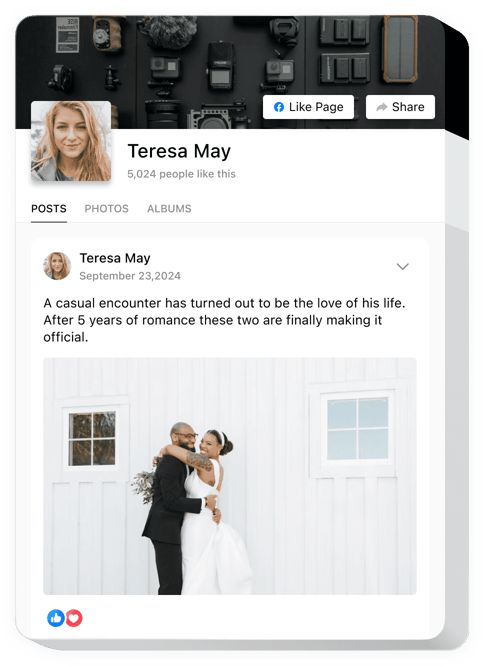
Create your Facebook Feed extension
Screenshots
Description
Display your Facebook content in our advanced module – Facebook Feed. News feed, video, photos – you can be sure your readers will never skip a single piece of your content. Trendy interface with real elements of Facebook will catch the eye and give you an opportunity to not only hold current clients on the site, but also attract new Facebook subscribers.
Level up your social media marketing to a height never seen before using OpenCart Facebook extension.
- Make visitors stay on the site. Show social and interactive elements, which entice attention of readers, to hold them on the page and provide more info about your items or company.
- Develop your Facebook page. Add Facebook images and video not only for visitors of the social media, but right away for attracting visitors from the site to your Facebook page. Insert recognizable posts or images to start having new subscribers right now!
- All Facebook in 1 module. All content of Facebook in a single module: show news with feedback, shares or any Facebook reactions; Shape photo and video galleries on the site using Facebook albums.
Features
Some amazing features, which transform our Facebook Feed into a valuable extension for any OpenCart website.
- 2 Facebook sources supported: pages, profiles;
- Customizable pop-ups with switchable elements: author, likes count, shares count, comments;
- Videos with switchable info: description, likes count, comments count;
- Switch the header on or off;
- 12 popular languages supported.
How to add Facebook Feed module to OpenCart website
Simply follow the guidelines below to start using the extension on OpenCart.
- Manage our free configurator and start forming your custom-made extension.
Choose the desirable layout and specifications of the widget and save the modifications. - Receive your personal code exposed in the box on Elfsight Apps.
As soon as the setting up of your personal Facebook Feed extension is done, copy the personal code at the appeared window and save it for later use. - Get started with using the tool on OpenCart website.
Insert the code saved recently into your website and save the corrections. - The installation is fully accomplished.
Go to your website to observe the work of the tool.
Do you require more detailed help? Study an extensive tutorial or leave your message to our customer support, and we will be glad to offer a solution.
Is there an option to add WhatsApp Chat to my OpenCart homepage without coding experience?
Elfsight company delivers a solution that enables users build a WhatsApp Chat plugin yourself, check the straightforward steps:
- Work right in the online Demo to create a WhatsApp Chat plugin you would like to add on your OpenCart site.
- Choose one of the pre-designed templates and adjust the WhatsApp Chat settings, switch the layout and colors, add your content without coding skills.
- Save the settings you’ve made to WhatsApp Chat and copy code for embedding, that can be simply pasted in your OpenCart homepage within a free plan.
Using the user-friendly Configurator any internet user can establish WhatsApp Chat app online and easily paste to any OpenCart web page. There’s no need to get a paid plan or disclose your card data in order to access Elfsight Editor. If you run into any problems of any kind, don’t hesitate to contact our customer support.