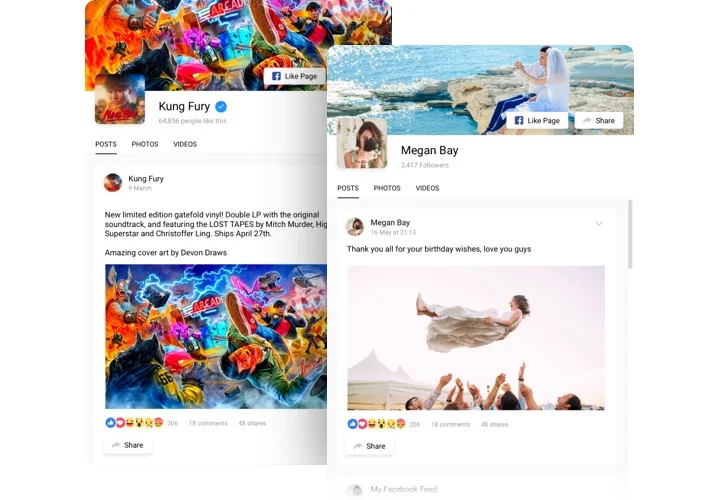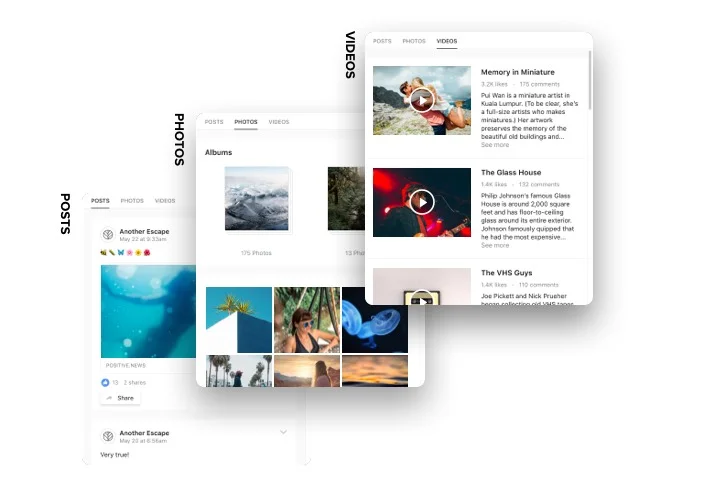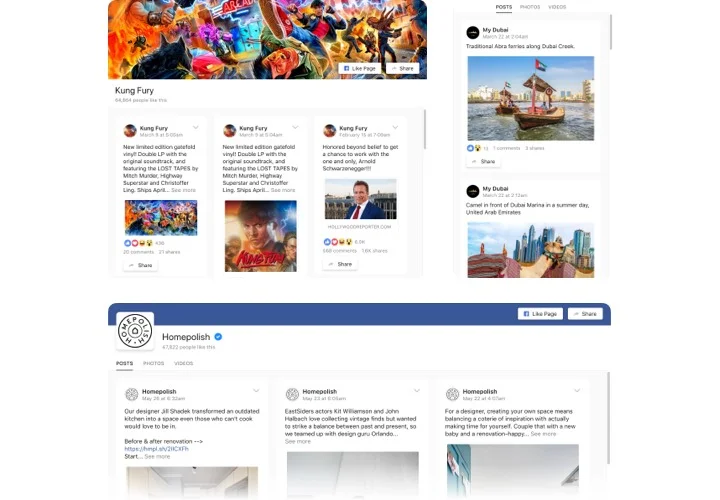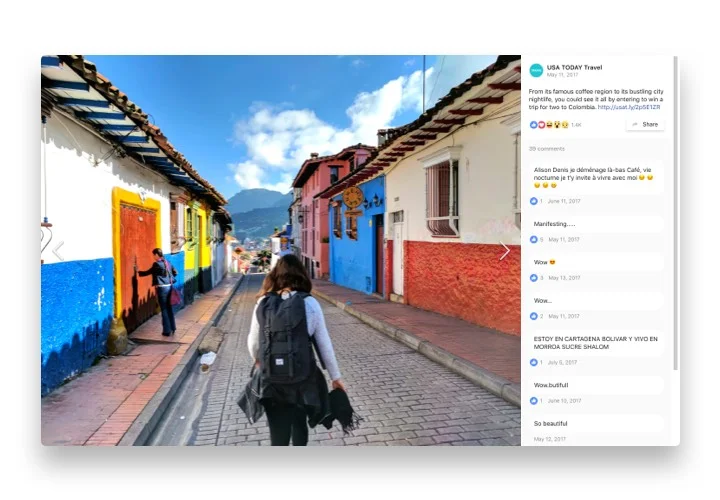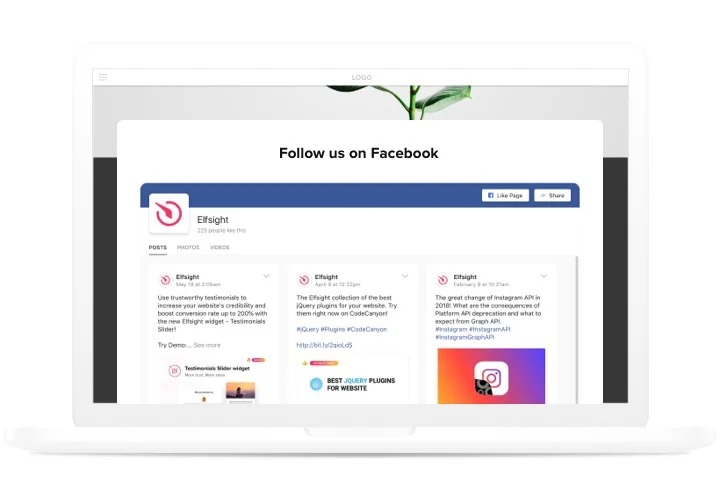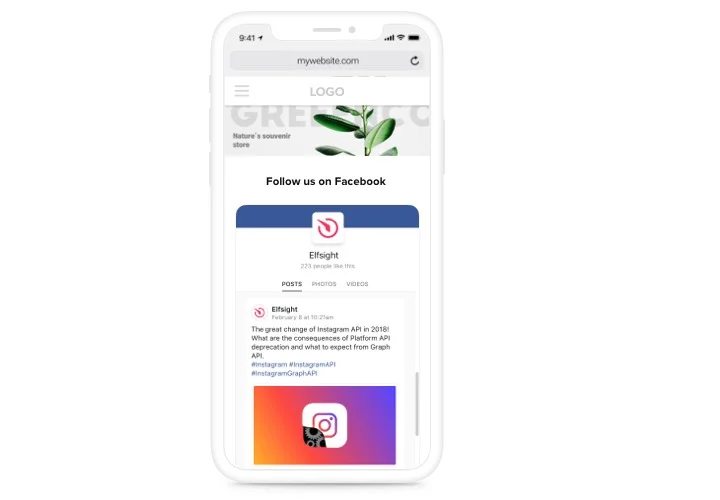Facebook Feed extension for Joomla
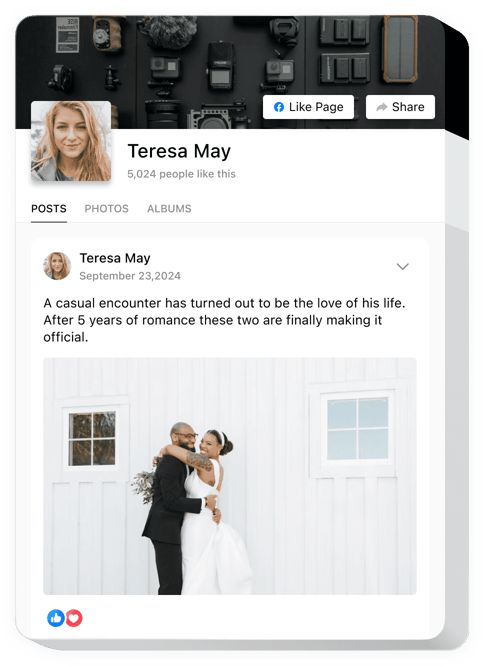
Create your Facebook Feed plugin
Screenshots
Description
Demonstrate your Facebook content in our advanced extension – Facebook Feed. Publications, videos, pictures – never doubt your users will see every single message. A sleek look with original elements of Facebook interface will not be undiscovered and will contribute to not only holding current customers on the website, but also attracting new Facebook subscribers.
Raise your client work to an advanced height using Joomla Facebook extension.
- Make clients stay on the page.
Show social and interactive content, which will get interest of visitors, hold them on the page, and tell them much more about your products or business. - Boost Facebook subscribers of your profile.
Turn website readers into Facebook subscribers. Shape an attractive extension with your page and add it on the site, so that every visitor has a chance to follow your page. - 1 widget for all Facebook content. Your complete Facebook content in a single extension: insert posts with comments, likes or all available reactions; design pictures and video galleries on the website with the help of Facebook albums.
Features
Key advantages, which make our Facebook feed an essential extension for any Joomla website.
- 3 displayable types of Facebook content: posts, videos, and photos with albums;
- Customizable pop-ups with switchable elements: author, likes count, shares count, comments;
- Adjustable width and height;
- Show or hide posts;
- Regular live updates to keep it fresh.
How to add Facebook widget to Joomla website
Simply take these steps described below to embed the Facebook Feed extension on Joomla.
- Perform our free editor and start shaping your custom instrument.
Specify the custom look and functionality of the widget and apply the corrections. - Copy your individual code revealed in the window on Elfsight Apps.
After the creation of your extension is done, copy the personal code at the appearing window and save it for further need. - Get started with using the tool on your Joomla website.
Enter the code saved before into your website and save the improvements. - You’re done! The integration is successfully accomplished.
Visit your website to see how’s the tool operating.
Do you need more thorough help? Study an extensive tutorial or write to our customer support, and we will be happy to advice an answer.
Is there a method for embedding WhatsApp Chat to my Joomla website with no coding knowledge?
Elfsight company introduces a Cloud solution that lets user generate a WhatsApp Chat widget yourself, discover how easy the process is:
- Work in the online Editor to form a WhatsApp Chat app you would like to see on Joomla.
- Click on one of the pre-designed templates and adjust the WhatsApp Chat settings, change the layout and colors, add your content without coding knowledge.
- Click to save the settings you’ve made to WhatsApp Chat and copy the code for installation, that can be pasted in Joomla website using a free plan.
Working in our straightforward Editor every internet user can form WhatsApp Chat and readily paste it to any Joomla site. There’s no need to get a paid plan or enter your card data in order to enter our Editor. If you encounter any issues at any step, go ahead and talk to our technical support team.