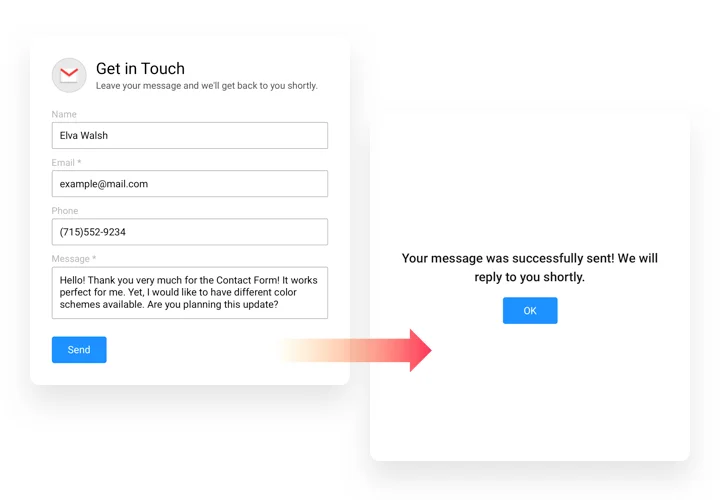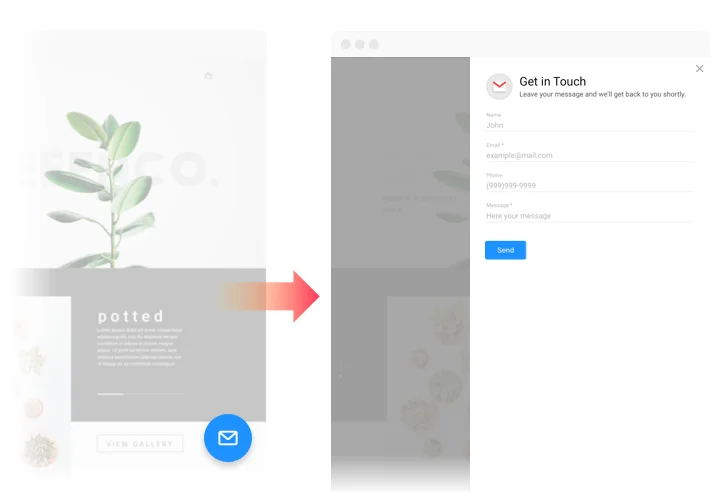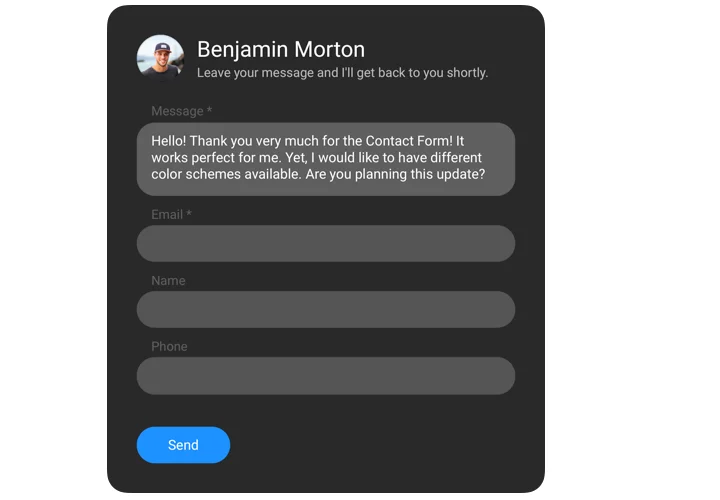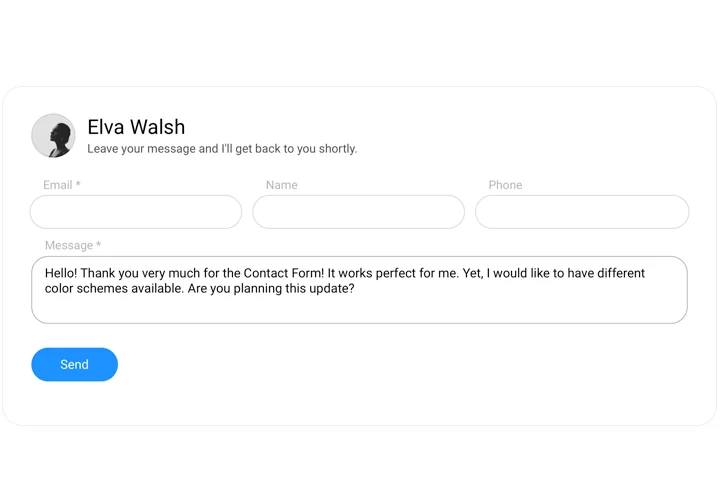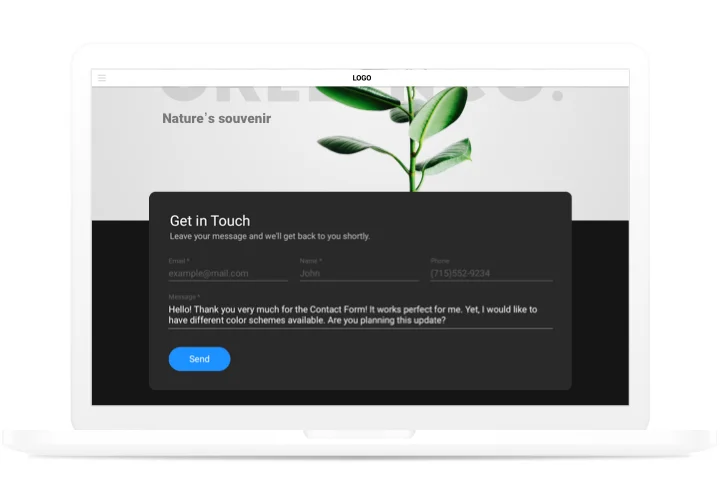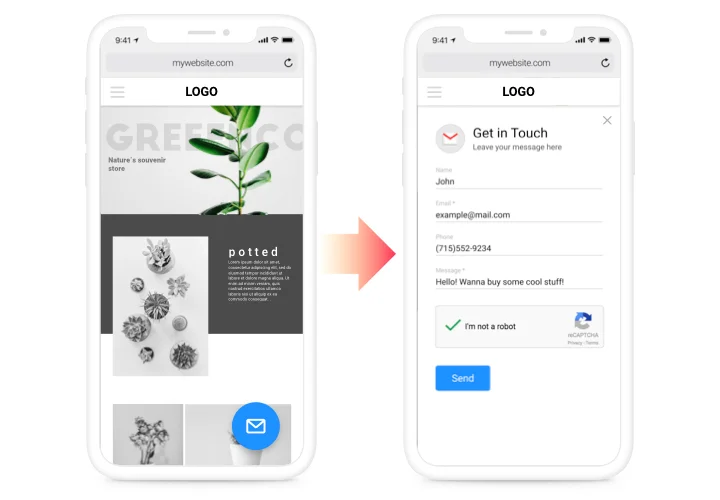Wix Contact Us Form app
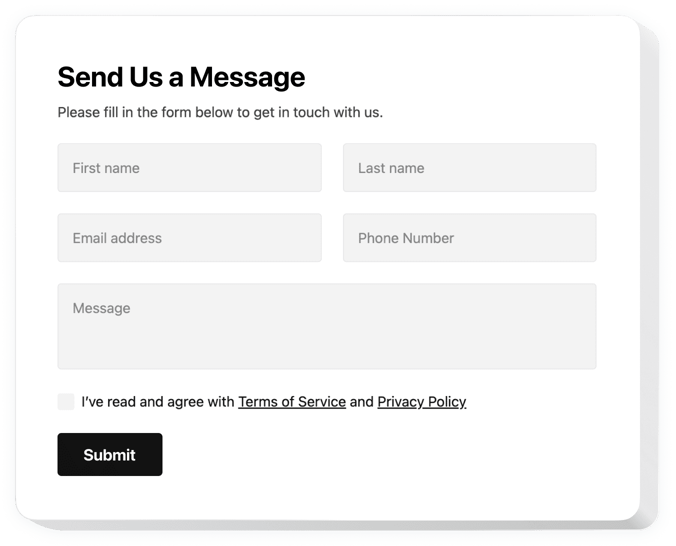
Create your Contact Form app
Screenshots
Why People Love Elfsight
Wouldn’t it be great if your website handled customer messages while you focus on running your business? At Elfsight, we believe communication should feel effortless. That’s why we built the Contact Form app – a quick way for your visitors to get in touch without searching for your email address or social links. Whether it’s a new lead, a support question, or just friendly feedback, everything lands right in your inbox.
This widget works beautifully on any device, takes just a couple of clicks to set up, and blends with your branding so it feels like it’s always been there.
Did you know?
HubSpot found that 74% of organizations consider lead conversion their main objective, and offering a fast, direct contact option is one of the simplest ways to start.
Why wait? Start using the Elfight Contact Form on your Wix website today and see how quickly you can start receiving messages.
Key Features of the Wix Contact Form App
Here’s what makes this widget a favorite for small business owners, freelancers, and anyone who wants simple communication with their audience:
- Customizable fields: Build a form with text fields, dropdowns, checkboxes, or file uploads to collect exactly what you need.
- Mobile-responsive: The app looks great on phones, tablets, and desktops – no extra tweaks required.
- Spam protection built-in: reCAPTCHA helps filter out junk so only real messages get through.
- Flexible placement: Add it inline on a contact page, or show it as a floating panel that follows users as they scroll.
- Easy design controls: Change colors, fonts, and button styles so it fits naturally with your website.
- Straight to your inbox: Every submission is sent directly to your email for fast response.
How to Add the Contact Form to Wix
Getting started is easy. Here’s how to embed Contact Form options to your Wix website:
Method 1: Inline Form
Best if you want the form placed on a Contact or About page.
- Choose a Template: Open the Elfsight editor and select a layout you like.
- Customize the Widget: Adjust the fields, colors, and text.
- Generate the Code: Click “Add to website for free” and copy the snippet.
- Embed on Your Website: In your Wix dashboard, paste the code into an Embed widget on the page you choose.
Method 2: Floating Form
Perfect if you’d like visitors to reach you from anywhere without scrolling.
- Pick a Template: Choose a floating layout in the editor.
- Personalize the Widget: Adjust fields, position, size, and style to fit your branding.
- Generate the Code: Copy the snippet provided.
- Embed on Wix: Paste it into the website’s settings so it appears across all pages.
Need more details? Visit our Help Center or check out our blog article on how to create a Contact Form. You can also share your feature ideas in the Wishlist and check updates in the Changelog.