Google Sites Tumblr Feed plugin
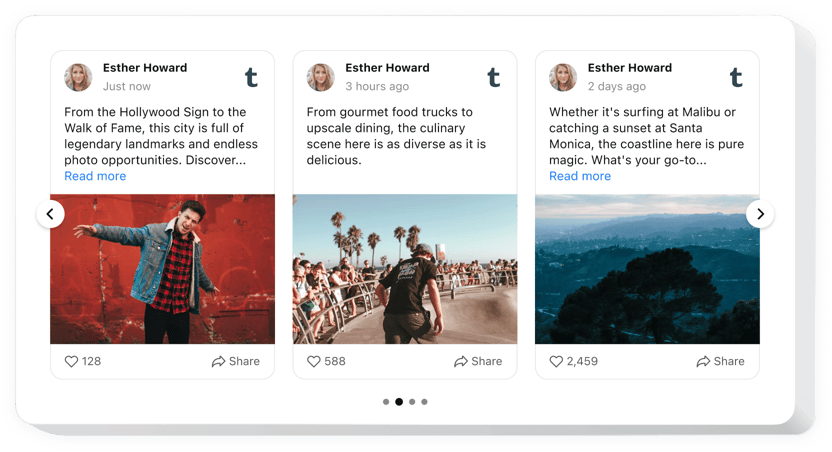
Create your Tumblr Feed widget
Embed Tumblr Feed on Google Sites with the Elfsight widget
Elfsight Tumblr Feed for Google Sites is a tool for constructing your individual feed consisting of the Tumblr social media and demonstrating it right on your internet site. Develop a gallery or posts slider in a few minutes! Enjoy the absolute control over a demonstrated content and remove spam and any unwelcome content with manual moderation. Totally responsive online-editor offers you multiple templates to pick.
Reveal the most compelling Tumblr content to have your website visitors engaged and reach more people
These are only several of the plenty of plugin’s features:
- Present your social media content from Tumblr
- Remove any spam and undesired content via manual moderation mode.
- Place the Follow button on the widget cards.
- Make your posts be viewed in a pop-up mode.
How to embed Tumblr Feed into my Google Sites website?
Just follow the instructions below to activate the widget.
- Open our free editor and start building your custom-made plugin.
Find the preferred layout and aspects of the tool and save the edits. - Get your individual code exposed in the box on Elfsight Apps.
When the generation of your plugin is complete, copy the individual code at the appearing box and keep it for later occasion. - Begin using the plugin on your Google Sites website.
Implement the code you’ve copied before into your website and save the improvements. - The Setup is fully performed.
Visit your website to check the work of the plugin.
If you deal with some problems, have no hesitation to seek assistance from our support team. Our consultants will be happy to resolve all the issues you might have with the plugin.
How can I embed a Tumblr Feed plugin on my Google Sites page without coding skills?
Elfsight provides a Cloud-based solution that enables users to embed a Tumblr Feed plugin on their own, see how straightforward the process is:
- Access the online Editor to generate a Tumblr Feed plugin section you’d like to integrate into your Google Sites page.
- Choose one of our pre-designed templates and customize the Tumblr Feed plugin settings, modify the layout and color scheme, include your content without any need for coding.
- Save the settings you’ve configured for the Tumblr Feed plugin and obtain the plugin’s code for embedding, which can be effortlessly added to your Google Sites page at no cost.
By working in the user-friendly Editor, any internet user can create a Tumblr Feed plugin section and embed it into their Google Sites page. There’s no requirement for payment or the disclosure of your card information to access the Elfsight Editor. If you encounter any difficulties at any stage, please feel free to reach out to our customer support.
