Adobe Muse All-in-One Reviews widget
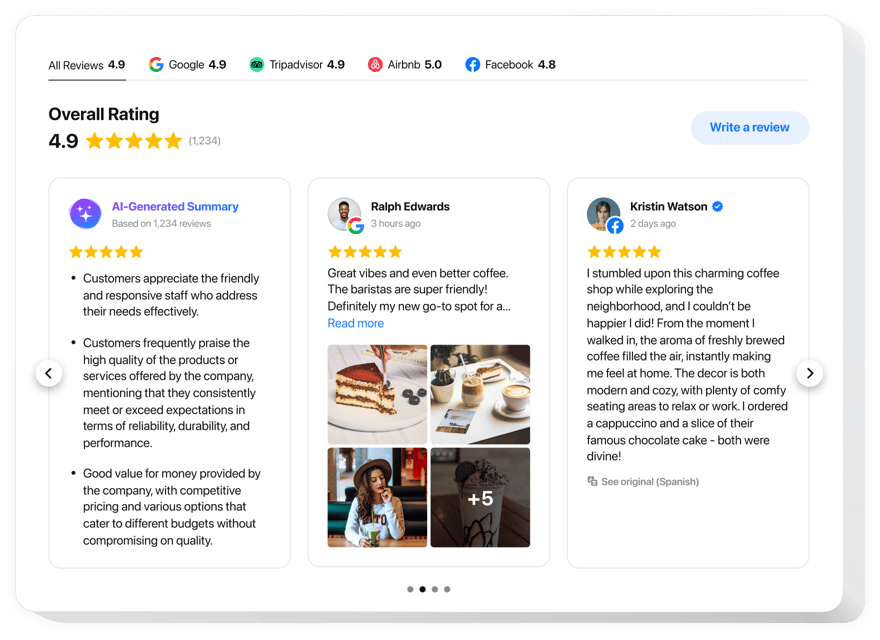
Create your All-in-One Reviews widget
Description
Elfsight All-in-One Reviews for Adobe Muse is a an easy-to-use widget granting you an opportunity to show all the reviews on your offers right on your web page from all well-known business review sites. Employing our tool, you will be able to utilize filters for concealing the undesired testimonials, demonstrate your rating and number rating from your page on any business reviews web page, adjoin info on the reviews’ creators, and add a compelling call-to-action button that will drive site visitors to write new review. Elfsight widget can help you boast your notable social proof on your website and start having more new purchases.
Raise sales revealing your great rating
Below are essential features of the widget:
- An option to turn on/off the header of the widget
- Review ”Write review” button to get users on your page
- Great styling is just a click away
- Paintable components of the widget’s interface
- Maximum details for trust building
How to embed All-in-One Reviews to my Adobe Muse website?
Simply follow these steps described below to insert the plugin.
- Open our free editor and start forming your custom-made widget.
Find the desirable look and parameters of the widget and apply the edits. - Acquire the individual code which is shown in the special form on Elfsight Apps.
When the configuration of your widget is done, copy the individual code at the appearing box and save it for further need. - Start using the tool on your Adobe Muse homepage.
Embed the code you’ve copied recently into your page and save the adjustments. - The Setup is fully accomplished.
Visit your website to see in action the work of the tool.
Supposing you meet any complications, do not be afraid to appeal to our customer service staff. Our people will be happy to resolve all the issues you may have with the tool.
How can I add All-in-one Reviews to my Muse website without coding skills?
Elfsight provides a SaaS solution that lets you create a All-in-one Reviews widget yourself, see how easy the process is: Work directly in the online Editor to create a All-in-one Reviews widget you would like to see on your Muse website. Pick one of the premade templates and adjust the All-in-one Reviews settings, add your content, change the layout and color scheme without coding skills. Save the All-in-one Reviews and copy its installation code, that you can readily embed in your Muse website with no need to buy a paid plan. With our intuitive Editor any internet user can create All-in-one Reviews widget online and easily embed it to their Muse website. There’s no need to pay or enter your card credentials in order to access the service. If you face any issues at any step, please feel free to contact our technical support team.


