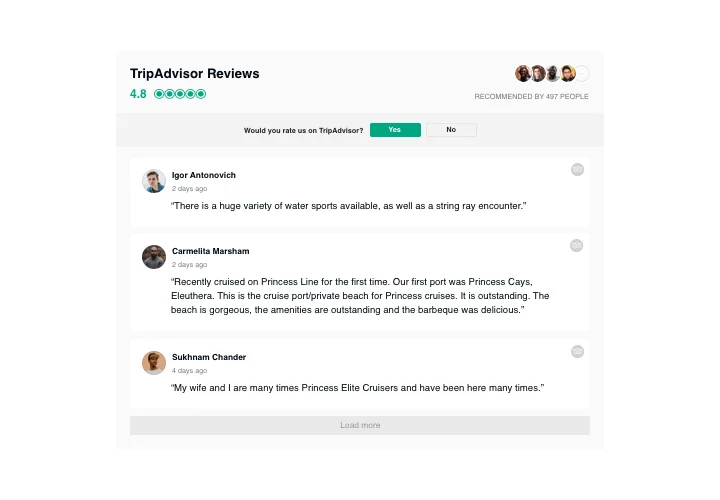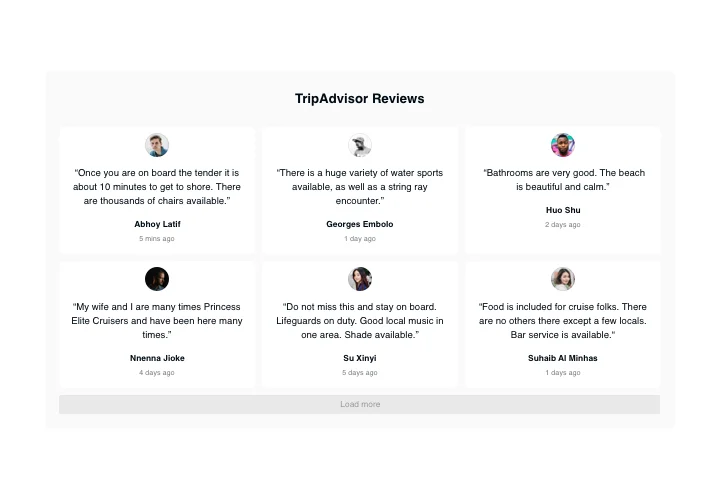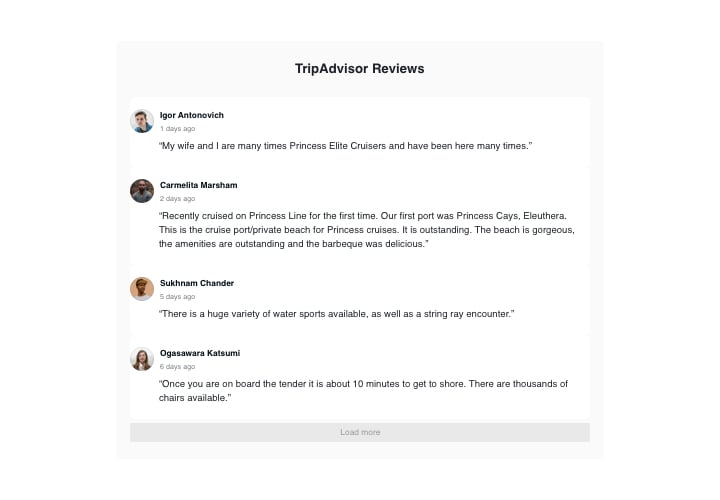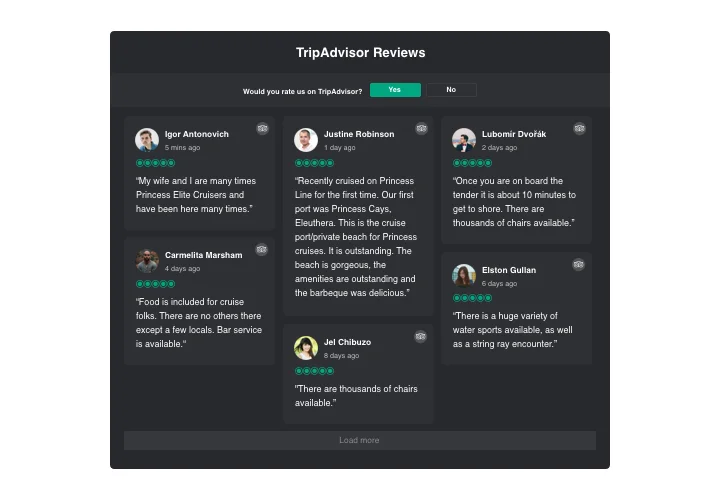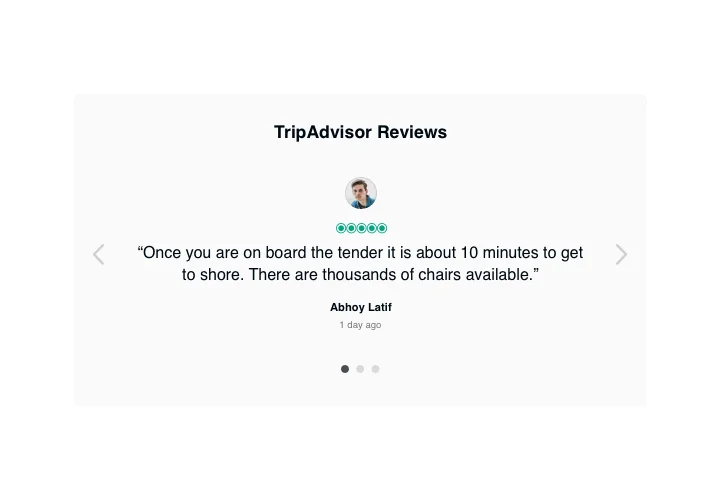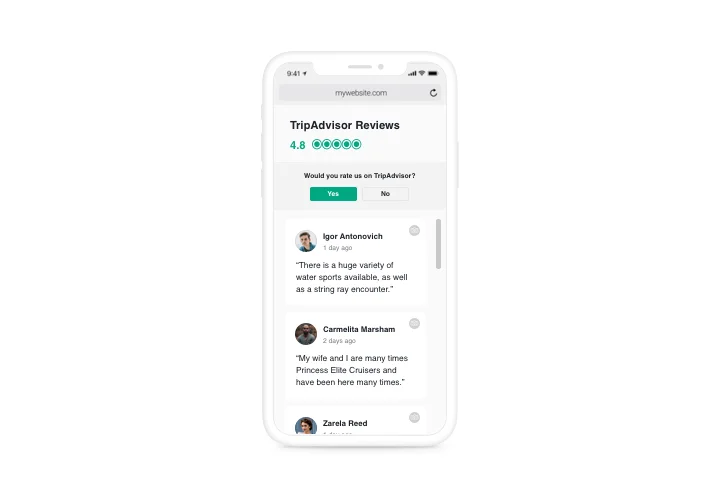Jumpseller Reviews app for Tripadvisor
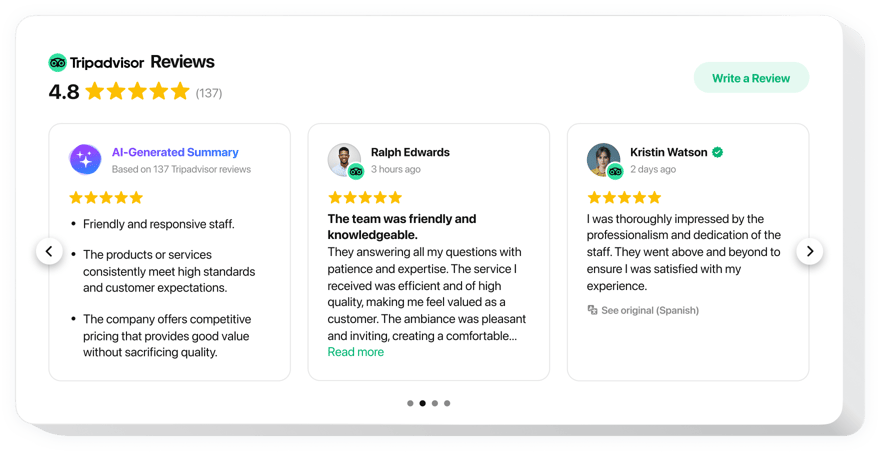
Create your Reviews for Tripadvisor app
Screenshots
Description
If you would like to reveal your high rating and convince website visitors that your products or services are good value for money, Elfsight Reviews for Trip Advisor suits you perfectly. With the help of our tool, you are arele integrate client reviews from Yelp on your website with information about their authors, sort them out to demonstrate only good ones, show ratings and review-request button that will lead users to your Yelp account, so that they can write a new review.
Embed Reviews for Tripadvisor to reach your business peaks simpler!
Check the list of the most valuable features:
- 3 ready-to-use filters: by type, exclude by, and quantity of reviews for displaying;
- Four predefined of layouts: List, Grid, Masonry, and Slider;
- An option to switch on/off the header of the widget;
- Review request button directs users to your Yelp page;
- Six adjustable elements of the interface: author name and photo, recommendation, date ofleaving, Tripadvisor icon, and star rating;
- Two possible scenarios after review request rejection: demonstrate your message or hide away the button.
How do I embed Reviews for Tripadvisor into my Jumpseller site?
Simply follow the guidelines below to start using the tool.
- Managing our free configurator and start shaping your own widget.
Choose the custom interface and functionality of the widget and save the modifications. - Receive your individual code which appears in the box on Elfsight Apps.
When the creation of your plugin is complete, copy the exclusive code at the appearing window and save it for later need. - Commence usage of the tool on your Jumpseller homepage.
Paste the code you’ve copied recently in your website and apply the modifications. - The Setup is successfully accomplished.
Visit your web page to check how’s the widget operating.
Supposing you experience some obstacles, please address our customer service team. Our people will be delighted to help you with all the difficulties you might have with the widget.
How can I add Reviews for Tripadvisor to my Jumpseller website without coding skills?
Elfsight provides a SaaS solution that lets you create a Reviews for Tripadvisor widget yourself, see how easy the process is: Work directly in the online Editor to create a Reviews for Tripadvisor widget you would like to see on your Jumpseller website. Pick one of the premade templates and adjust the Reviews for Tripadvisor settings, add your content, change the layout and colors without any coding skills. Save the Reviews for Tripadvisor and copy its installation code, that you can simply add in your Jumpseller website without buying a paid version. With our intuitive Editor any internet user can create Reviews for Tripadvisor widget online and easily embed it to their Jumpseller website. There’s no need to pay or enter your card credentials in order to access the service. If you face any issues at any step, please feel free to contact our technical support team.