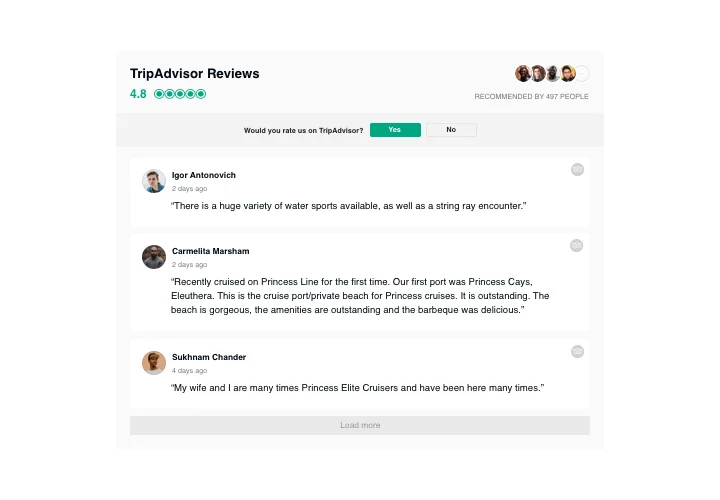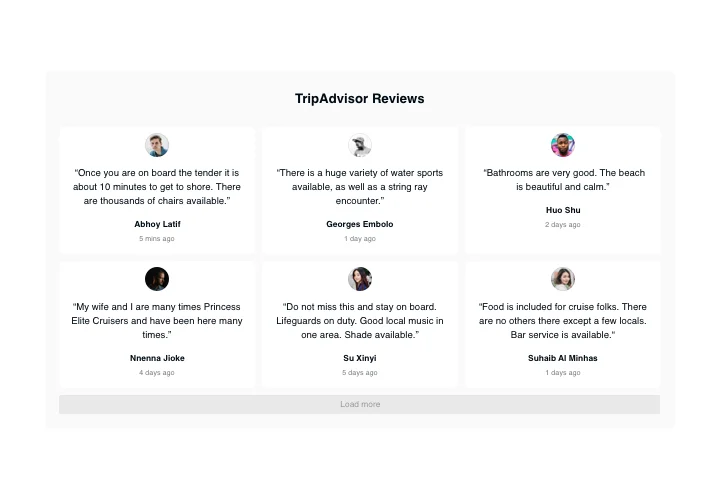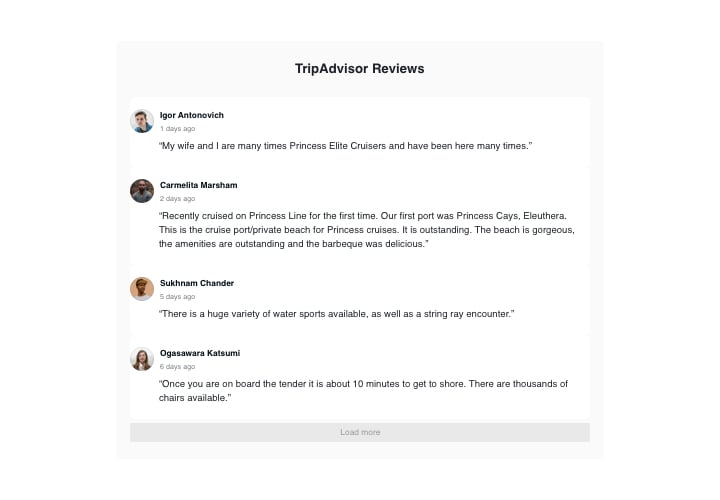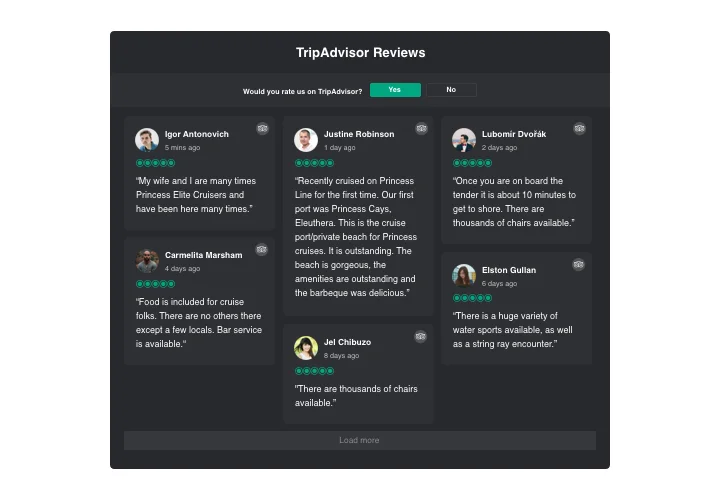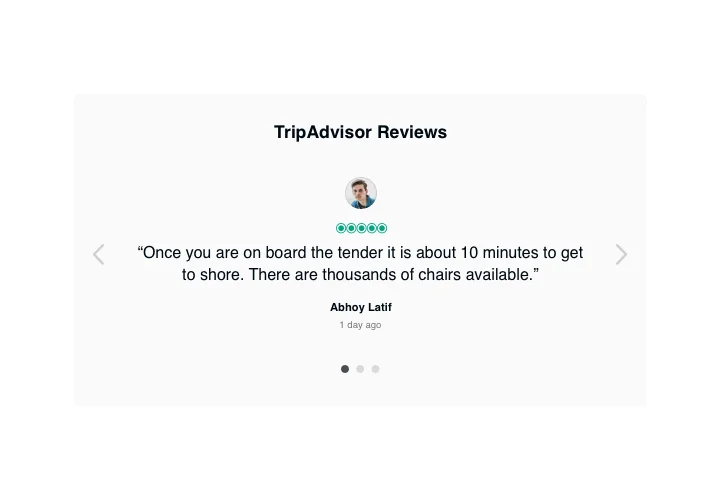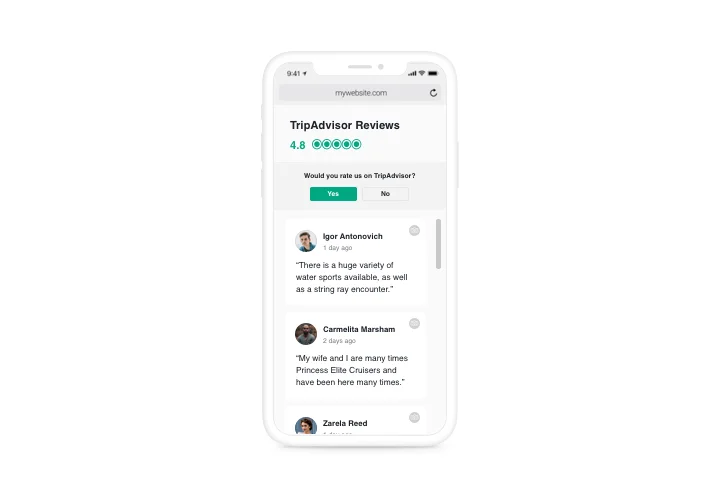Drupal Tripadvisor Reviews module
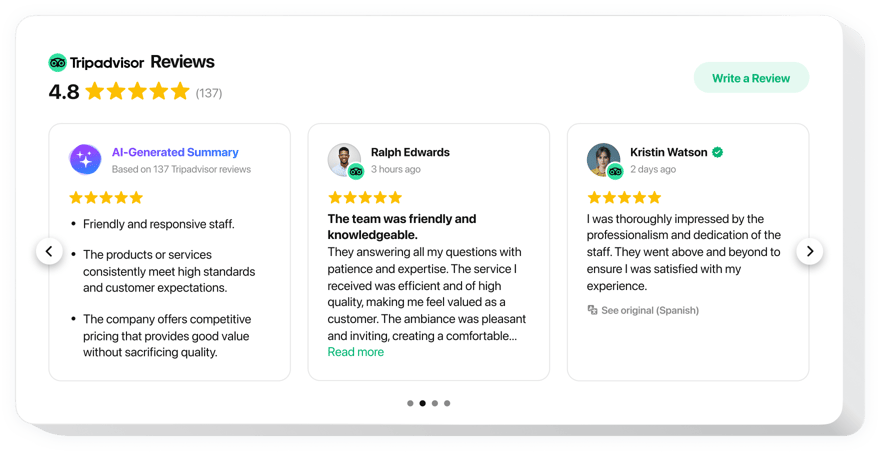
Create your Tripadvisor Reviews module
Screenshots
Description
If you wish to prove your high appraisal by customers and convince website visitors that your products or services are worth buying, Elfsight Tripadvisor Reviews widget will be the solution. Using this widget, you will quickly embed users’ reviews from Tripadvisor on your website, you will be able to use filters to demonstrate only the best reviews, add ratings and a redirect button, which will lead users to your Tripadvisor account, where they can add one more review.
Where can I publish the widget
This widget can be placed on any page, where you wish to demonstrate your high rating and popularity among clients. If you want to reveal the widget on all pages of your site, you can easily paste it into the website template.
What benefits does it give me?
Reviews from real people look perfectly credible to your site visitors and show them that your business is reliable. High rating and good reviews may help strengthen sales on your site. More to that, active button will contribute to having more users’ reviews related to your business on Tripadvisor.
How do I embed Reviews from Tripadvisor widget to my Drupal website?
You only need one minute of your time to have the widget up and running. The embedding process is very quick, free, and without-coding.
Elfsight Reviews widget can be embedded via our service or through the marketplace. Here you can learn all details about the two variants and choose yours.
Features
To have a clear idea of the widget, look at the list of the most important functions. They make this widget incredibly effective for your promotion:
- 3 predefined filters: by type, exclude by, and quantity of reviews for displaying;
- Four predefined of layouts: List, Grid, Masonry, and Slider;
- Fully flexible header of the widget;
- Review request button takes people to the Tripadvisor page;
- Six adjustable elements of the widget: author name and photo, recommendation text, date of leaving, Tripadvisor icon, and star rating;
- Two variants of scenarios after review request refusal: show your message or conceal the button.
Here’s how to add the Tripadvisor reviews into your Drupal page
Just take the following steps described below to add the module on Drupal.
- Open our free demo and start building your custom-made Reviews for Tripadvisor module.
Find the preferred interface and options of the tool and apply the edits. - Receive your individual code exposed in the box on Elfsight Apps.
After the creation of your personal tool is done, copy the personal code at the emerged window and keep it for further usage. - Begin using the plugin on Drupal site.
Enter the code you’ve saved recently into your website and save the adjustments. - You’re done! The setup is successfully ended.
Go your page to inspect how’s the tool running.
Still have something that makes you unsure? Or have inquiries? Simply send a request to our support team and we’ll settle any trouble.