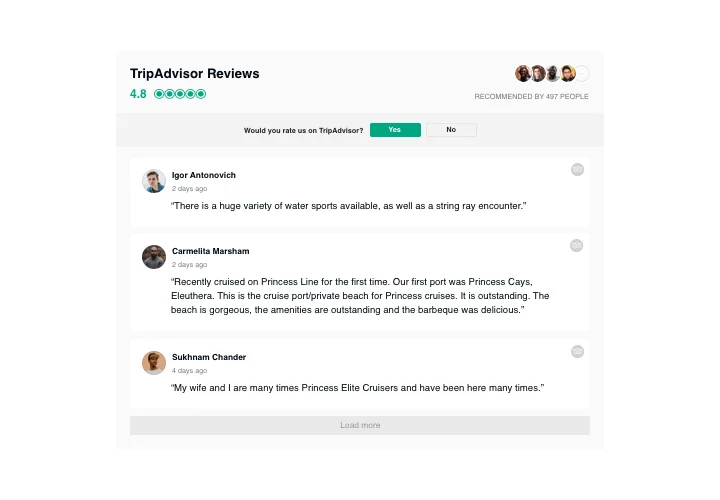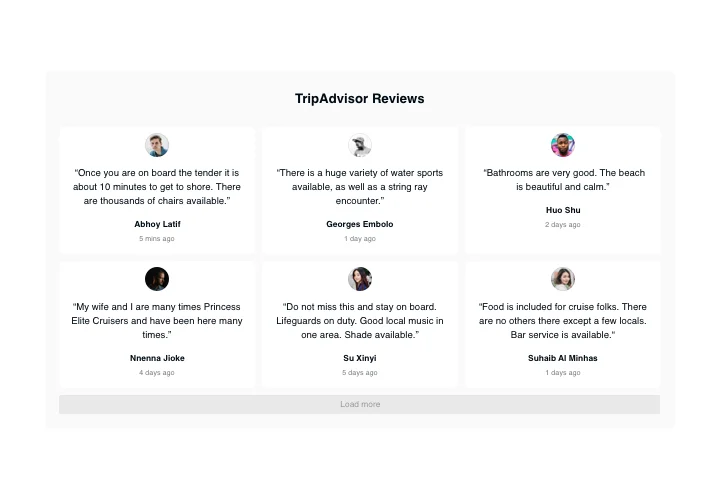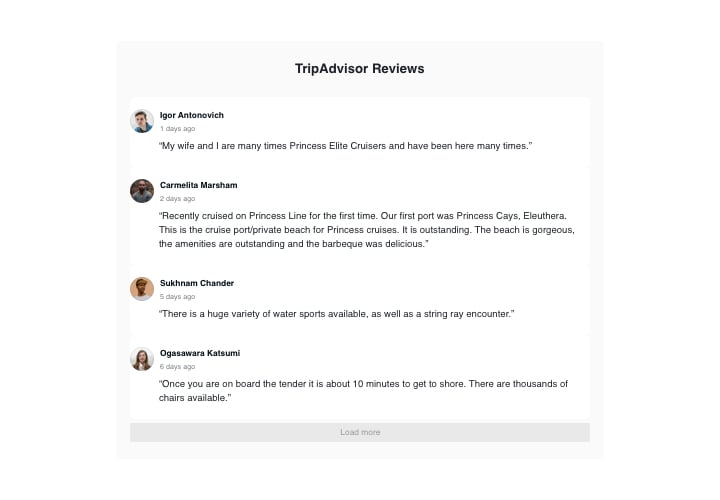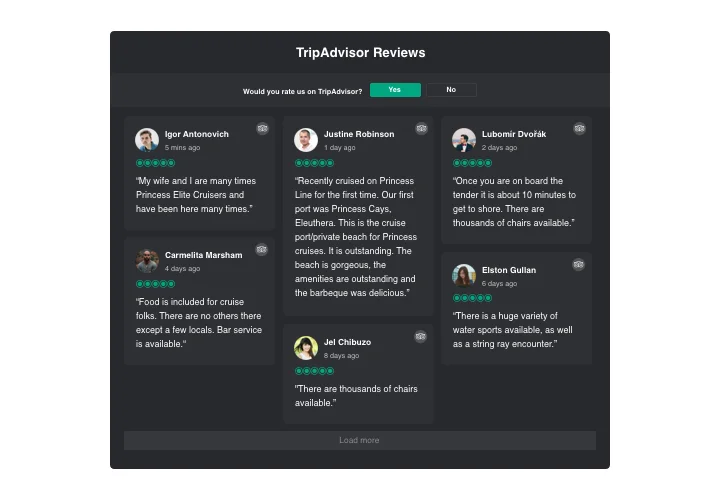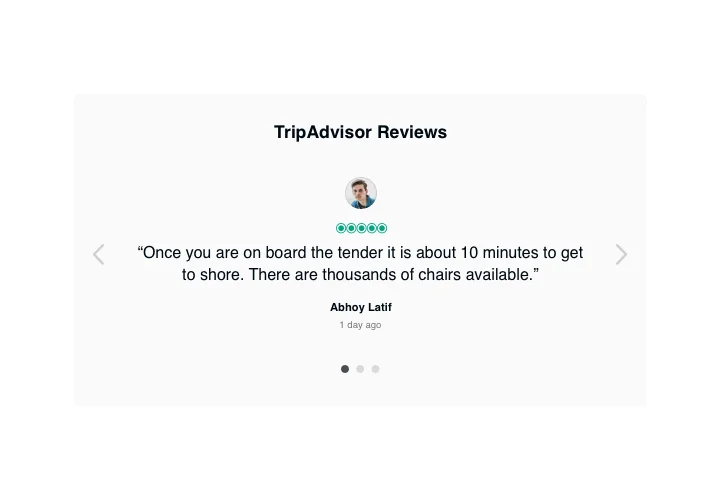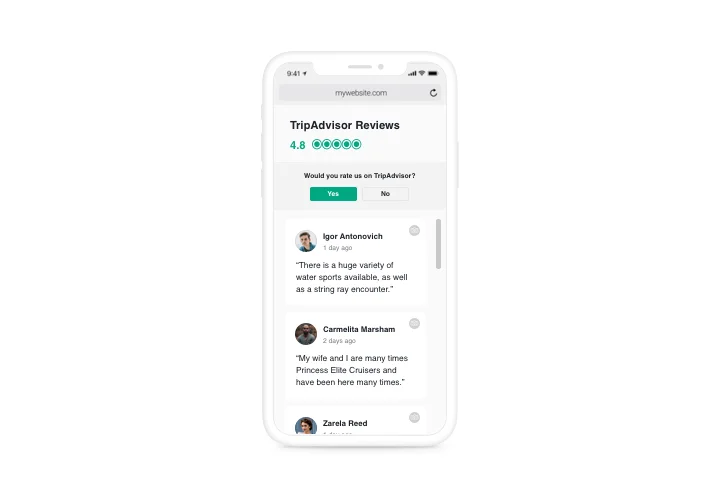jQuery Tripadvisor Reviews plugin
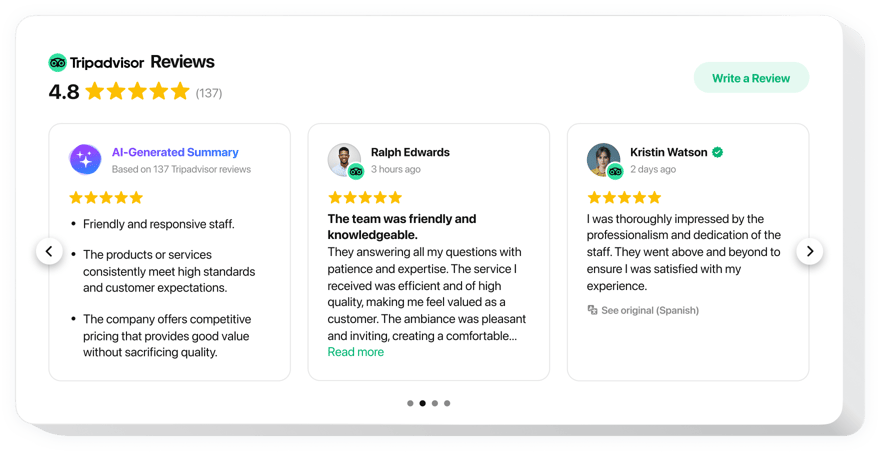
Create your Tripadvisor Reviews plugin
Screenshots
Description
If you need to boast your high appraisal by clients and convince website visitors that your offers are worth purchasing, Elfsight Tripadvisor Reviews will be the right choice. With the help of this widget, you are able to insert users’ reviews from Tripadvisor on your site with info about their authors; use filters to hide away negative reviews; show ratings and a redirect button that will lead users to your Tripadvisor page, where they can post one more review.
Where can I display this plugin
Our widget can be added on any web page, where you would like to impress users with your high appraisal and popularity among clients. If you need it on all pages of your site, you can easily add it into the website template.
How can I benefit from the widget?
Reviews left by real people are flawlessly trustworthy to your website clients and demonstrate them that your business is reliable. High rating and positive reviews may help lift purchases on your site. In addition, active button can contribute to increasing the amount of client reviews related to your offers or services on Tripadvisor.
How do I install Reviews from Tripadvisor widget to jQuery website?
It only takes a minute of your time to set up the widget. Integration is really fast, free, and coding-free.
There’s an option to embed Reviews widget to the site right through our service. Simply check the short description hereafter on this page.
Features
In order to get a clearer understanding of Reviews widget, look at the list of its main traits. They make it incredibly efficient for you:
- Three available filters: by type, exclude by, and amount of reviews for displaying;
- Four variants of layouts: List, Grid, Masonry, and Slider;
- Fully flexible header of the widget;
- The active button for adding one more review gets users to your Tripadvisor page;
- Six flexible elements of the widget: the name of the author and photo, recommendation text, date, Tripadvisor icon, and star rating;
- Two alternatives of scenarios of review request rejection: reveal your message or remove the button.
Here’s how to add the Tripadvisor reviews to your jQuery page. It is really simple.
These several actions are the only thing you need to do to fulfill the installation. It’s coding-free and fast.
- Construct your personalized Tripadvisor plugin
In our free editor, set up a plugin with a preferred composition and functional traits. - Acquire the personal code to embed the plugin
After you have generated your widget, you will acquire your personal code from the popup window on Elfsight Apps. Copy it for later use. - Add the plugin to your website
Pick the area where you want to display the plugin and insert the copied code there. Apply the changes. - Congratulations! You have just embedded the widget!
Visit the store, to view your work.
Still can’t make a decision? Or having problems? Just a single request to our customer service will resolve every problem.