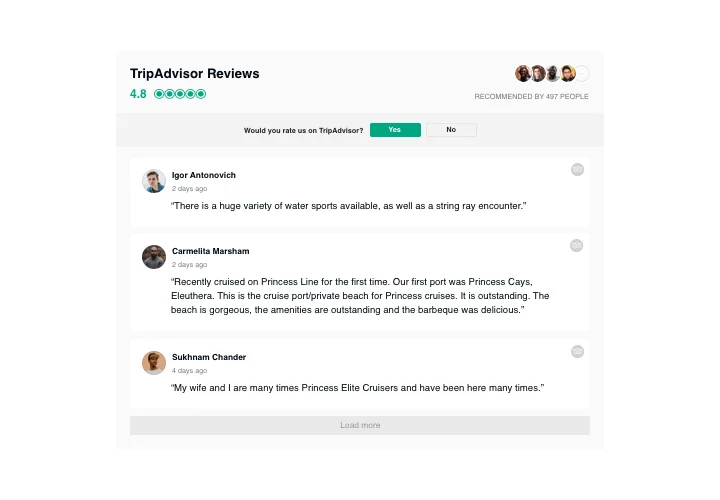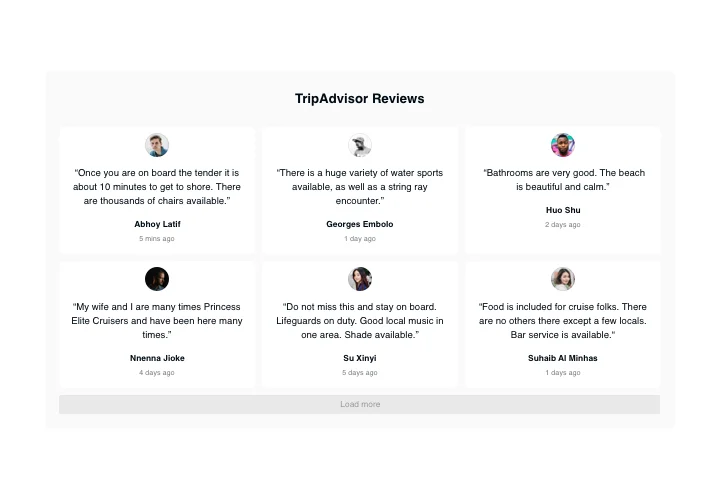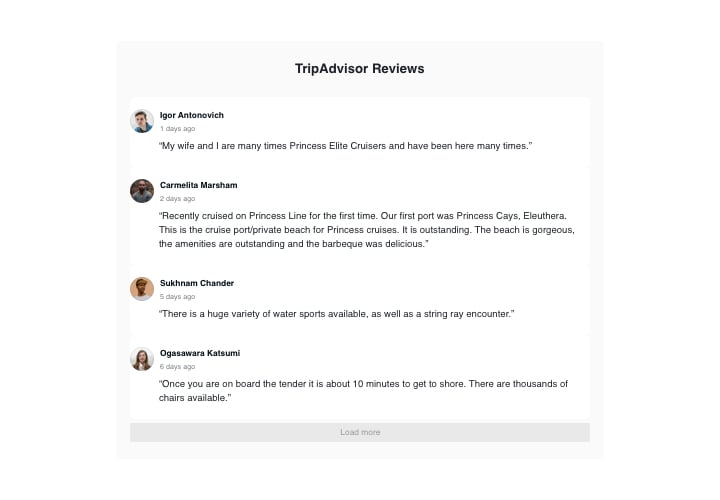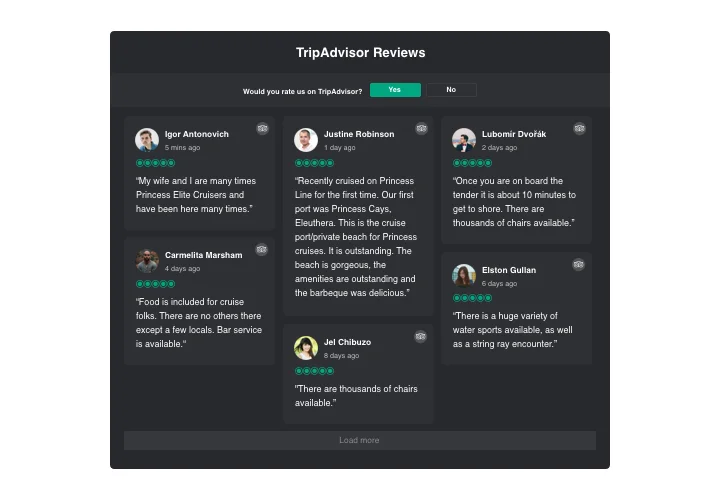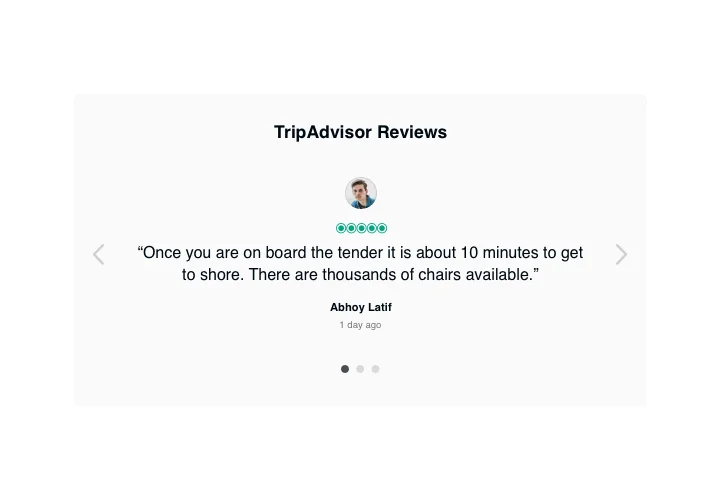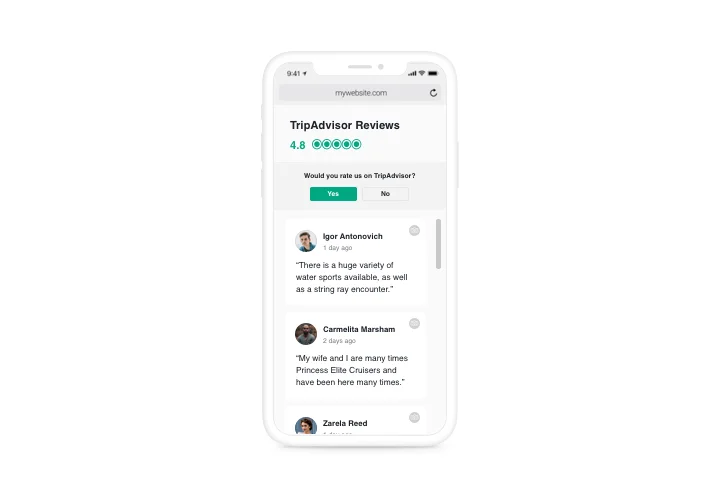HTML Tripadvisor Reviews widget
Screenshots
Description
Elfsight Tripadvisor Reviews is a useful widget which enables you to show on the site reviews about your business from users of Tripadvisor. With the help of this widget, you can hide away unwanted reviews, add your star and number ratings from Tripadvisor, show information about the authors of the reviews, and integrate a button that will help visitors to write one more review on Tripadvisor. Elfsight Tripadvisor Reviews widget will help you demonstrate your perfect social proof on the site and boost sales.
Where on my website can I display this plugin
You can add the widget in any page of your website, or put it into the website template, and it will appear on all pages. Reviews can work well on product pages or About Us page, where you wish to display your high appraisal.
What are the advantages of having this plugin for me?
Reviews posted by real people look maximum credible to your site clients and demonstrate them that your company is reliable. High rating and positive impressions may help raise purchases level on your website. Also, redirect button may contribute to more client reviews about your business on Tripadvisor.
How do I embed Reviews from Tripadvisor widget on my HTML website?
You only will need one minute of time to embed the widget. It is very fast, free and no-coding.
You can integrate the widget with the web page via our service. Simply take the steps of the instructions down on this page.
Features
For you to have a clearer idea of Reviews widget, we’ve made a list of its most valuable traits. They make this widget maximum effective for your store:
- Three ready-to-use filters: by type, exclude by, and amount of reviews for displaying;
- Four ready-to-use layouts: List, Grid, Masonry, and Slider;
- An opportunity to control displaying the header of the widget;
- Review request button gets users to the Tripadvisor page;
- 6 customizable elements of the interface: author name and photo, recommendation, date, Tripadvisor icon, and star rating;
- Two options of scenarios of review request denial: display your message or conceal the button.
How to add Tripadvisor reviews to your HTML website
These several steps are the only thing you need to display.
- Design your customized Tripadvisor widget
Using our free editor, create a plugin with the most suitable layout and interface options. - Receive the personal code to set up the plugin
After you have set your widget, you will acquire your personal code from the appeared notification on Elfsight Apps. Copy it. - Add the plugin on your site
Chose the place where you would like to integrate the plugin and paste the saved code there. Publish the edits. - Installation is complete
Go to your website, to see your reviews.
Still have doubts? Or stumbled upon anything? Simply send a request to our customer service and we will help with any trouble.