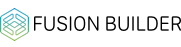The best Thrive Architect widgets
See the entire list of widgets for Thrive Architect
The the smartest solution right for your Thrive Architect website
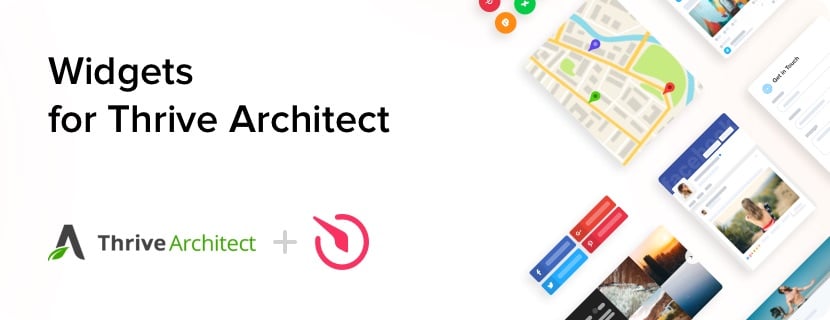
A team of developers at Elfsight shapes useful and flexible widgets for several years. Our tools assist business websites around the world and cope with tasks more efficiently: uplevel sales level, demonstrate positive testimonials on your offers, improve good attitude to your brand. Elfsight widgets are very simple to integrate into your website and even on the FB tab. Tariff plans differ from free to VIP. Try any suitable integration now – evaluate how much it applicable in terms of optimization of your company.
Why are Elfsight widgets ones of the best?
Explore a list of advantages of our tools, they help us be ahead than rivals:
- Free support in installing of each integration;
- Flexibility to any screen parameters;
- No coding skills required;
- Diverse style settings;
- Cloud service allows increase the speed;
- Permanent free updates;
- Professional support of questions;
Try free option of our widgets and evaluate its potential or purchase desired widget with a 30% discount.
How may I embed your integration on the Thrive Architect website
To integrate our widget, view the instructions.
- Select the required widget and set suitable settings. Click “save the changes”.
- Install the code of to your web page.
- The installation of the widget is completed.
If you need advice on implementing of the extension, you can always contact the Elfsight support team.
How do I insert the widgets to my Thrive Architect theme?
You may insert the widgets into your website. Simply open the administrator panel and perform the following actions:
- Select theme settings;
- Find the element where you want to implement the widget on;
- Embed the code from the Elfsight Apps service and employ your changes.
Finished.