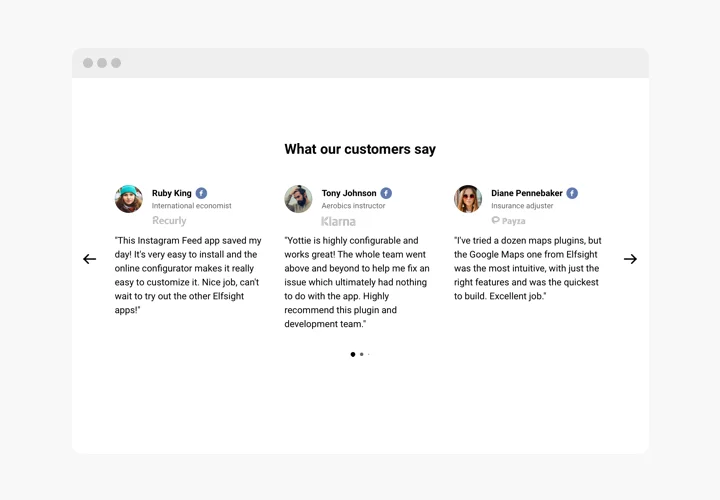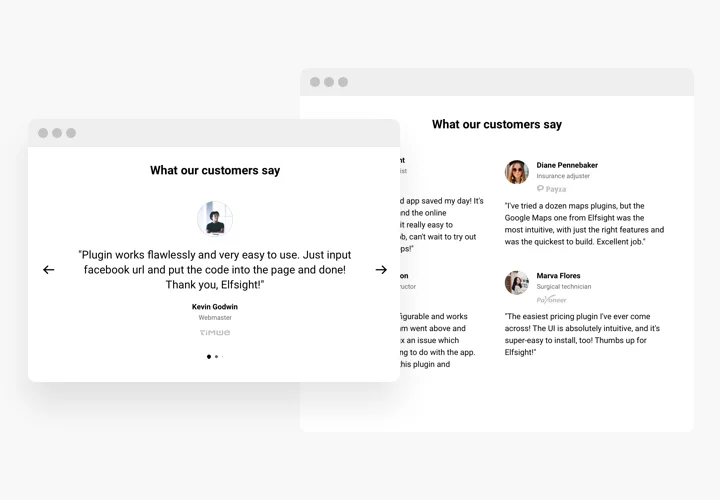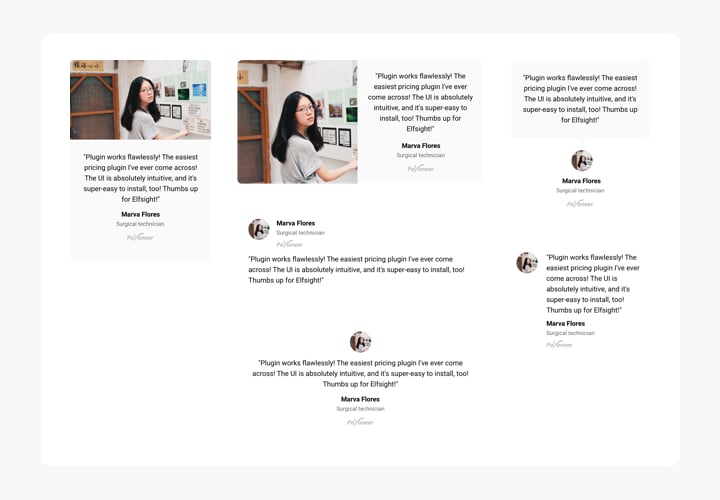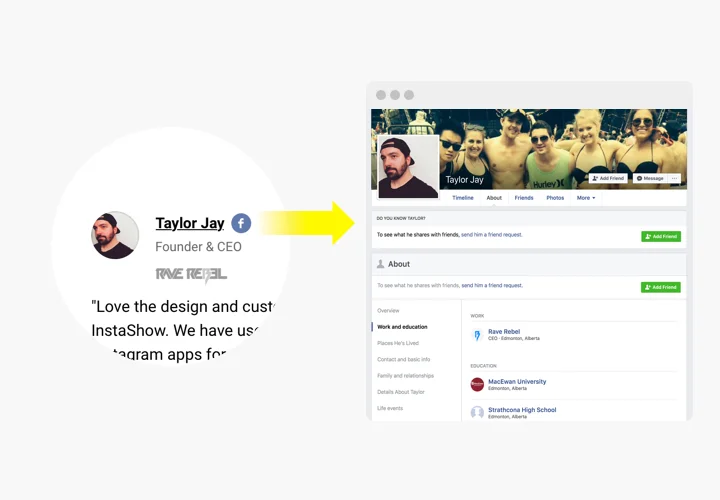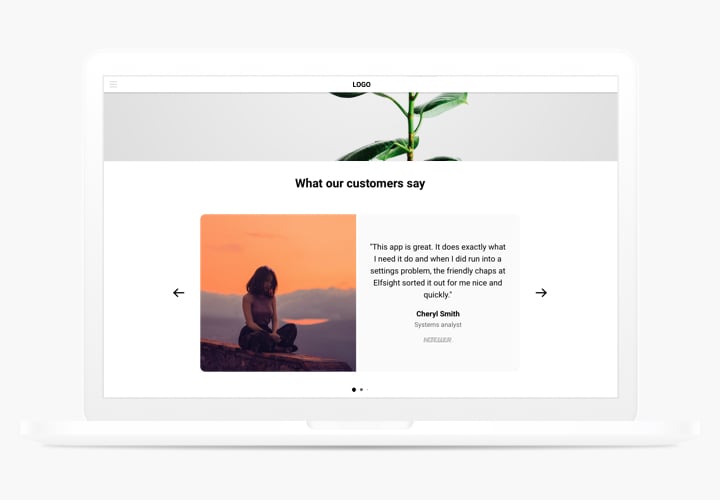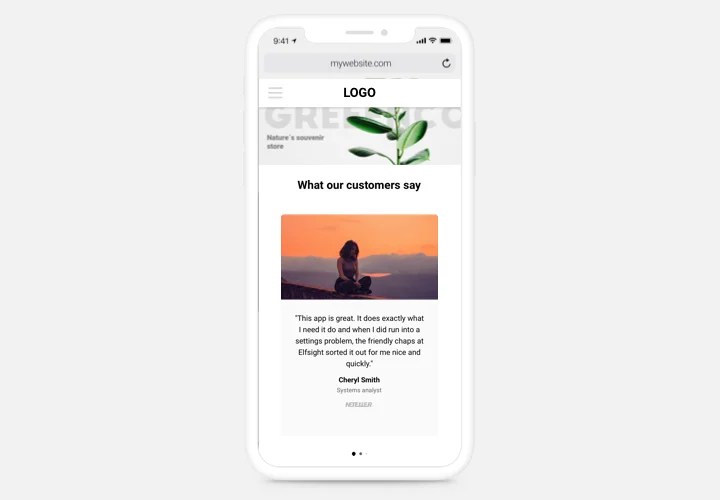Google Sites Testimonials Slider widget
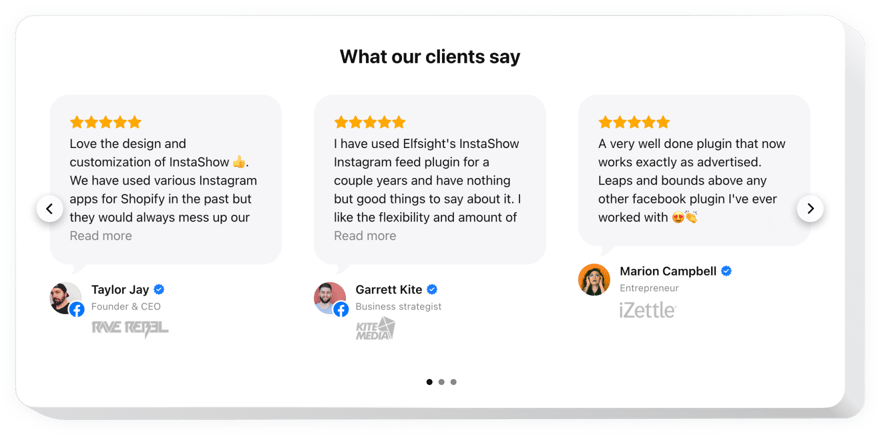
Create your Testimonials Slider widget
Screenshots
Embed Testimonials Slider on Google Sites with the Elfsight widget
Testimonials Slider – a superb plugin for revealing testimonials of your clientele on your own website. You can attach different types of social proof to make feedback trustworthy: author’s name, photo, trade logo of the business and even a URL to the website. Increase confidence in your products by demonstrating to visitors your satisfied clients.
Embed Testimonials Slider to reach your ecommerce aims faster!
These are just several of the valuable widget features:
- A library of bubble icons for you to choose
- Option to edit bubble text
- Chat header with page picture, name, and caption.
- Setting page picture by default, from the library or uploading your own picture
- Five Reply time variants in the chat window caption
You can test the full functionality of the widget in the demo right here
How to embed Testimonials Slider into my Google Sites website?
Simply follow these steps given below to start using the tool.
- Employ our free demo and start shaping your custom instrument.
Specify the desirable layout and parameters of the widget and save the modifications. - Get the personal code exposed in the window on Elfsight Apps.
After the generation of your plugin is done, copy the personal code in the appeared window and keep it for later occasion. - Start using the tool on your Google Sites homepage.
Place the code saved before into your page and apply the adjustments. - You’re done! The setup is fully ended.
Go to your web page to inspect the work of the tool.
On condition of dealing with questions or clashing with any obstacles, have no hesitation to appeal to our support team. Our consultants will be happy to resolve all the difficulties you might have with the plugin.
How to add Testimonials Slider to my Google Sites website without coding skills?
Elfsight provides a SaaS solution that lets you create a Testimonials Slider widget yourself, see how easy the process is: Work directly in the online Editor to create a Testimonials Slider widget you would like to see on your Google Sites website. Pick one of the premade templates and adjust the Testimonials Slider settings, add your content, change the layout and colors without any coding skills. Save the Testimonials Slider and copy its installation code, that you can readily add in your Google Sites website with no need to buy a paid plan. With our intuitive Editor any internet user can create Testimonials Slider widget online and easily embed it to their Google Sites website. There’s no need to pay or enter your card credentials in order to access the service. If you face any issues at any step, please feel free to contact our technical support team.