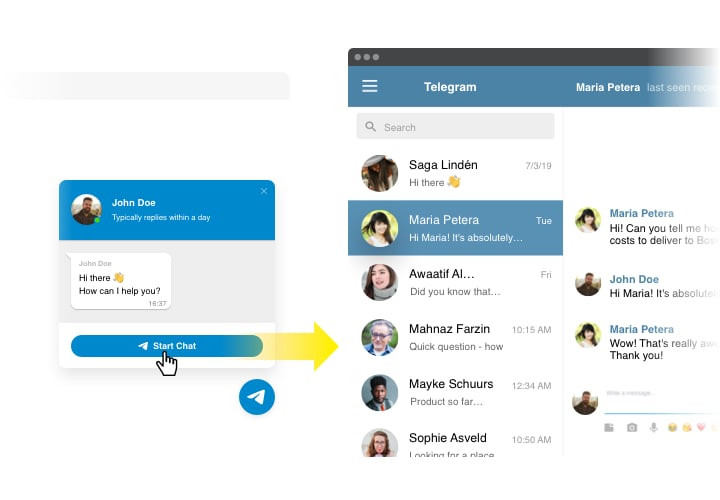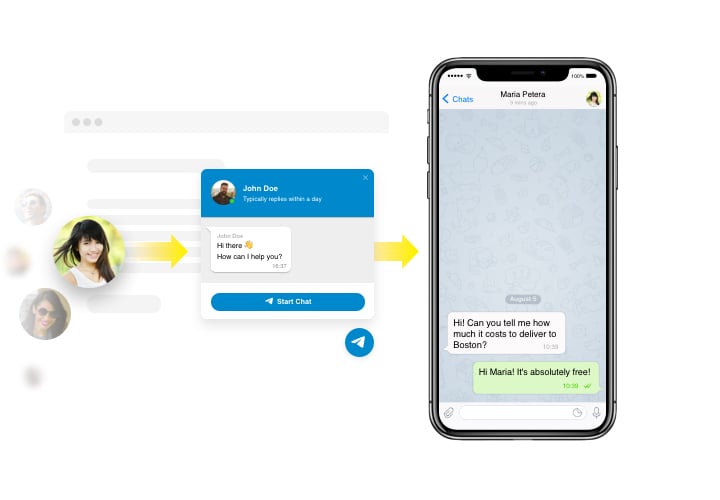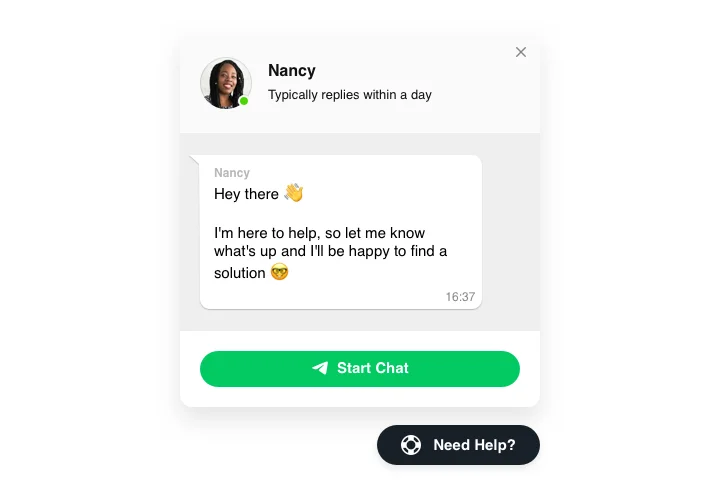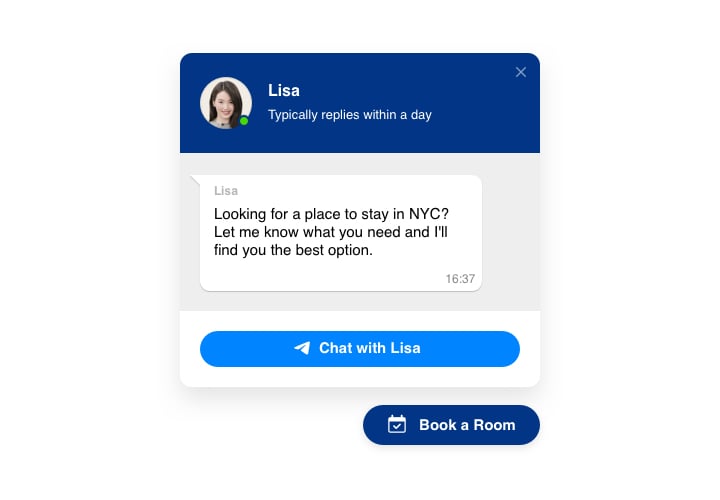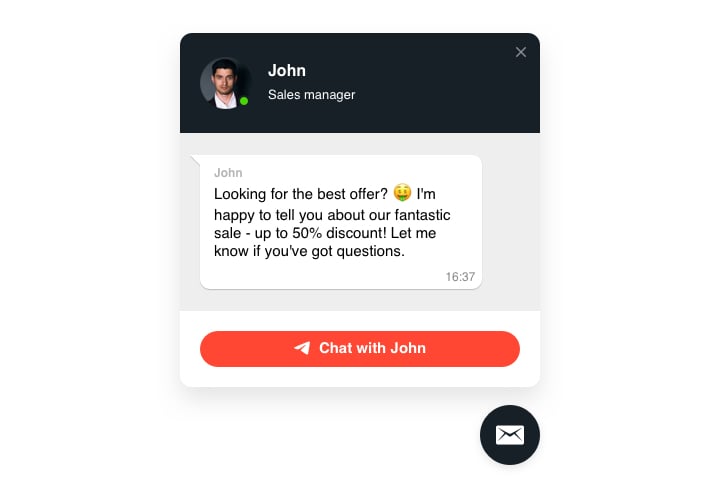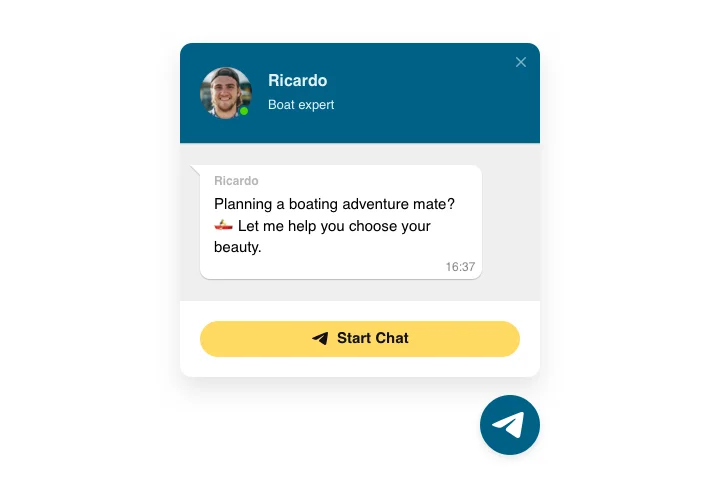Webnode Telegram Chat
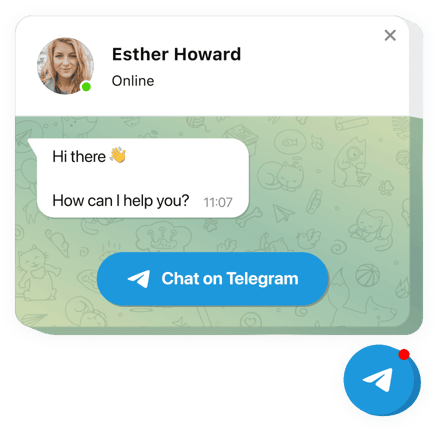
Create your Telegram Chat widget
Screenshots
Description
Telegram widget by Elfsight is a simple tool for your site clients to start a chat with you and get their questions answered. Be available live for customers in the most comfortable messenger at all times. Embed Telegram Chat on store and let it appear on selected pages or for particular groups of clients, assign start-chat triggers, include your unique welcome message, set icons and much more. Using Telegram messenger on site, you will remain in the loop of your clientele anytime and from anywhere.
It’s is one of the the handiest ways for people to address you and get their questions resolved!
Features
Check all the features of Telegram Chat. They are available straight in the editor and they will help you create the widget right for your case.
- Embed Telegram messenger on your page to chat with visitors
- Three types of chat position: floating bubble, embed bubble, and embed chat window;
- A collection of bubble icons for you to choose;
- Editable bubble text;
- Flexible Chat header with page logo, name, and a caption.
How to embed Telegram Chat Box on Webnode?
To activate widget, simply perform the guidelines below.
- Design your custom Telegram widget
In our free editor, shape a plugin with a selected look and functions. - Acquire the personal code to publish the widget
After you have customized your widget, you will obtain the unique code from the appearing notification on Elfsight Apps. Copy it for further use. - Add the widget on your Webnode site
Select the place you want to embed the plugin to and insert the copied code there. Apply the edits. - The integration is successful!
Visit your page, to see your widget.
Feel free to contact the customer service if you need advice or have questions. We will give a helping hand with every enquiry.
How to add Telegram Chat to my Webnode website without coding skills?
Elfsight provides a SaaS solution that lets you create a Telegram Chat widget yourself, see how easy the process is: Work directly in the online Editor to create a Telegram Chat widget you would like to see on your Webnode website. Pick one of the premade templates and adjust the Telegram Chat settings, add your content, change the layout and colors without any coding skills. Save the Telegram Chat and copy its installation code, that you can easily include in your Webnode website with no need to buy a paid subscription. With our intuitive Editor any internet user can create a Telegram Chat widget online and easily embed it to their Webnode website. There’s no need to pay or enter your card credentials in order to access the service. If you face any issues at any step, please feel free to contact our technical support team.