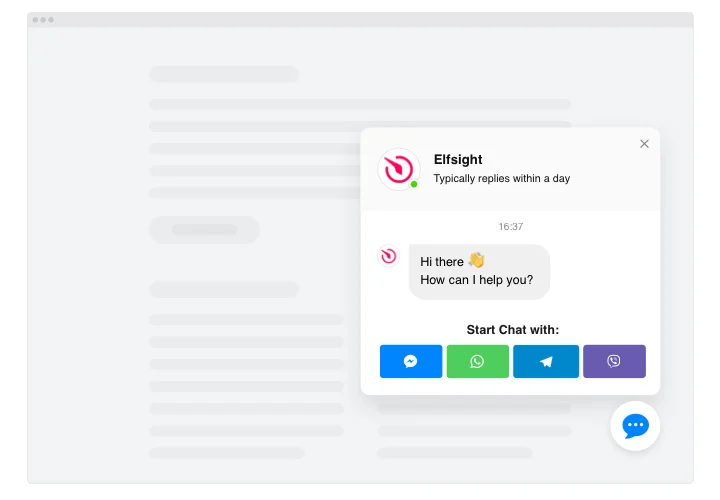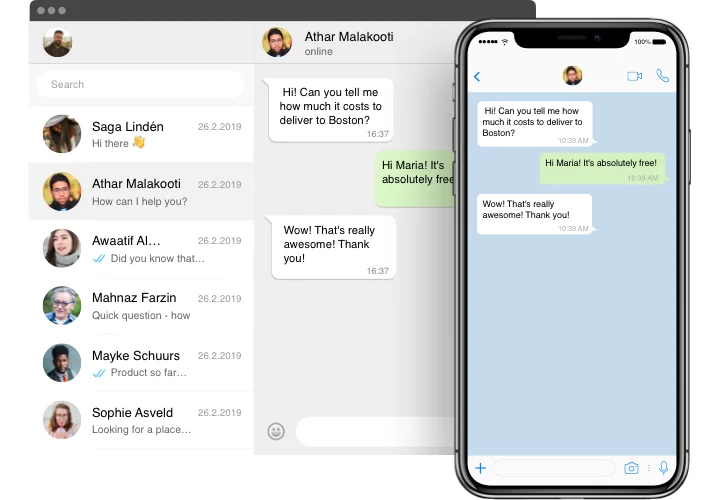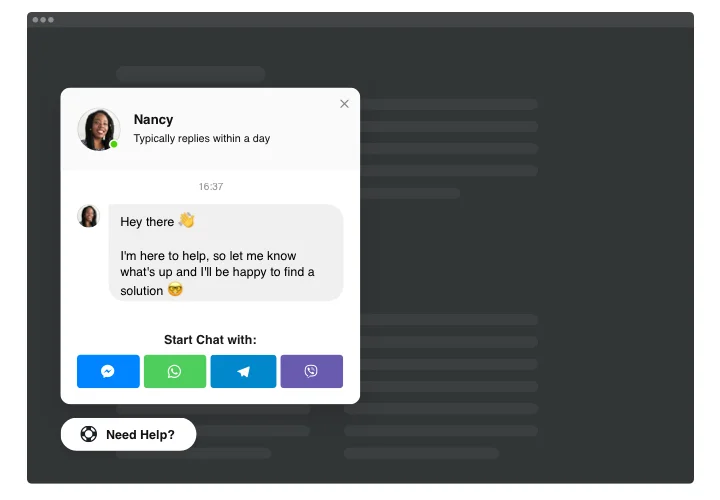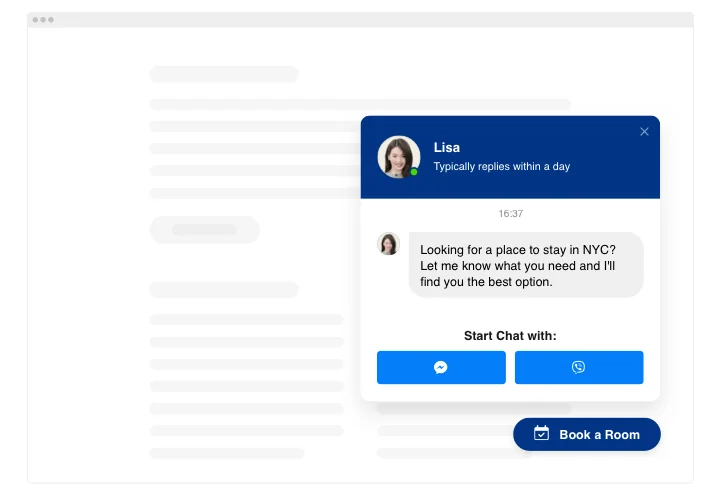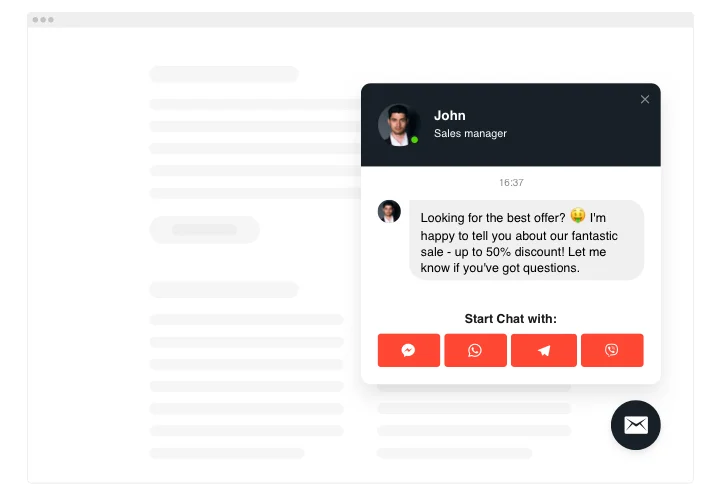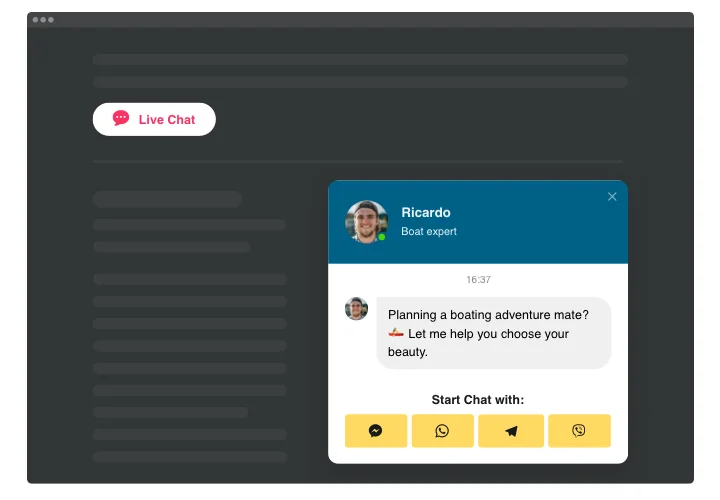Webnode Live Chat widget
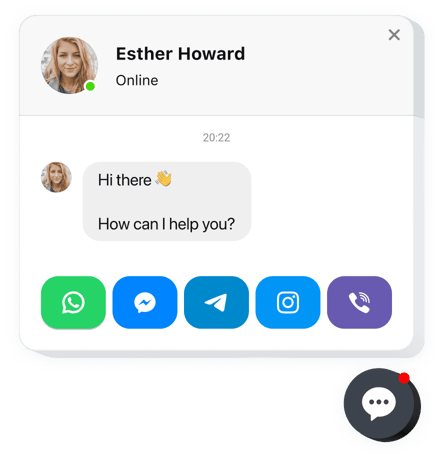
Create your All-in-One Chat widget
Screenshots
Description
All-in-One Chat Box by Elfsight is one of the handiest tools for people to address you and get their questions resolved. Stay available live in all most popular messengers 24/7. Integrate the widget on your page and it can only be active on particular pages or for separate categories of audience, assign chat starting triggers, compose your own welcome message, set icons and muchmore. Having the widget on your website you will remain reachable for visitors anytime and from anywhere.
Stay easy to contact and quick to respond, improving purchases through consulting
Check out the list of the most powerful features:
- Add All-in-One Online Chat messenger on your site to have chats with users.
- 3 variants of chat position: floating bubble, embed bubble, and embed chat window.
- A library of bubble icons for you to choose.
- Malleable chat header with page picture, name, and caption
- Picking page picture by default, from our collection or uploading your own picture.
How can I add All-in-One Live Chat on my %платформа% site?
Simply take a couple of steps described below to start working with the widget.
- Employ our free editor and start forming your custom-made plugin.
Choose the desirable design and options of the widget and save the corrections. - Acquire the individual code which is shown in the special form on Elfsight Apps.
As soon as the setting up of your tool is complete, copy the personal code at the appearing popup and keep it for future occasion. - Start using the plugin on Webnode web page.
Embed the code you’ve copied recently in your website and save the modifications. - Done! The embedding is fully ended.
Visit your web page to examine how’s the online chat box running.
On condition of confronting inquiries or coming across some problems, please seek assistance of our support team. Our consultants are eager to resolve all the difficulties you might have with the widget.
How can I add All-in-one Chat to my Webnode website without coding skills?
Elfsight provides a SaaS solution that lets you create an All-in-one Chat widget yourself, see how easy the process is: Work directly in the online Editor to create an All-in-one Chat widget you would like to see on your Prestashop website. Pick one of the premade templates and adjust the All-in-one Chat settings, add your content, change the layout and colors without any coding skills. Save the All-in-one Chat and copy its installation code, that you can easily embed in your Prestashop website without buying a paid subscription. With our intuitive Editor any internet user can create an All-in-one Chat widget online and easily embed it to their Prestashop website. There’s no need to pay or enter your card credentials in order to access the service. If you face any issues at any step, please feel free to contact our technical support team.