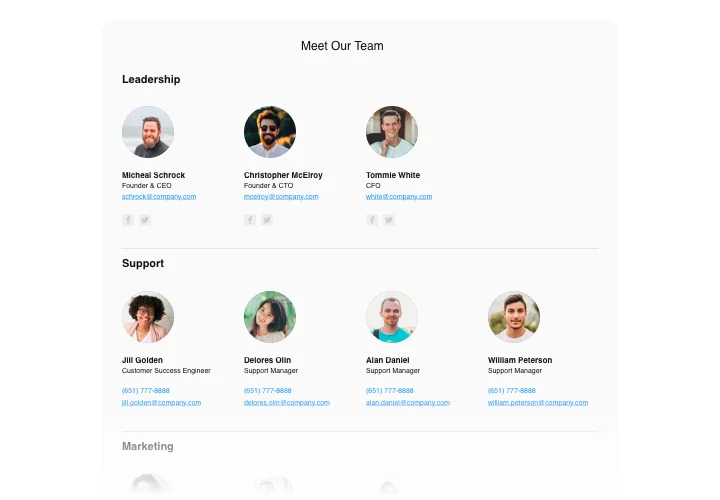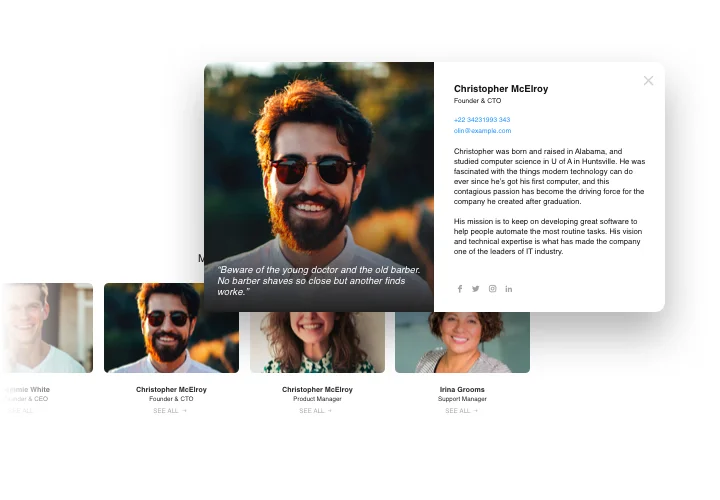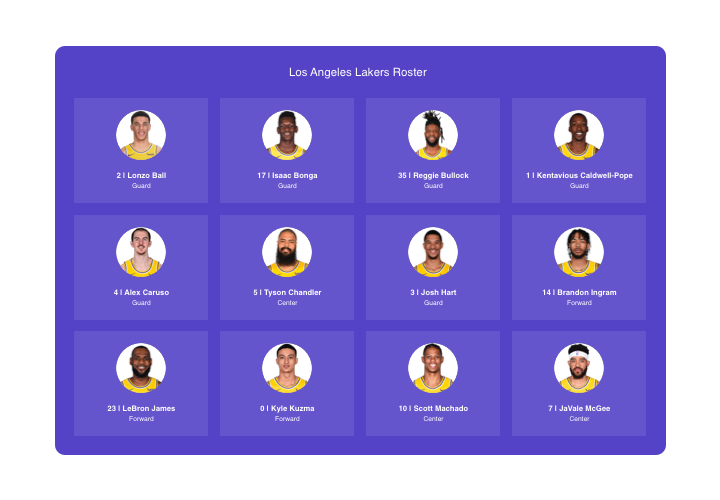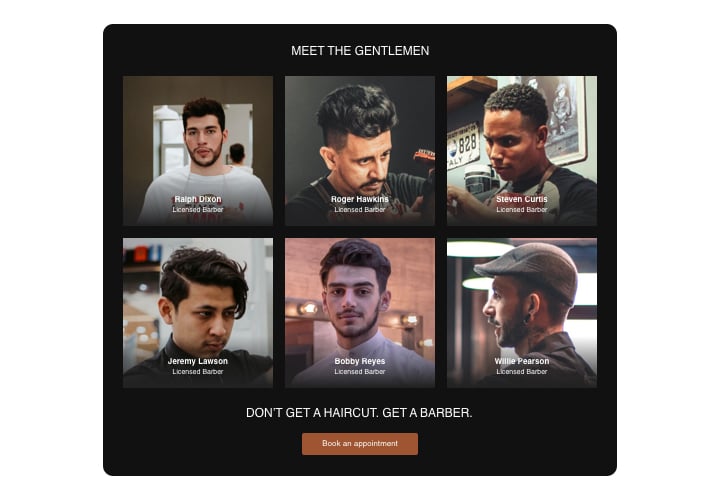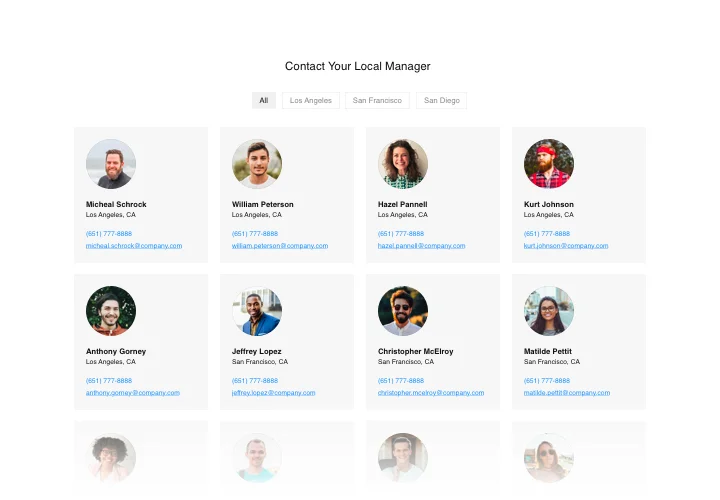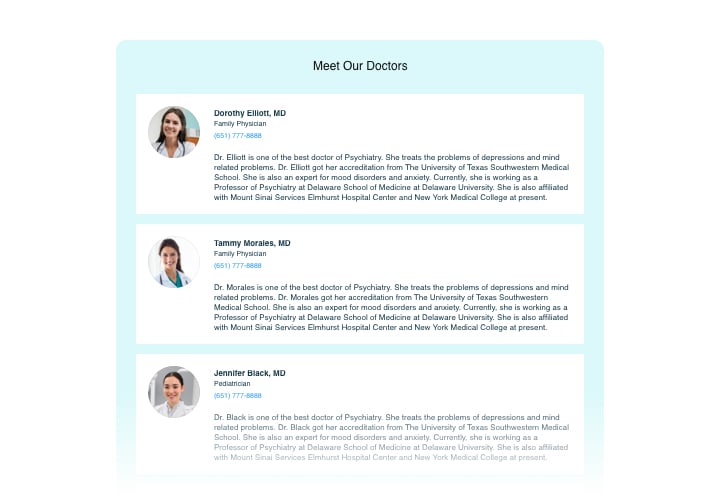WooCommerce Team Showcase plugin
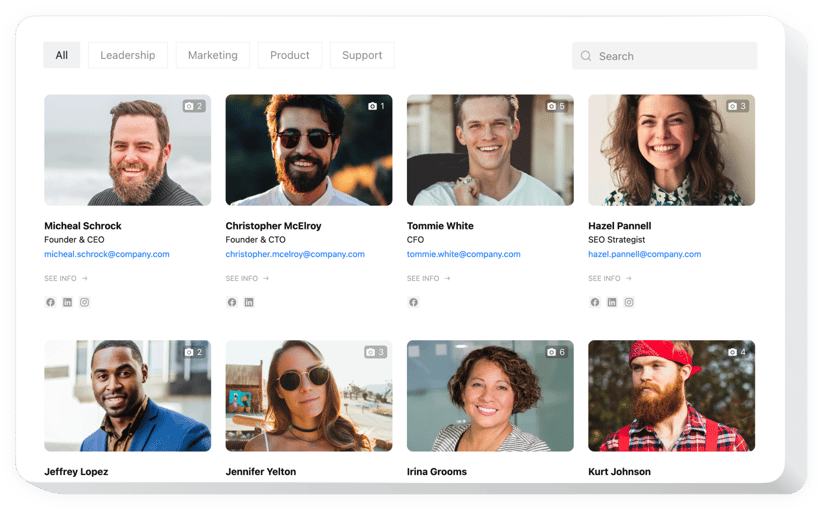
Create your Team Showcase app
Screenshots
Description
This widget will be the most easy-to-use tool to showcase your crew members on your site. The tool helps you publish the photos and experiences of any kind of team: business partners, sportsmen club, teaching staff, company staff and any other. Upload a photo, publish contact details and a custom message about each individual. Users will have an opportunity to immediately contact them seamlessly using links and social media icons. You are free to create categories and show the format of your team, select a layout, colors and more traits. Strengthen confidence in your business, displaying its human face!
Get the best of Team Showcase to reach your business aims quicker!
How can I add a Team Showcase to my WooCommerce website?
The creation of the widget is performed within the Elfsight site and you don’t need to code. Go to the online demo to design your widget, get the code and integrate it into your website.
The best ways to use Team Members integration
We grant you a host of customization possibilities: full-size widgets for inserting into the content section, floating widgets with scrolling feature, thumbnails for the footer, header and all variations of vertical options for sidebars and menus.
May I build a Doctors or Teachers Team Showcase with the help of the editor?
You are welcome to create any widget’s modifications. There are tons of layouts applicable in the editor, and all of them may be easily customized as you lack.
These are only several of the powerful widget features:
- Clickable icons of social media and links to website and email address;
- Location address opens on Google Maps by clicking on it;
- Popup displays more details of a person;
- Two options to organize groups: as an overall list or with menu;
- 4 options of layout: Grid, Cards, Gallery, List.
You can decide if the widget is for you after using the demo
How to embed Team Showcase into my WooCommerce website?
Simply follow several steps given below to start working with the widget.
- Managing our free editor start creating your own plugin.
Specify the suitable design and features of the tool and apply the modifications. - Acquire the unique code exposed in the box on Elfsight Apps.
Right after the customization of your tool is complete, copy the individual code at the emerged popup and save it for further occasion. - Start using the plugin on WooCommerce website.
Paste the code you’ve saved before into your website and apply the edits. - The Setup is successfully performed.
Go to your site to inspect how’s the widget operating.
On condition of experiencing questions or confronting some complications, please reach out to our support staff. Our specialists are longing to resolve all the issues you might have with the product.