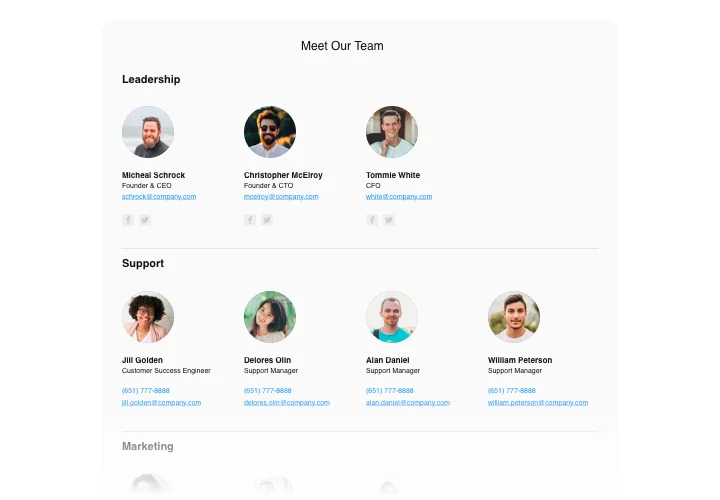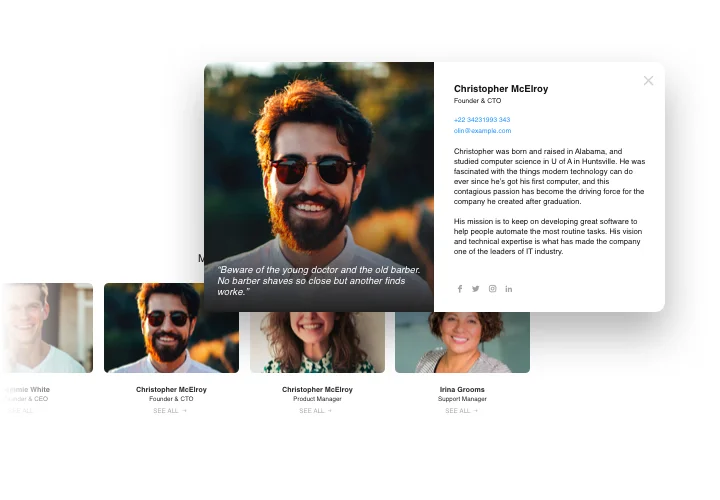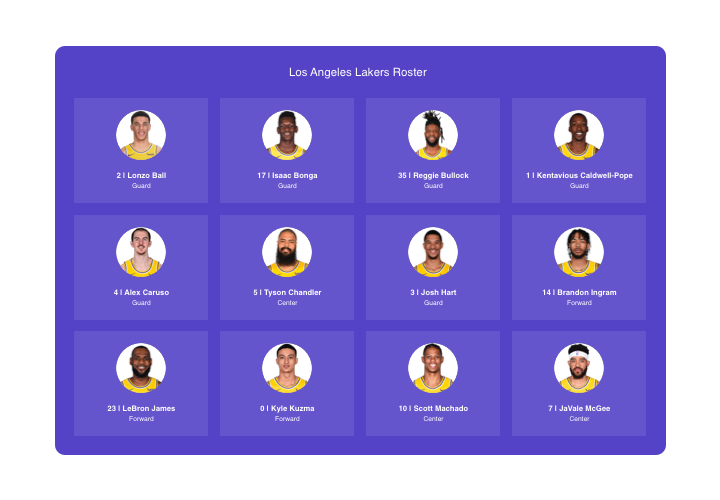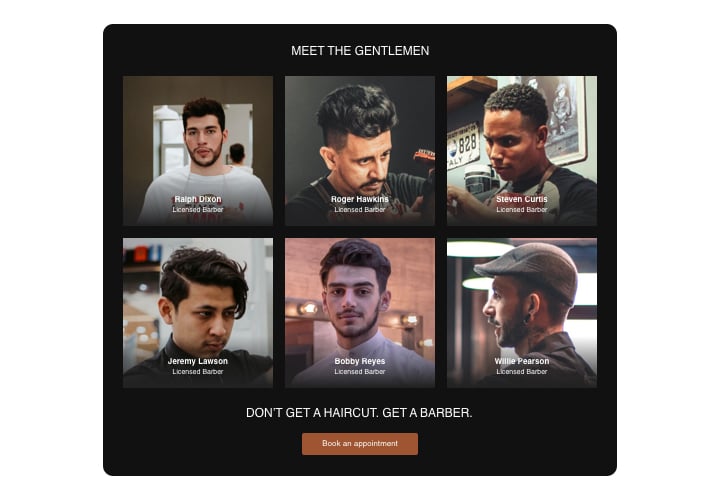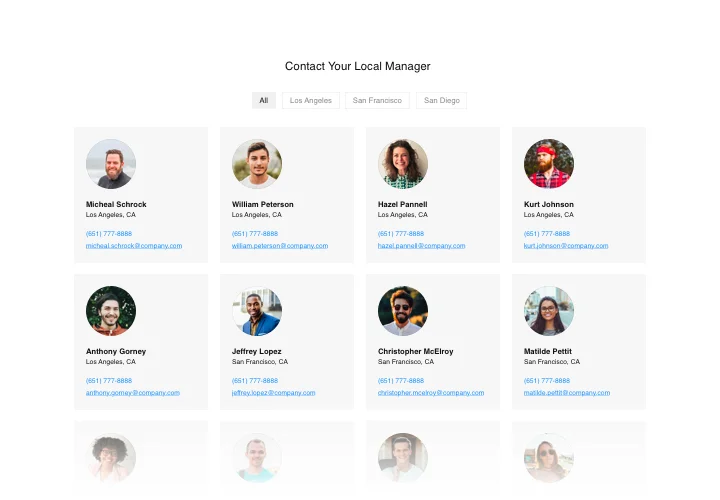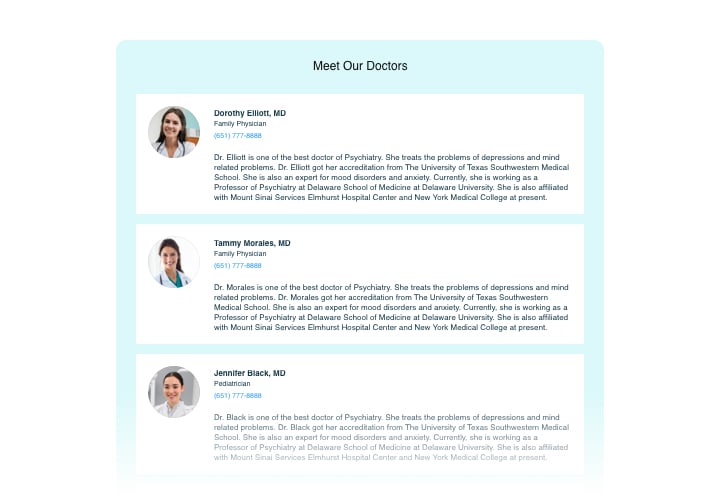Magento Team Showcase extension
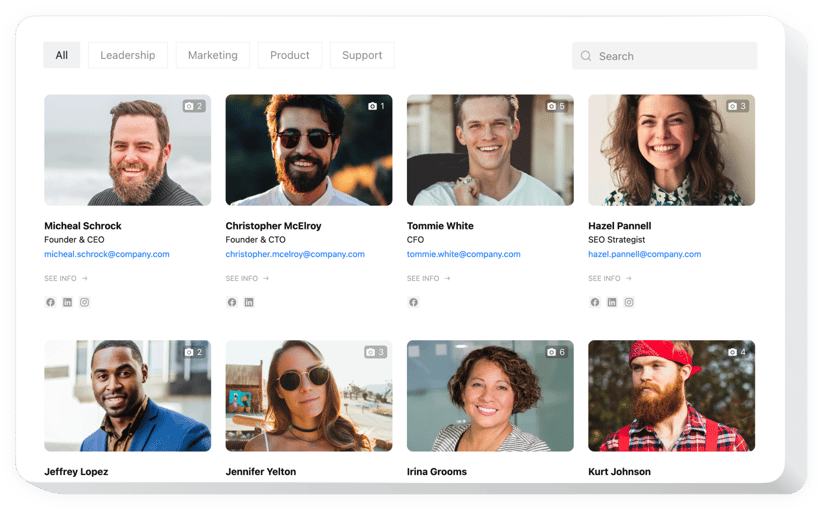
Create your Team Showcase extension
Screenshots
Description
The widget will be your easiest tool to display your team members on the site. You can tell about personalities and roles of any kind of team: business partners, sport team members, professor staff, company structure and any other. Show a photo, publish contact info and a detailed message about every member of your team. Users will have an opportunity to reach each of them in one click thanks to links and social icons. You can create categories and demonstrate the structure of your company, pick layouts, colors and other. Increase trustworthiness of your company, showing its human face!
Which way do I embed a Team Showcase to my Magento website?
The creation of the widget takes place within the Elfsight site and there’s no need to code. Apply our active demo to form your personal tool, get the code and integrate it into your website.
The best ways to use Team Members integration
We offer a wide range of adjustment opportunities: full-size widgets for embedding into the content area, floating plugins with scrolling opportunities, thumbnails for the footer, head section and all sorts of vertical possibilities for sidebars and menus.
Can I create a Music Band or Small Team Showcase through the agency of the editor?
You are free to create any widget’s variations. There are a plethora of layouts available in the editor, and all of them may be swiftly customized the way you lack.
Features
To have a full understanding of Team Showcase functionality, you can view the list of its essential features. They make the widget really effective for your store:
- Clickable icons of social media and links to website and email address;
- Person’s Location address opens on Google Maps when clicked;
- Popup appears with full details about a person;
- Two options to organize categories: as a overall list or filtered by menu;
- 4 options of layout: Grid, Cards, Gallery, List.
Demo will open all features to you
See how to add the Team Showcase widget into your Magento site
Simply fulfill the guidelines below to activate the extension on Magento.
- Make use of our free demo and start shaping your custom instrument.
Determine the suitable interface and aspects of the widget and save the modifications. - Get the unique code shown in the window on Elfsight Apps.
When the configuration of your Team Showcase widget is done, copy the individual code at the appeared popup and save it for further use. - Initiate utilization of the extension on your Magento website.
Place the code you’ve copied recently into your web page and apply the improvements. - Done! The integration is fully accomplished.
Go your web page to examine the work of the widget.
Still doubt something? Or experiencing any issues? Simply send a request to our support team, and they will settle any issue.