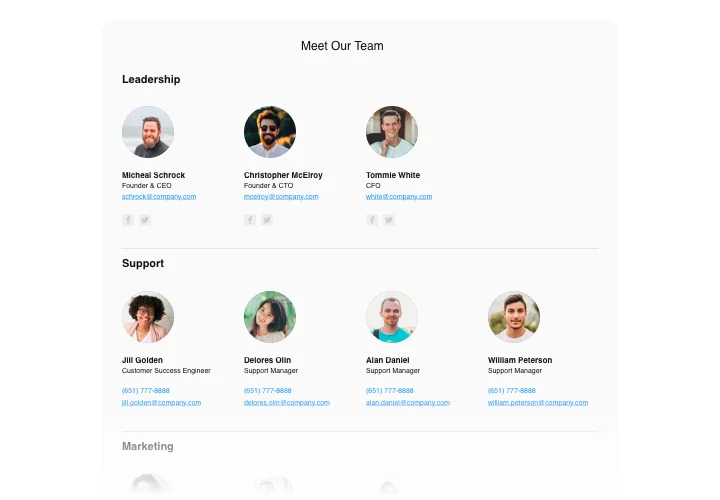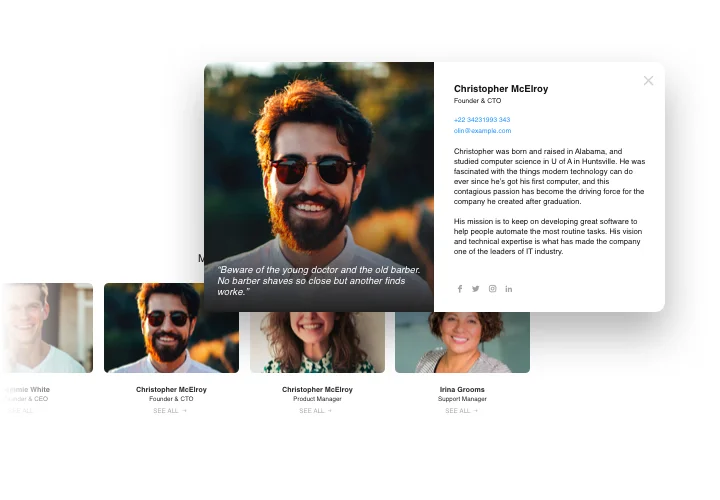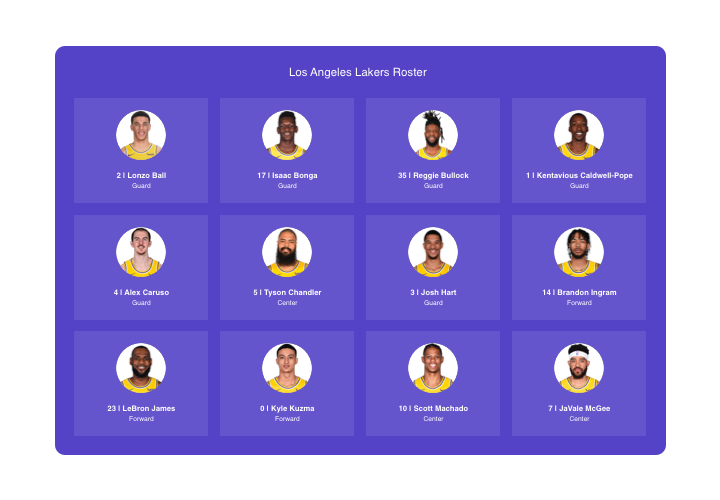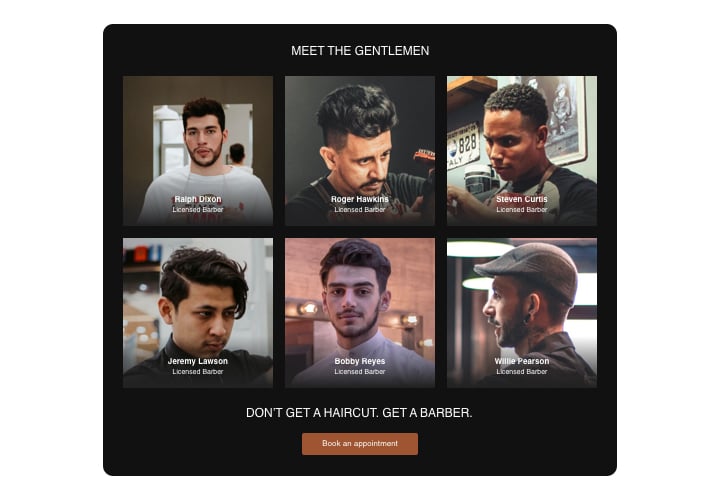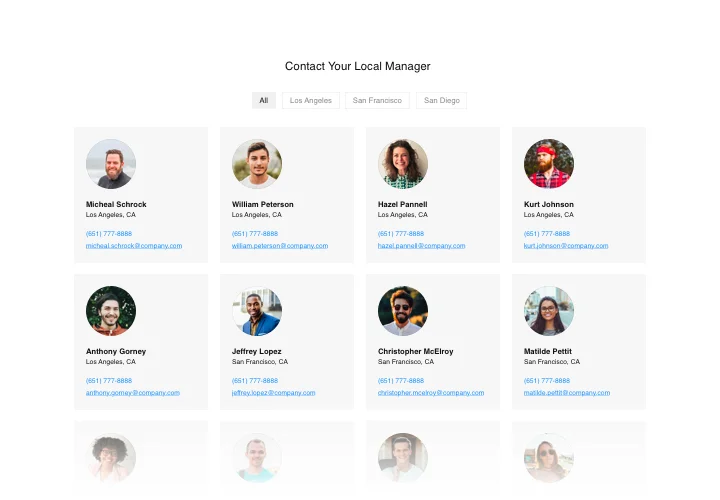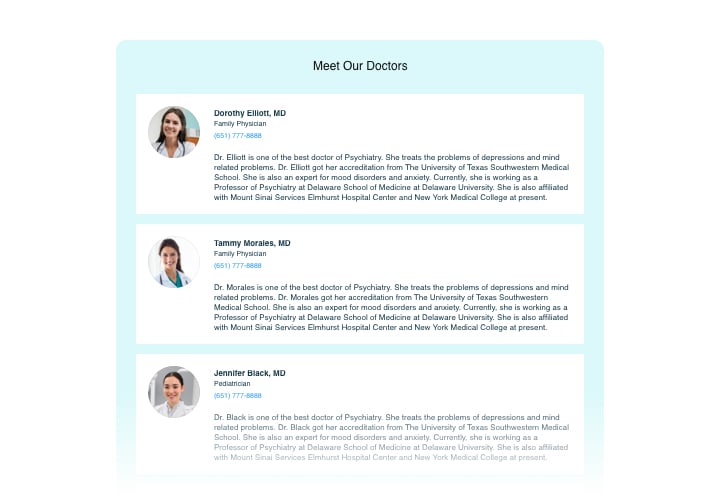HTML Team Showcase widget
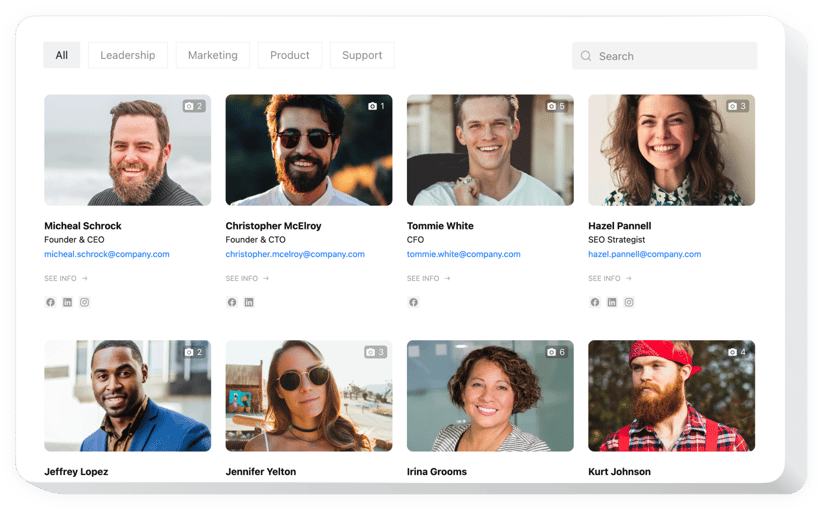
Create your Team Showcase widget
Screenshots
Description
Elfsight Team Showcase will become your best tool to introduce your team on your website. Our widget will help deliver the photos and backgrounds of any type of team: business colleagues, sport club members, professor staff, company employees and any other. Show a photo, add contact data and a custom text about each individual. Website visitors will have a possibility to immediately contact them in a moment due to links or social media icons. You are able to make groups and show the format of your company, select a layout, colors and more options. Strengthen credibility of your business, showing its human image!
Features
In order to form a full understanding of the widget, here’s the list of the essential functions. They make this widget maximum effective for you:
- Clickable icons of social media and links to website and e-mail address;
- Location address revealed on Google Maps when clicked;
- Popup shows all info of a team member;
- Two options to organize categories: as a general list or filtered by menu;
- Four variants of layout to choose: Grid, Cards, Gallery, or List.
Explore a full list of features in demo
Find out how to embed the Team Showcase widget to your HTML page.
Take the below steps to get your widget.
- Create your custom Team Showcase plugin
With the help of our free demo, create a plugin and choose layout and function options. - Copy the individual code to integrate the plugin
After you have configured your widget, you will receive your installation code from the appearing window on Elfsight Apps. Copy the code for future use. - Integrate the plugin on your HTML website
Find the area where you plan to put the plugin and add the saved code there. Save the results. - The embedding is successful!
Enter your store, to take a look at your plugin.
Still not sure? Or having problems? Simply direct a request to our support team will settle any problem.