Shopify Subscription Form App
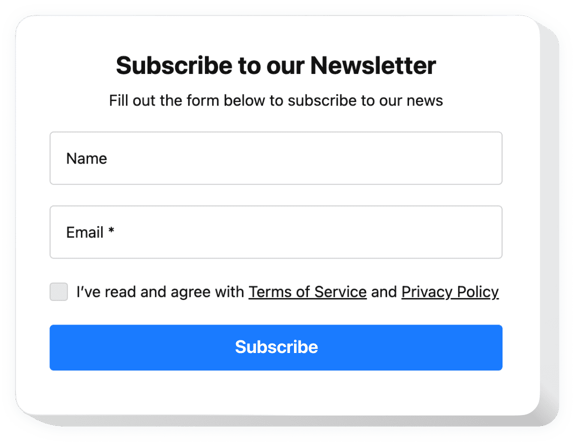
Create your Subscription app
How the Subscription App for Shopify Can Enhance Your Website
Elfsight is the perfect app for businesses looking to implement subscription-based models with ease. Whether you’re running a subscription box service, offering recurring deliveries, or selling digital memberships, this app helps you seamlessly integrate a sleek and functional subscription form directly into your store. No coding is required – just intuitive setup and full customization options.
From capturing customer interest to managing ongoing orders, Elfsight transforms your store’s capabilities. It supports flexible payment intervals, customizable product displays, and real-time updates – all while maintaining the aesthetic of your Shopify storefront. It’s an excellent alternative if you’re searching for a user-friendly subscription plugin that simplifies setup while providing robust functionality.
Start using Elfsight’s Subscription app on your Shopify website for free today and experience its benefits immediately!
Key Features of the Shopify Subscription Form
Here’s what makes Elfsight stand out as one of the best apps for selling subscription products on Shopify:
- Fully Customizable Layout: Choose from various layouts and templates to match your brand’s look and feel perfectly.
- Seamless Shopify Integration: Works flawlessly with your product pages, cart, and checkout to streamline the buyer journey.
- Real-Time Form Editor: See changes live as you customize your form – no guesswork needed.
- Email Notifications: Automatically notify customers about upcoming charges or renewals.
- Spam Protection: Protect your forms from unwanted submissions with built-in spam protection, ensuring that only valid customer data is collected.
- Multiple Languages Available: Reach a global audience by offering your form in multiple languages, making it easy for customers from different regions to subscribe.
- Mobile Optimized: Perfect display on all devices, ensuring the best user experience everywhere.
See all features in action in the intuitive editor now – no registration required.
How to Add Subscription to Shopify
Embedding the Elfsight Subscription Form to your Shopify store takes just a few minutes. Follow the steps below to get started:
- Select your template: Open the Elfsight editor and pick the template that suits your needs.
- Customize your widget: Adjust text, colors, fields, and billing options to align with your store’s branding and offer.
- Copy the generated code: Once your subscription app is ready, Elfsight will provide a unique installation code.
- Embed the code: Go to your Shopify admin panel and paste the code into the desired section – for example, a product page or homepage block.
Interested in more detailed instructions and customization options? Learn how to add a Subscription form to your Shopify website with our expert guide.
If you need assistance, our team is always here to help. Reach out to us for installation assistance to make sure your subscription form runs smoothly.


