Wix Subscription App
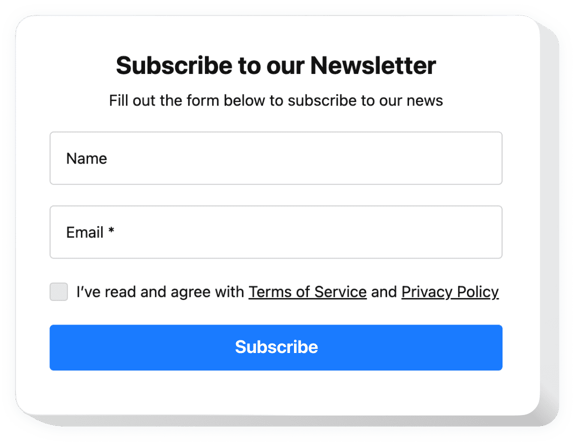
Create your Subscription Form app
Why People Love Elfsight
Your website attracts visitors every day – now it’s time to keep them coming back. With the Elfsight Subscription Form, you can collect email signups right on your Wix pages and turn casual visitors into loyal followers.
Setting it up takes just a few clicks. No need to code or install complex plugins. Choose your favorite style, connect your email platform, and you’re ready to go. It’s the kind of upgrade that feels effortless but makes a real difference.
Did you know?
Recent studies show that nearly 90% of internet users subscribe to at least one newsletter from a brand they like.
Start using Elfsight’s Subscription Form today and build a list of people who actually want to hear from you – it only takes a couple of minutes to set up.
Key Features of the Wix Subscription App
Elfsight keeps things simple yet powerful. Here’s what makes it stand out:
- Custom design options: Adjust colors, fonts, and layout to perfectly fit your Wix website’s look.
- Flexible field settings: Choose which information you want to collect – from just an email address to names, preferences, and more.
- Seamless integrations: Connect your form with Mailchimp, Zapier, Google Sheets, and Webhook for smooth automation.
- Floating or inline display: Embed your form in a specific section or make it float so visitors can sign up anytime.
- Mobile-ready design: The form looks great on all devices – no extra tweaks needed.
- Anti-spam protection: Keep your list clean with built-in security options that block fake or automated signups.
- Instant notifications: Get alerts for new signups and easily manage your growing subscriber list.
Try all features right in the live editor – no registration needed
How to Add the Subscription Form to Wix
Embedding the subscription plugin takes just a couple of minutes. Here’s how to do it:
Method 1: Inline Form
Ideal if you want to display the form right inside a page, like your homepage or blog section.
- Select a template: Open the Elfsight Subscription Form editor and choose a layout you like.
- Customize it: Adjust fields, colors, and text to match your style.
- Generate the code: Click “Add to website for free” and copy the generated code.
- Embed it on your website: In your Wix Editor, add an Embed widget where you want the form to appear and paste the code.
Method 2: Floating Form
Perfect if you want a button or small popup that follows visitors as they browse.
- Pick a template: Select a floating style in the editor.
- Customize the widget: Set its position and customize its appearance.
- Copy the installation code: Once you’re happy with customization, click “Add to website for free” and receive an automatically generated snippet of code.
- Embed on your website: Paste it in your Wix website’s Custom Code area before the closing </body> tag.
Need extra help? Visit our Help Center, explore our blog for tips on how to add a Subscription Form to your website. Share your ideas in the Wishlist and check what’s new in the Changelog.
