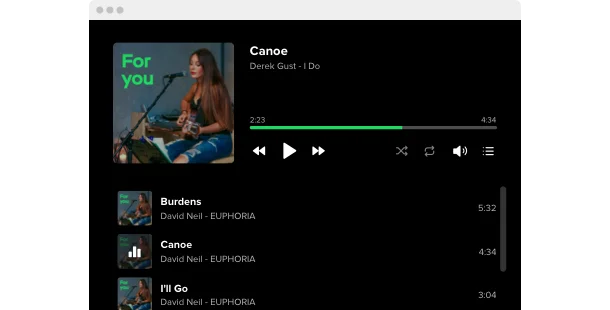Explore 90+ Free Widgets for iFrame
Why you should consider integrating the Spotify plugin on your iFrame site
Through the use of the iFrame Spotify plugin, you’ll be able to incorporate Spotify tracks, playlists, and albums directly into your website. With the Spotify plugin, you can improve your site’s user experience by providing direct access to a wide range of music content, keeping visitors engaged and encouraging longer visits.
Here are some reasons why you should consider adding Spotify plugin to your iFrame site:
- Enhance user engagement with seamless music streaming. Install an audio player interface to allow users to enjoy their favorite music without leaving your site, increasing time spent and interaction.
- Enhance the aesthetic appeal of your site with integrated playlists. Use a playlist curator to incorporate tailored music selections that complement your content, improving the overall ambiance and user satisfaction.
- Improve content diversity with multimedia integration. Employ a sound library widget to offer diverse audio options, enriching your multimedia content offerings and enhancing user experience.
Many fantastic settings and options are coming soon for the Spotify plugin for iFrame
Elfsight’s development team is actively working to enhance the plugin’s functionality and user interface. There will be a variety of settings to personalize your Spotify plugin, ensuring it integrates perfectly into your website’s design. Prepare to activate all the new functionalities and discover the enhanced music streaming features soon—stay tuned!
Here are some key features:
- Customizable audio player styles and controls
- Interactive playlist integration
- Support for multiple music platforms and formats
- Continuous updates to ensure compatibility and performance
Transform your site’s multimedia experience and keep your audience entertained with the help of the iFrame Spotify plugin!
How can I embed the Spotify plugin to my iFrame website?
As a no-code solution, you can quickly add the code of the plugin to your iFrame to start using the product right away. The Spotify plugin can be used on any page of your website or selectively on chosen ones.
- Oversee our configurator and start creating your own no-code plugin.
Choose the custom look and features of the app and implement the modifications. - Receive the personal embed code appearing in the window on Elfsight Apps.
After the setup is concluded, copy the personal code at the appeared popup and keep it for later use. - Begin implementing the plugin on iFrame pages.
Insert the code previously saved into your webpage and apply the changes. - Done! The embedding of your no-code plugin is fully accomplished.
Visit your website to see the performance of the enhanced audio player interface.
In case you encounter any obstacles, do not hesitate to contact our customer service staff. Our team will be delighted to help resolve any issues you might have when embedding the Spotify plugin.