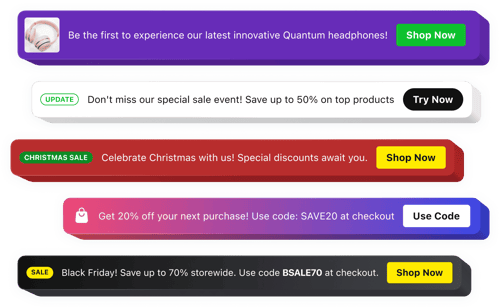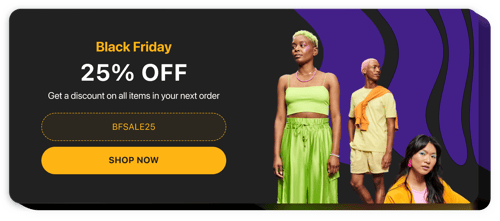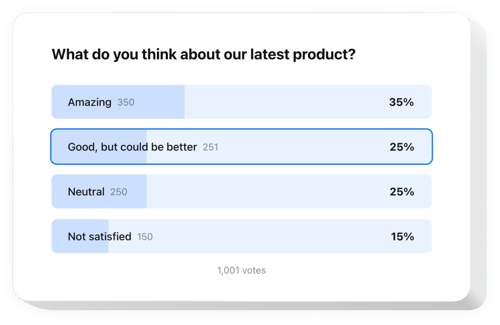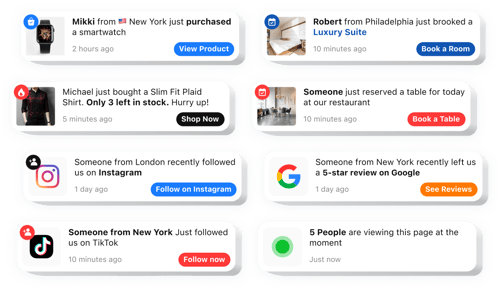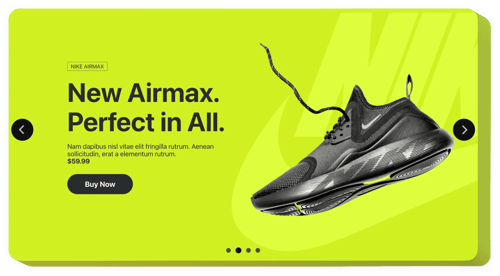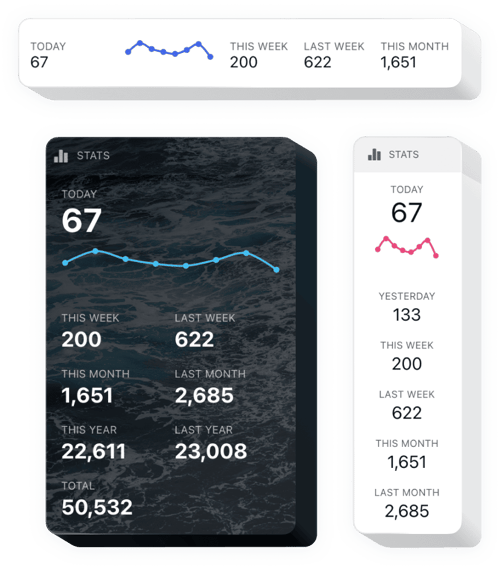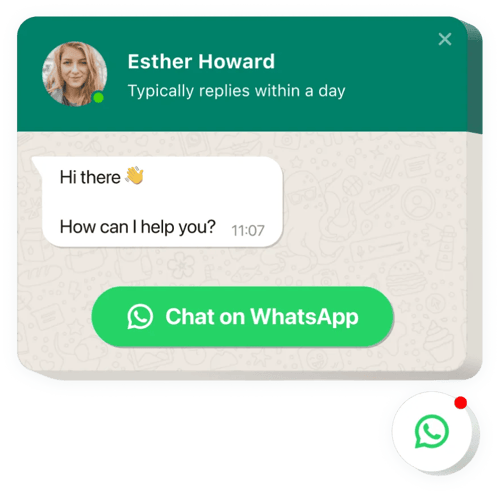Event Planning Website Templates
Make Your Event Planning Website More Successful
Schedule unforgettable occasions on your event planning website template using our HTML widgets. Showcase services, manage bookings, and share testimonials effectively. Help clients bring their visions to life while streamlining the planning process!
Trusted by over 3,000,000 small business, agencies and top global brands worldwide
FAQ
Do you have more solutions for entertainment businesses?
Yes, we offer a curated selection of solutions for planners, artists, and venues alike, such as:
How do I embed a widget on my event planning website?
Adding a widget takes 3 steps:
- Customize the template. Try to tweak every setting to match your upcoming events.
- Get the embed code. Save the changes and copy the code.
- Add the code to your website. Sign in to your website, paste the code, and update the page.
Which website platforms are compatible with your solutions?
Our widgets work perfectly across 99.9% of all platforms:
Squarespace, Wix, HTML, Webflow, WordPress, Shopify, Elementor, Google Sites, GoDaddy, iFrame, Bigcommerce, Weebly, Joomla, etc.
Is there a free plan?
Yes, we have a Free plan! It lets you start on the right foot with all customization features and a quick website setup.
Do I need coding skills?
No, our widgets are coding-free. So, you can manage the setup yourself without any programming knowledge.
Can I tailor the widgets to match my event’s specific theme?
Yes, you are in charge of creating the perfect look for each widget. You can adjust colors, fonts, and layouts, and even include your own CSS or JavaScript.