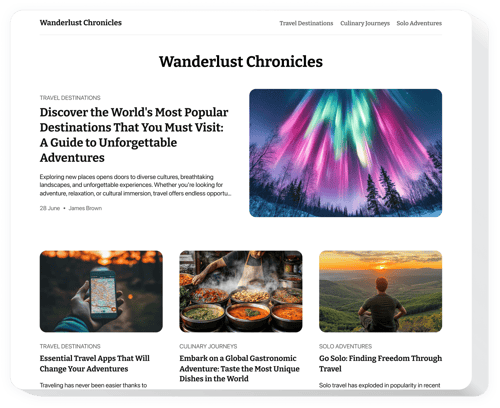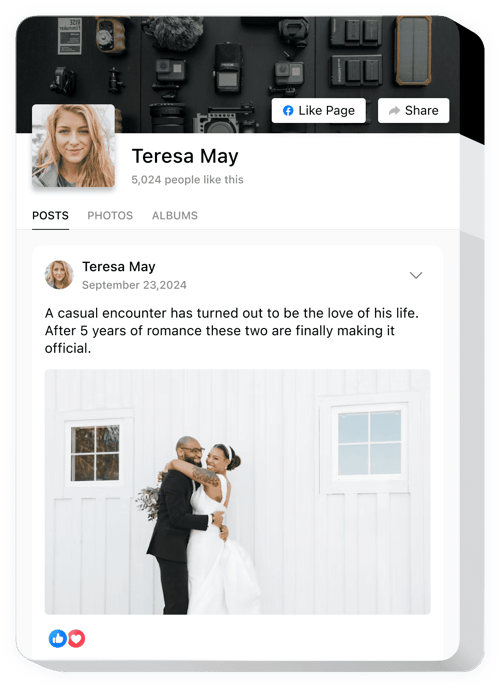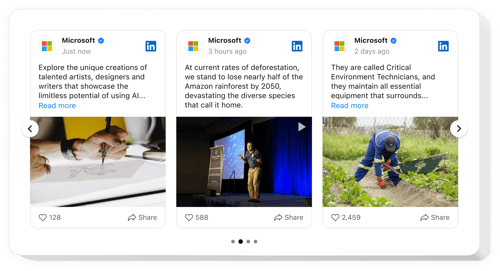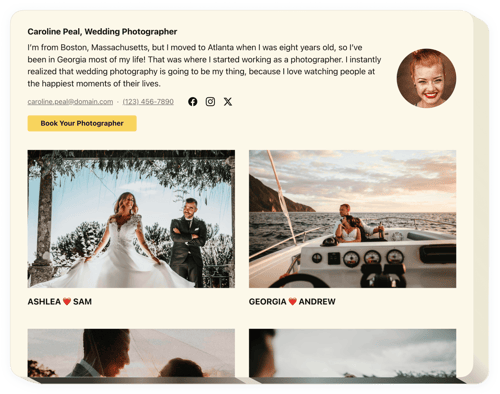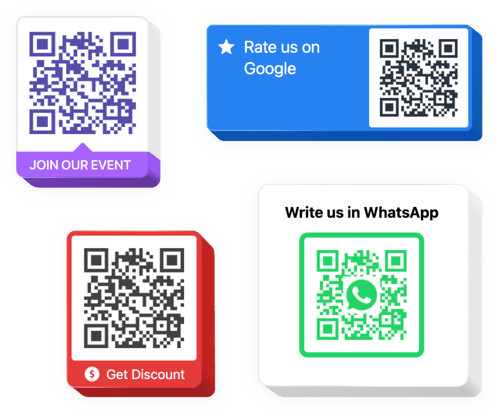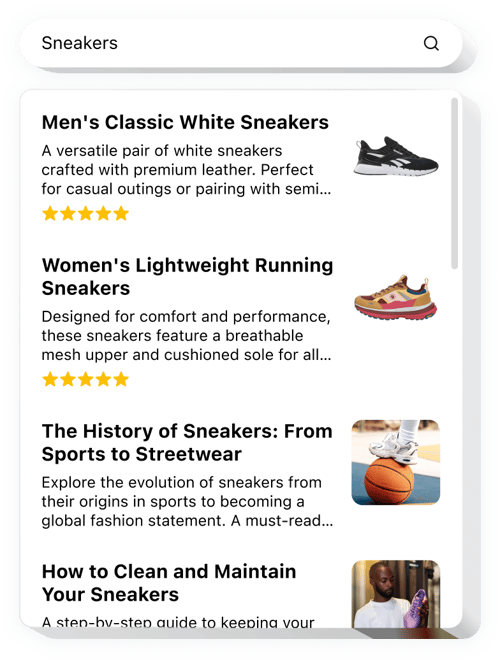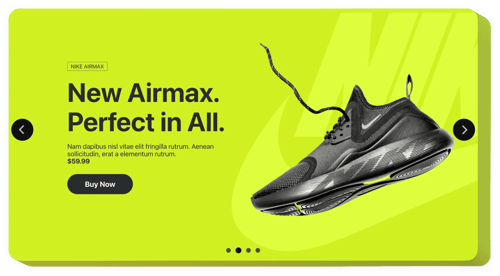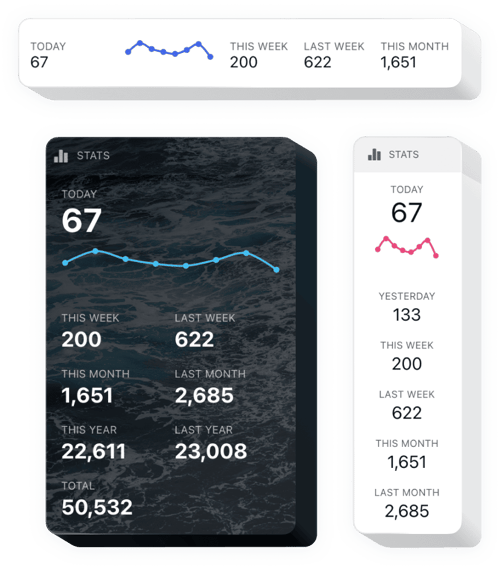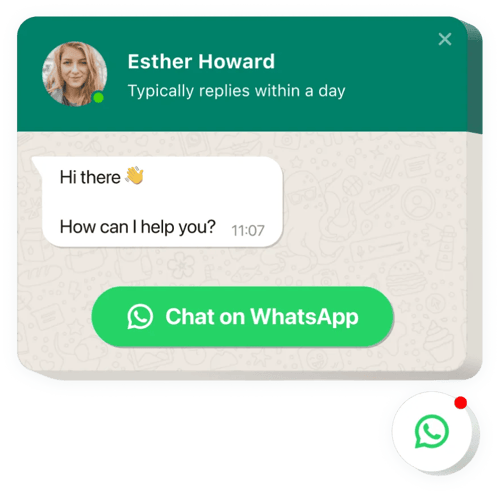Software Engineer Portfolio Website Templates
Make Your Software Engineer Portfolio Website Better
Showcase coding skills with HTML widgets on your software engineer portfolio website template. Designed for tech professionals, they can help you attract potential employers and collaborators. Take your career to the next level—start building a professional portfolio today!
Trusted by over 3,000,000 small business, agencies and top global brands worldwide
FAQ
Are there more business solutions within the IT sector?
Yes, we have multiple solutions suitable for tech websites, such as:
How can I add widgets to my software engineer portfolio website?
Adding widgets is simple; follow these three steps:
- Personalize the template. Change the visuals to match the content to your style.
- Receive the code. Save the changes and copy the embed code.
- Add it to your website. Log in to your website, put the code, and update the page.
Which website builders are supported?
Our widgets are compatible with nearly every website platform, including:
Squarespace, Wix, HTML, Webflow, WordPress, Shopify, Elementor, Google Sites, GoDaddy, iFrame, Bigcommerce, Weebly, Joomla, and many others.
Is there a free plan I can use?
Yes, our Free plan gives you all the essentials for adding and customizing widgets.
Do I need a developer to handle the installation?
No, every widget is codeless, so even if you have little or no coding experience, you can easily get them working on your website.
Can I tweak the design to fit my software engineer portfolio website?
Yes, every widget allows you to adjust the template by changing layouts, colors, fonts, and content to match your personal brand. Advanced users can also add their own CSS or JavaScript.