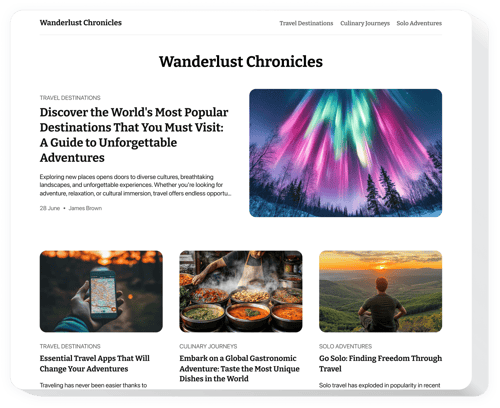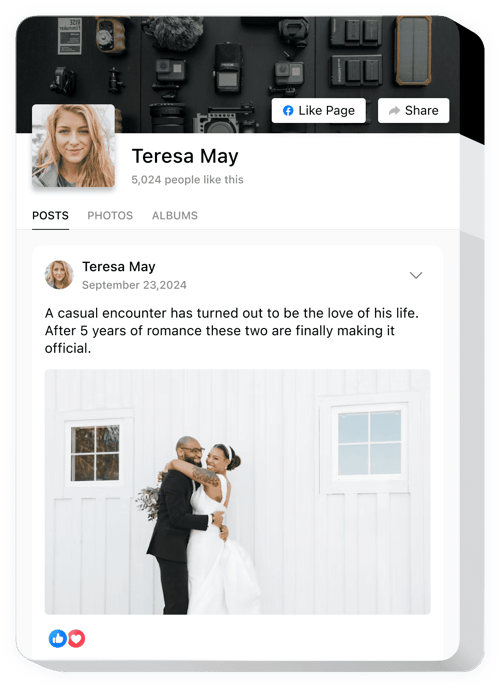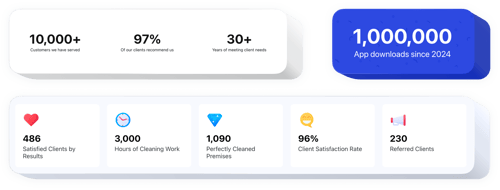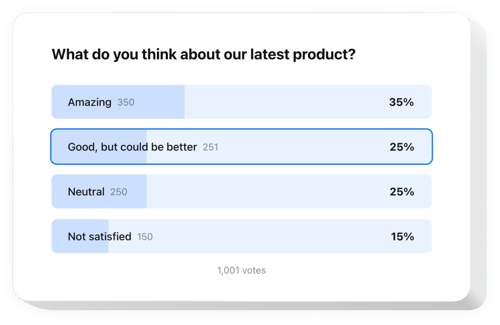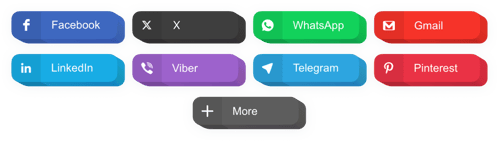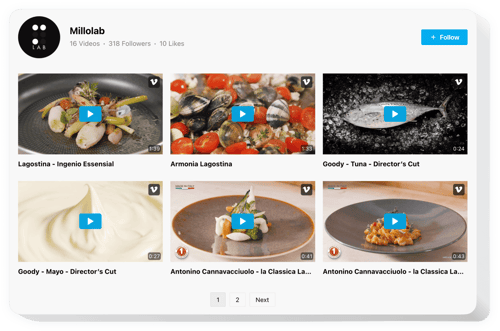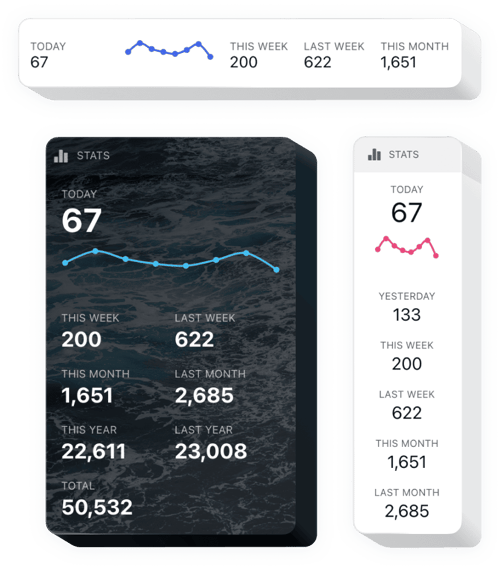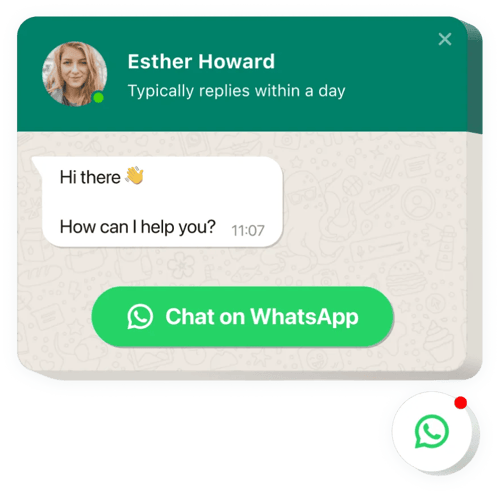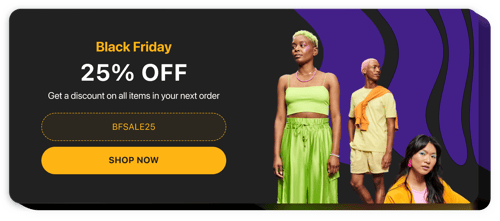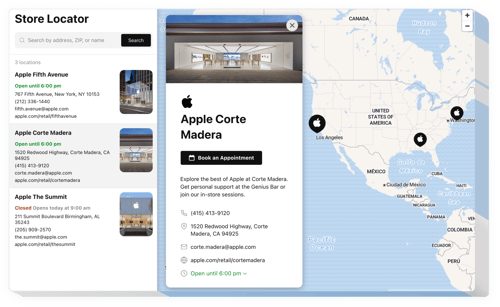Games Website Templates
Easily Schedule Tournaments or Events
Share Game Tips and Industry News
Build Anticipation for Game Launches
Showcase Your Social Media Activity
Help Players Find Gaming Venues or Events
Display Visual Content to Engage Players
Highlight Milestones and Achievements
Gather Player Feedback and Opinions
Offer Gaming Subscriptions or In-Game Purchases
Make It Easy for Players to Follow You
Encourage Players to Share Content
Show Off Player Reviews and Success Stories
Showcase Game Trailers and Gameplay
Show Popularity and Growth
Reach Global Audience
Embed Game Videos and Stream Highlights
Allow Players to Contact You Directly
Promote Game Releases or Events
Find Local Gaming Stores or Events
Showcase Game Screenshots and Artwork
Make Your Gaming Website More Engaging
Explore More Industry Solutions
FAQ
Do you have tailored solutions for businesses within this industry?
Yes, we have solutions for almost every type of business website. Check them out here:
- IT & technology website
- Digital marketing agency website
- Software website
- Solar company website
- Tech startup website
- Tech support website
- Mobile website
- One page website
- Storybrand website
- Under construction website
- About us website
- Coming soon website
- Promo website
- Computer consultant website
- IT consulting website
- Software consulting website
- Computer repair services website
- Software engineer portfolio website
How to embed widgets on your games website template?
Complete these 3 simple steps to embed the widgets on your website:
- Personalize the template. Tweak visual elements in the online builder to match your taste.
- Obtain the embed code. Save the completed work and copy the unique embedding code.
- Add the code to your website editor. Navigate to your website’s admin dashboard, insert the code into the chosen location, and update the page. That’s it!
What games website builders and CMS are compatible with widgets?
99.9% of websites are compatible with our plugins. Below are some of the frequently used ones:
Squarespace, Wix, HTML, Webflow, WordPress, Shopify, Elementor, Google Sites, GoDaddy, iFrame, Bigcommerce, Weebly, Joomla, and many others.
Can I use Elfsight widget templates for free?
Of course. Elfsight has five subscription tiers, including the Free option. It features all the essentials for customization and setup. However, the higher level you go for, the more amazing extras await you.
Do I need coding skills to embed widgets on the games website template?
No, it’s not necessary. All of Elfsight’s widgets are developed to be easy to use. Hence, if you lack or have minimal programming knowledge, fear not—we’re here to help!
Can I customize the widgets for my games website?
Yes, you can. Every widget comes with a selection of configurable aspects and features. You are invited to alter them and introduce your unique CSS or JS code.