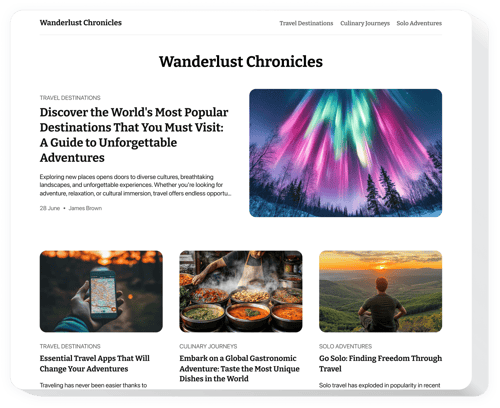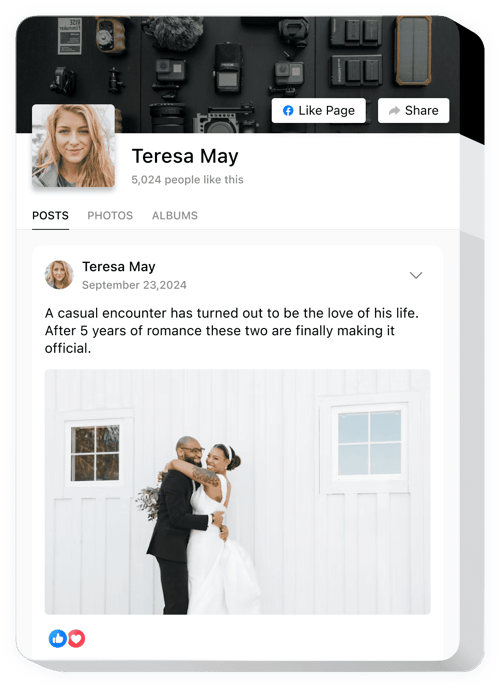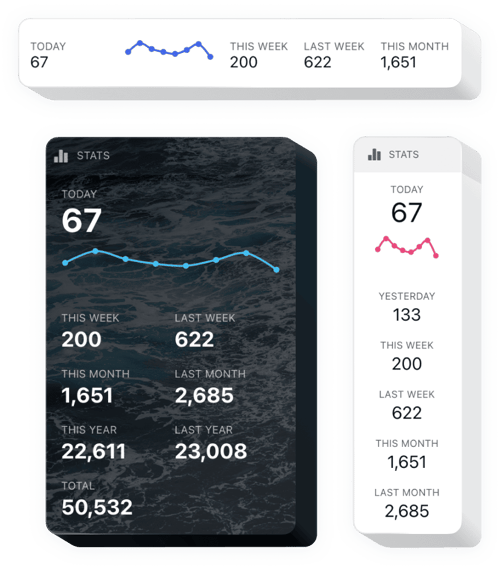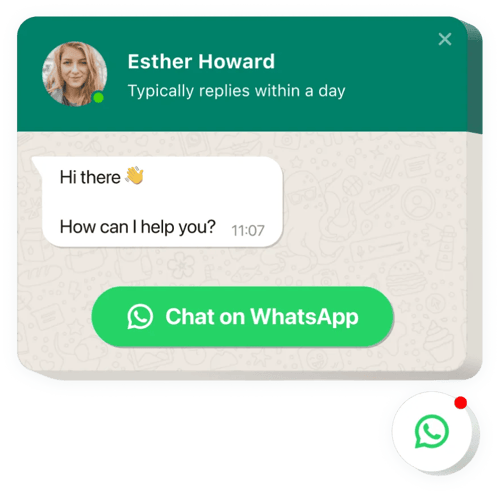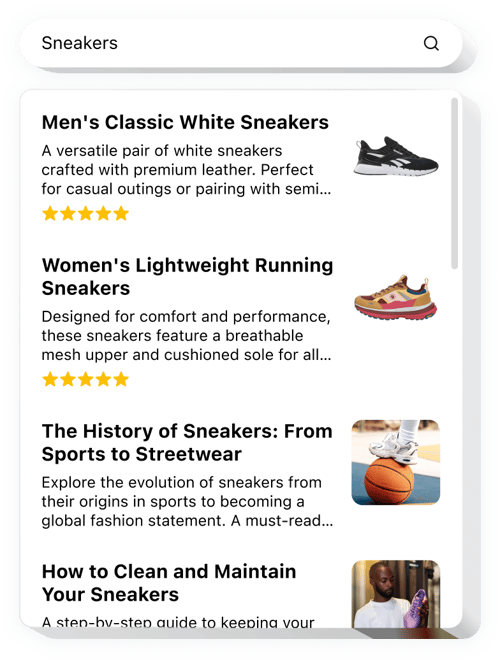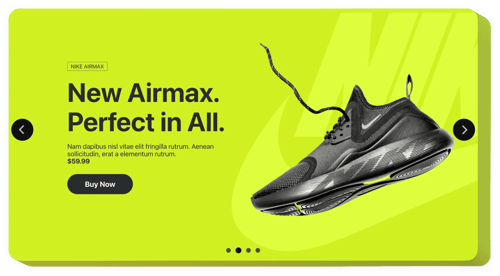Handyman Website Templates
Provide Instant Support for Service Inquiries
Streamline Service Scheduling
Share DIY Tips, Project Ideas, and Service Updates
Facilitate Quick Service Requests or Feedback
Promote Upcoming Workshops or Special Offers
Show Real-Time Updates and Customer Interactions
Help Customers Find Your Service Areas and Locations
Showcase Completed Projects and Client Work
Display Service Packages and Costs Clearly
Connect Customers to Your Social Profiles
Highlight Client Reviews and Feedback
Share How-To Videos and Service Demonstrations
Showcase Popularity and Increase Trust
Offer Real-Time Communication for Service Inquiries
Answer Common Questions About Handyman Services
Help Customers Find Specific Services or Information
Highlight Key Services, Promotions, or Featured Projects
Reach Multilingual Customers
Ready to Get New Clients With Your Website?
FAQ
Do you have tailored solutions for businesses within this industry?
Yes, we have solutions for every type of business website. Check them out here:
How to embed widgets on your handyman website template?
Follow the 3 straightforward steps to embed the widgets on your website:
- Customize the template. Apply visual changes in the online configurator to match the design style of your website.
- Receive the embed code. Save the customized template and copy the auto-generated installation code.
- Add the code to your website builder. Go to your website’s admin panel, paste the shortcode into the chosen section, and update the page. You’re done!
What handyman website builders and CMS are compatible with widgets?
Our widgets are supported by almost all website platforms. Here are just a few of the most popular ones:
Squarespace, Wix, HTML, Webflow, WordPress, Shopify, Elementor, Google Sites, GoDaddy, iFrame, Bigcommerce, Weebly, Joomla, etc.
Can I use Elfsight widget templates for free?
Definitely. Elfsight presents five subscription tiers, with the Free one available. It features all you require for customization and setup. However, the higher-tier levels come with even more exciting bonuses.
Do I need coding skills to embed widgets on the handyman website template?
No, it’s not necessary. You won’t find any coding in Elfsight’s widgets. Therefore, whether your programming proficiency is minimal or nonexistent, don’t stress—consider it sorted by us!
Can I customize the widgets for my handyman website?
Of course, you can. All widgets are equipped with a range of versatile aspects and functionalities. Feel free to tweak them and introduce your unique CSS or JS scripting.