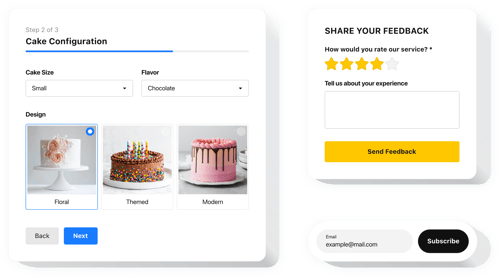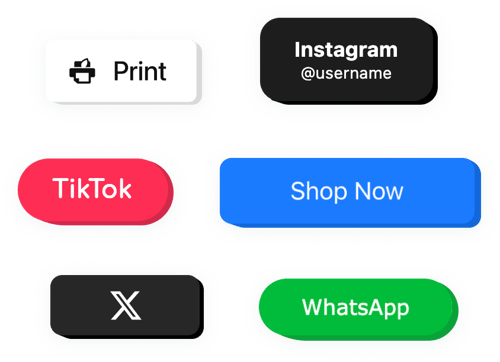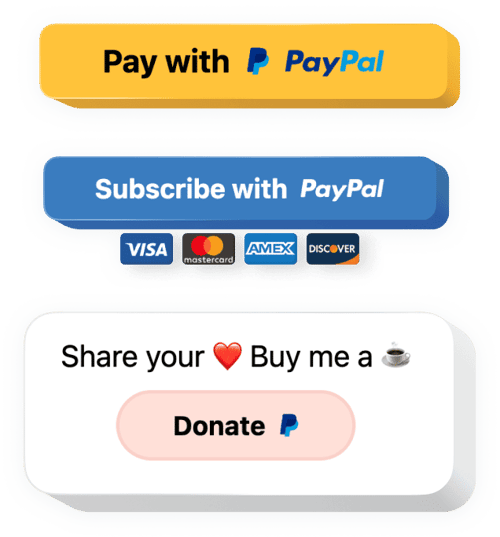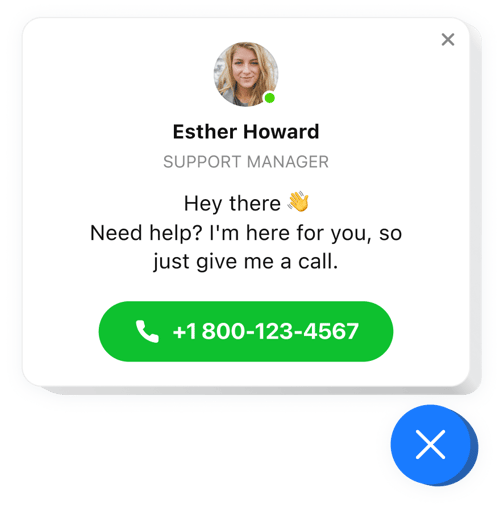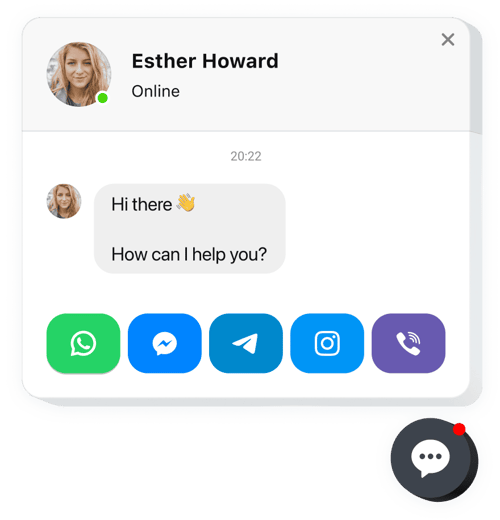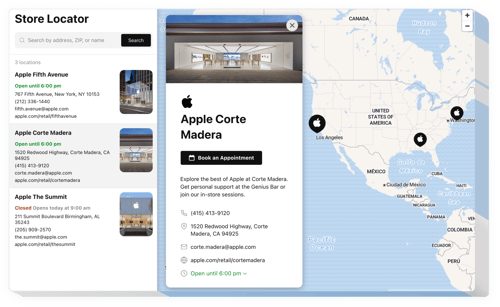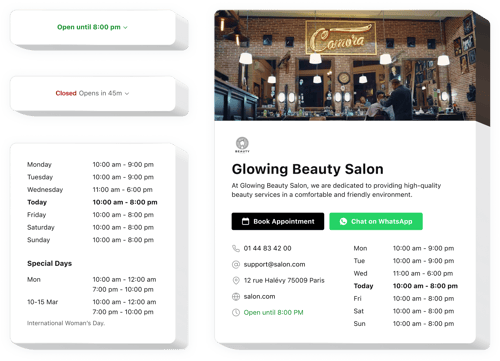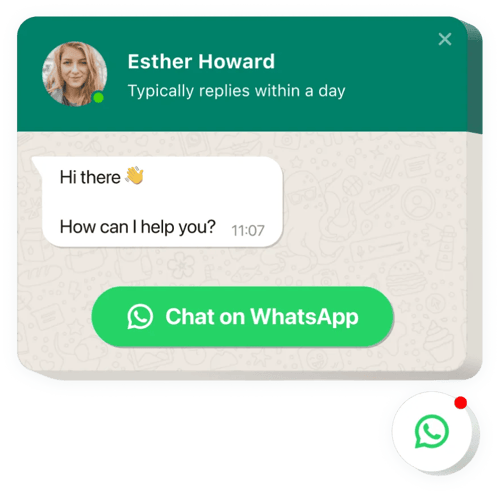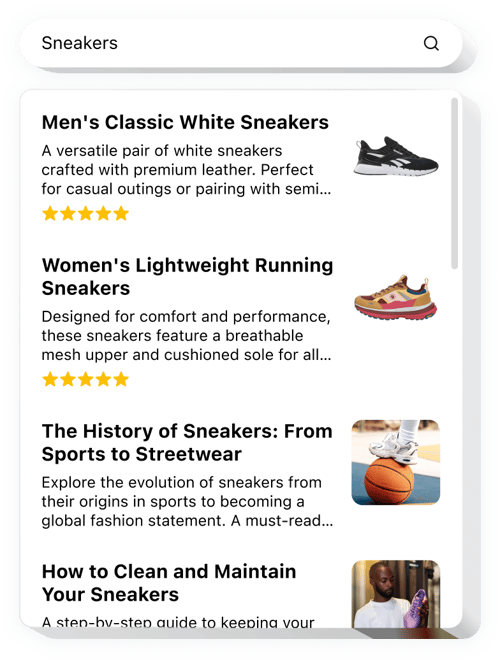Simplify Booking
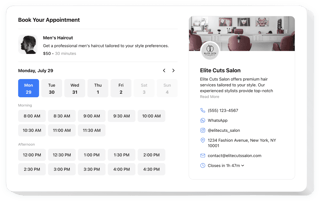
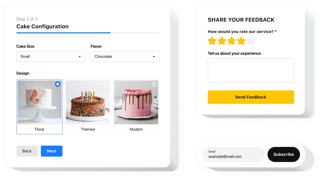
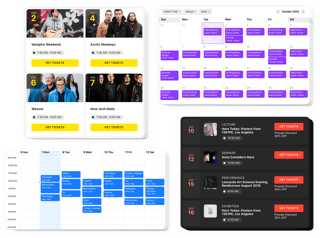
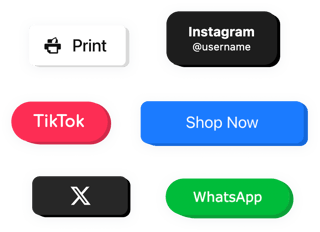
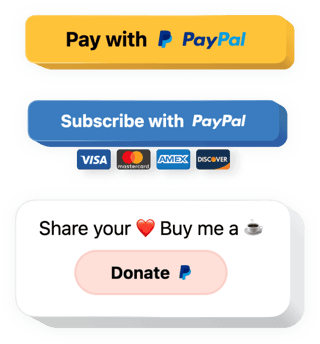
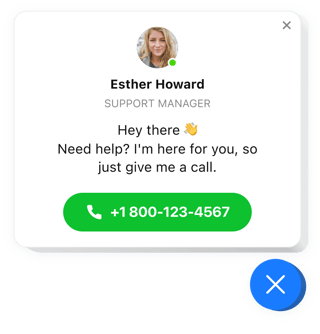
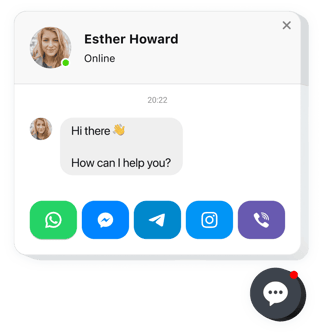
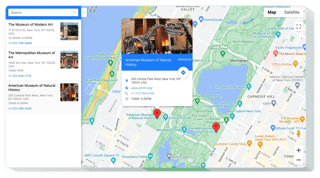
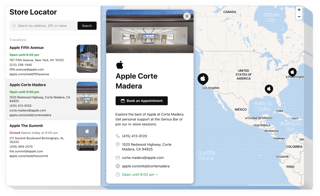
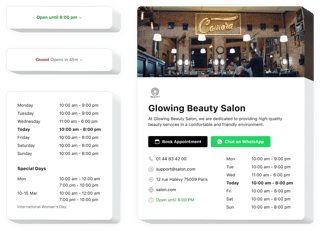
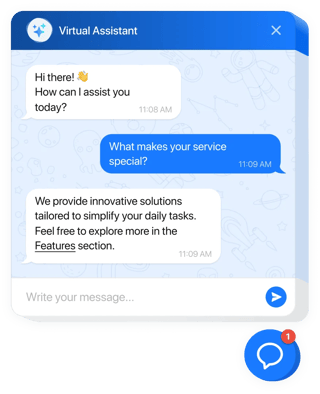
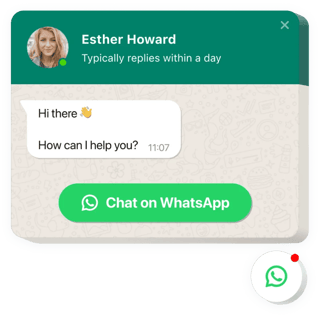
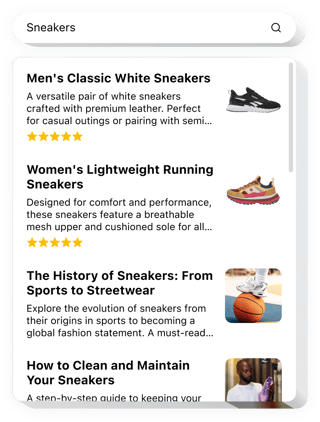
All You Need to Make Your Website Halloween-Ready
Explore Additional Use Cases for Your Goals
15 Best Ways How to Simplify Online Booking on Your Website
Making online booking as simple as possible is essential for attracting and retaining customers. A streamlined scheduling experience not only enhances user satisfaction but also increases conversion rates.
Let’s share 15 tricks to help you create a hassle-free appointment experience that keeps customers returning.
1. Create user-friendly booking page
A well-designed booking page reduces friction and makes it easier for customers to schedule appointments. Overloading your page with too many elements or a confusing structure can frustrate users, leading to drop-offs. Instead, the booking page should be easy to navigate, visually appealing, and clear about the next steps.
Key details, like service descriptions, pricing, and time slots, must be displayed upfront. A streamlined booking page boosts conversions and leaves users with a positive impression.
🎯 Tips:
- Include a concise service description and ensure booking steps are intuitive.
- Avoid distractions by minimizing unnecessary links or ads.
- Optimize the page for both desktop and mobile devices.
2. Optimize for mobile users
With an increasing number of users booking on mobile devices, ensuring your website is mobile-friendly is essential. A responsive design improves the overall experience and simplifies booking on the go.
🎯 Tips:
- Use larger buttons and clear fonts to enhance readability and ease of navigation.
- Test your booking system on various devices to ensure it functions smoothly everywhere.
- Prioritize load times; a slow website can lead to abandoned bookings.
3. Offer incentives for early booking
Providing incentives for early bookings, such as discounts or exclusive offers, can encourage more users to reserve in advance and ultimately simplify your booking process.
🎯 Tips:
- Promote early bird discounts prominently on your website and booking page.
- Create urgency by specifying a limited time for certain offers.
- Encourage emails or messages about upcoming deals.
4. Automate booking confirmations and reminders
Automating confirmation emails and reminders reduces the administrative burden and improves the booking experience for customers. Automated messages reassure users that their booking has been received and remind them of upcoming appointments, reducing the chance of no-shows.
🎯 Tips:
- Send confirmation emails immediately after bookings are made.
- Schedule SMS or email reminders a day before the appointment.
- Allow customers to modify or cancel their bookings through automated messages.
5. Integrate visual content to enhance engagement
Using photos and videos to showcase your services makes the booking process more engaging and informative. Visual content helps users understand what to expect, reducing doubts and increasing the likelihood of bookings.
For example, images of your team, facilities, or products give potential customers a clearer picture, helping them make informed decisions. Videos can also guide users through the booking steps, reducing friction.
🎯 Tips:
- Use high-quality images that accurately represent your services.
- Embed videos to explain the booking process or showcase key services.
- Regularly update visual content to keep it fresh and relevant.
6. Use click-to-call for instant communication
Some customers may prefer direct communication before making a booking, especially for complex inquiries. Offering a click-to-call option ensures users can get quick answers without navigating through multiple pages or forms. It also builds trust and provides an opportunity for personalized customer service, which can increase the chances of a successful booking.
🎯 Tips:
- Display the call button prominently on your website.
- Ensure that staff are available during business hours.
- Offer a callback option if the call is missed.
7. Offer real-time chat assistance
Live chat reduces drop-offs by providing immediate answers to customers’ questions. Real-time support during the booking process helps users overcome doubts and technical challenges, making them more likely to complete their booking.
Chat tools also allow businesses to share links to booking forms, suggest suitable time slots, and assist with payment inquiries.
🎯 Tips:
- Use chatbots for common inquiries to save time.
- Train agents to assist with booking-related questions.
- Integrate chat with your booking system to provide seamless support.
8. Provide store locator for multi-branch businesses
If your business has multiple branches, a store locator simplifies the booking process by helping customers find the nearest or most convenient location. Providing location-specific information like operating hours and available services makes it easier for users to choose a branch that fits their needs.
🎯 Tips:
- Allow users to filter locations based on services offered.
- Use geolocation to display the closest store automatically.
- Provide branch-specific contact details and booking links.
9. Incorporate popups for promotions and urgent notifications
Popups can be a valuable tool for drawing users’ attention to time-sensitive offers or last-minute deals. Limited-time discounts encourage faster bookings by creating urgency. You can also use popups to notify users of changes, such as new services or time slots, without requiring them to search through your website.
Properly timed popups can convert hesitant visitors into paying customers.
🎯 Tips:
- Avoid overusing popups to prevent annoying users.
- Offer promo codes within popups to incentivize bookings.
- Ensure the popup is easy to close for a non-disruptive user experience.
💖 Elfsight recommendation: Find out how to create appealing popups to promote bookings on your website in our blog post.
10. Add simple appointment form
A simple and concise appointment form speeds up the booking process, increasing the chances of successful submissions. Many customers abandon forms that are too lengthy or complicated.
Focus on collecting only the essential details, like name, contact information, and preferred time slots, while offering dropdowns and calendars to make scheduling easy. A confirmation message or email after submission reassures users and reduces no-shows.
🎯 Tips:
- Limit form fields to necessary information.
- Use calendars and dropdowns to simplify date selection.
- Provide instant confirmation or summary after submission.
💖 Elfsight recommendation: Learn how to embed a booking form to your website to create customized and user-friendly appointment experience.
11. Enable quick event reservations
Managing reservations for events can be challenging without a clear system. Integrating an event calendar ensures that users can view upcoming events, explore available dates, and register easily. This not only simplifies the user journey but also improves event attendance by reducing friction in the booking process. Detailed event descriptions and RSVP options further help users make quick decisions.
🎯 Tips:
- Provide detailed event descriptions with relevant links.
- Enable RSVPs or ticket purchases directly through the calendar.
- Send reminder notifications to registered participants.
💖 Elfsight recommendation: See how easy it is to add an event calendar to your platform to manage and promote events while streamlining the reservation process.
12. Integrate payment options with booking
Offering integrated payment options within the booking process simplifies transactions for customers and minimizes the risk of no-shows. Prepaid bookings increase the likelihood that appointments will be honored.
Displaying secure payment gateways builds trust with users and ensures that the booking and payment process happens seamlessly within the same interaction.
🎯 Tips:
- Clearly communicate any fees upfront to avoid confusion.
- Offer multiple payment methods to accommodate customer preferences.
- Provide a receipt or booking confirmation immediately after payment.
💖 Elfsight recommendation: Find out how to install a PayPal button on your website to integrate payment functionality into your booking system.
13. Embed Google maps to display location
A map on your booking page makes it easier for customers to find your location, especially if they are unfamiliar with the area. It can reduce anxiety about directions and increase the chances of customers showing up for appointments on time. Adding interactive maps with directions further improves the user experience, making navigation hassle-free.
🎯 Tips:
- Display multiple locations if your business has several branches.
- Provide parking details or public transport options.
- Use markers on the map to highlight important points of interest.
💖 Elfsight recommendation: Check out how to add Google Maps to embed an interactive map on your booking page.
14. Showcase business hours to manage customer expectations
Displaying your business hours prominently on the booking page ensures customers can easily schedule their appointments at appropriate times. This reduces failed bookings and user frustration caused by unavailable time slots. Clearly communicated operating hours also help users choose suitable booking times, aligning their availability with your schedule.
🎯 Tips:
- Include special hours or holidays to avoid confusion.
- Display separate schedules for different services if needed.
- Use visual cues like color codes for working and non-working hours.
💖 Elfsight recommendation: Discover how to embed business hours on your website to display accurate and up-to-date operating hours on your booking page.
15. Create seamless experience with multi-step forms
Complex booking processes often require multiple steps, such as choosing a service, picking a date, and entering personal details. A multi-step form breaks down the process into manageable stages, making it feel less overwhelming for users. This structured approach also minimizes form abandonment by maintaining the customer’s focus on one task at a time.
🎯 Tips:
- Use a progress bar to show users how many steps are left.
- Provide clear instructions at each step.
- Offer the option to save progress and complete the form later.
💖 Elfsight recommendation: See how to add a form builder to design multi-step forms that guide users smoothly through the booking process.
FAQ
How to embed widgets to simplify booking on your website?
Embed the widgets on your website by taking these 3 simple steps:
- Personalize the template. Adjust the visuals in the online builder according to your liking.
- Generate the embed code. Save the customized template and copy the unique embedding code.
- Add the code to your website builder. Go to your website’s admin area, put the code into the appropriate section, and update the page. You’re good to go!
What website builders and CMS are compatible with widgets?
Almost all websites are eligible for our plugins. Below are a few of the commonly used ones:
Squarespace, Wix, HTML, Webflow, WordPress, Shopify, Elementor, Google websites, GoDaddy, iFrame, and many others.
Can I use Elfsight widgets for free?
Yes. Elfsight showcases five subscription plans, with the Free one available. It features all the essential tools for personalization and configuration. However, the higher-tier levels come with even more remarkable rewards.