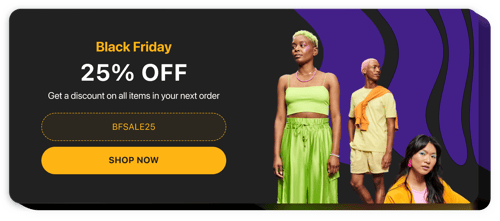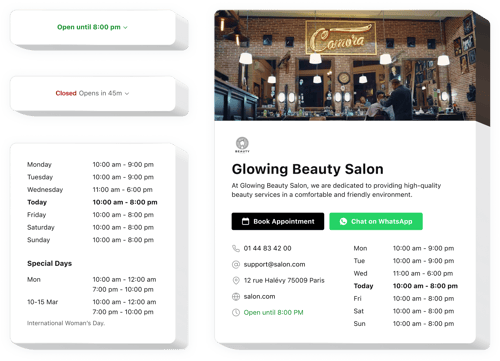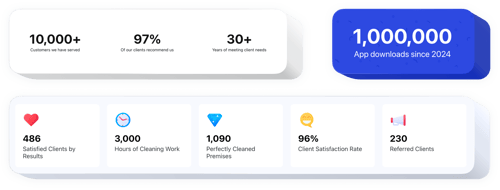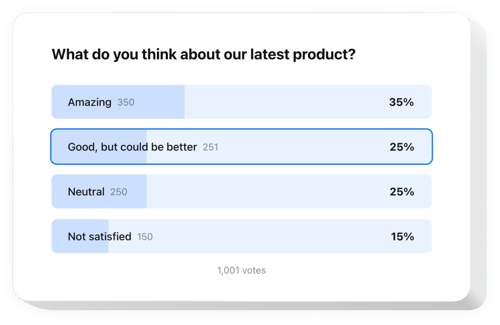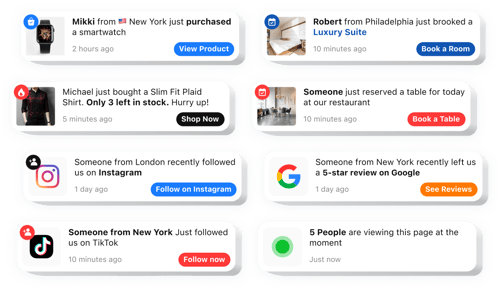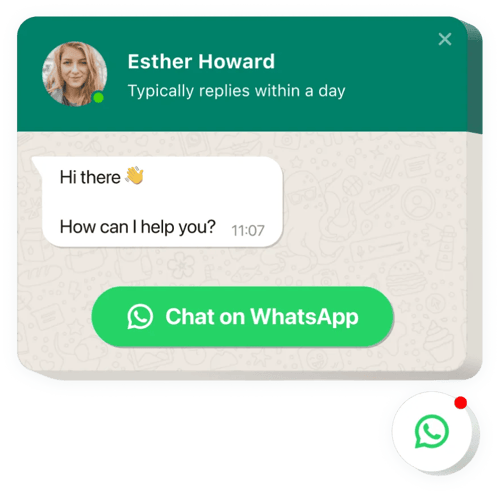Education Website Templates
Make Your Education Website More Efficient
Share resources, highlight programs, and connect students with instructors on your education website template with our HTML widgets. Make learning fun and accessible, fostering a community of knowledge and growth for everyone!
Trusted by over 3,000,000 small business, agencies and top global brands worldwide
FAQ
Do you have solutions for other academic institutions?
Yes, we’ve curated different solution sets for the learning community, including:
How do I add a widget to our education website?
Adding a widget to your website is easy:
- Customize the template. Adjust the aesthetics so the widget fits your institution’s brand.
- Get the embed code. Save the changes and copy the installation code.
- Add the code to your website. Log in to your website, paste the code, and refresh the page.
Which website builders are compatible with your solutions?
You can come to rest as our widgets work with nearly any website builder:
Squarespace, Wix, HTML, Webflow, WordPress, Shopify, Elementor, Google Sites, GoDaddy, iFrame, Bigcommerce, Weebly, Joomla, etc.
Can our school start with a free plan?
Yes, we offer a Free plan that is ideal for educational projects. It includes all the essential elements for setup and styling.
Do I need to be a developer?
No, there’s no need for a developer. Our widgets are fully code-free, making them accessible to teachers and administrators regardless of their technical background.
Can I customize the widgets to match our education process?
Yes, you can reach all the widget customization settings: from layouts to colors. Adding custom CSS or JS is always an option.