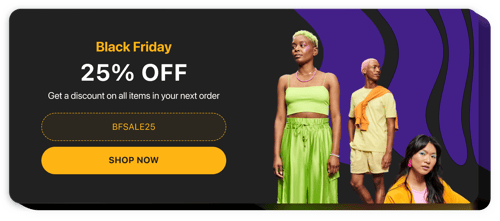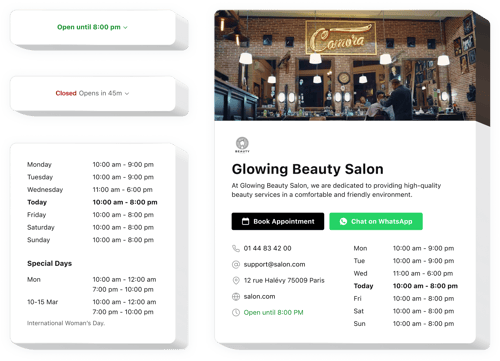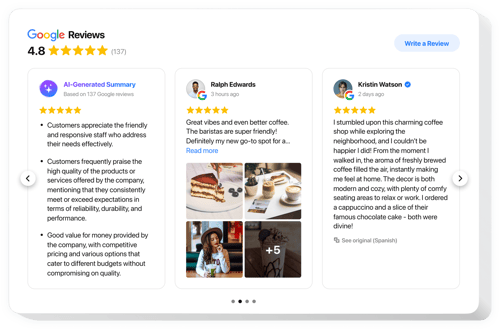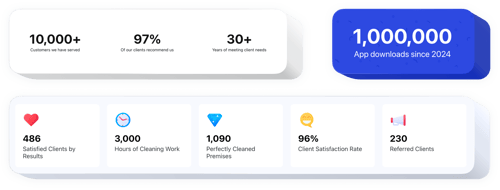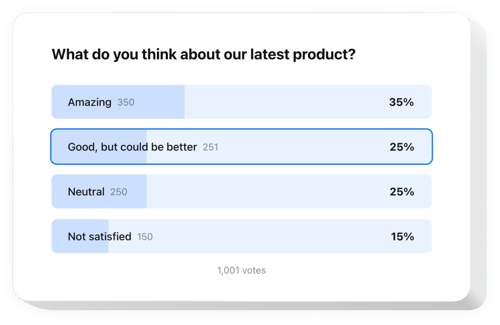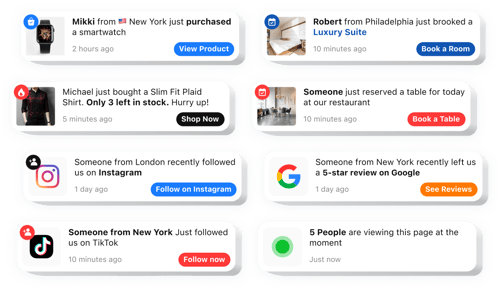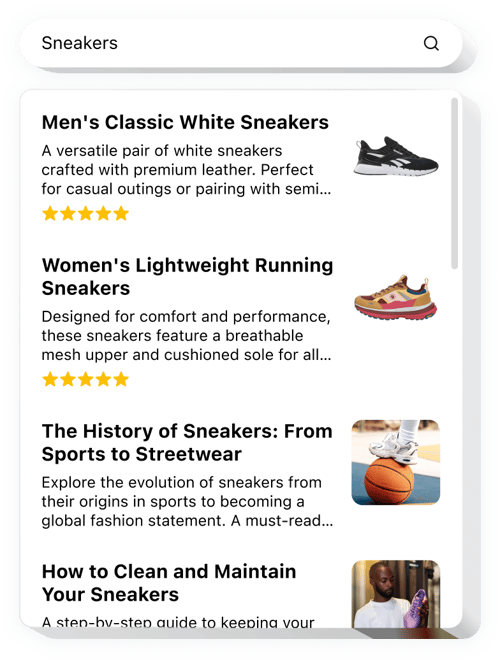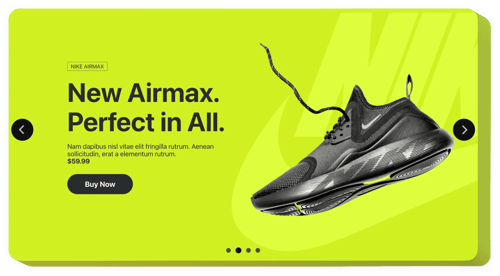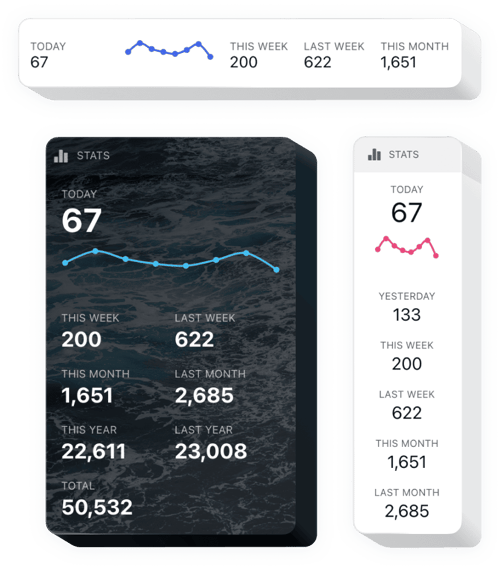Government Website Templates
Provide Instant Assistance and Information
Simplify Service Appointment Scheduling
Promote Urgent Information and Updates
Display Service Availability Clearly
Collect Inquiries and Feedback from Citizens
Promote Public Events, Deadlines, and Meetings
Answer Common Questions Efficiently
Help Visitors Find Locations Easily
Build Trust with Verified Feedback
Showcase Government Initiatives and Community Events
Highlight Key Statistics and Milestones
Display Important Images and Documents
Engage Citizens and Collect Feedback
Promote Important Announcements or Urgent Updates
Present Service Fees Clearly
Display Real-Time Donations or Merchandise Purchases
Help Users Find Information Quickly
Highlight Key Services or Announcements
Showcase Citizen Stories and Feedback
Track Website Traffic and Engagement
Make Your Website Accessible to All Citizens
Build Trusted and Informative Government Website
Explore More Industry Solutions
FAQ
Do you have tailored solutions for businesses within this industry?
Yes, we offer a range of solutions to suit different business websites. Check them out below:
How to embed widgets on your government website template?
Take these instructions to embed the widgets on your website in 3 straightforward steps:
- Customize the template. Tweak the visuals in the online builder to complement the design style of your website.
- Generate the embed code. Save the outcome and copy the provided installation code.
- Add the code to your website builder. Log in to the admin dashboard of your website, paste the code where needed, and update the page. You’re all set!
What government website builders and CMS are compatible with widgets?
With a compatibility rate of 99.9%, our plugins are the ideal solution for almost any website builder. Check out the most popular ones:
Squarespace, Wix, HTML, Webflow, WordPress, Shopify, Elementor, Google Sites, GoDaddy, iFrame, Bigcommerce, Weebly, Joomla, etc.
Can I use Elfsight widget templates for free?
Of course. Elfsight offers five subscription levels, including the Free one. It contains everything you need for personalization and setup. Yet, the higher-tier levels come with even more enticing add-ons.
Do I need coding skills to embed widgets on the government website template?
No, there’s no need for that. All Elfsight’s widgets require no coding. Thus, if your programming skills are limited or nonexistent, rest assured—consider it sorted by us!
Can I customize the widgets for my government website?
Yes, you can. All widgets offer a range of customizable elements and options. You are invited to modify them and incorporate your own CSS or JavaScript coding.