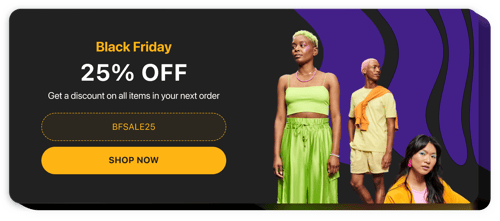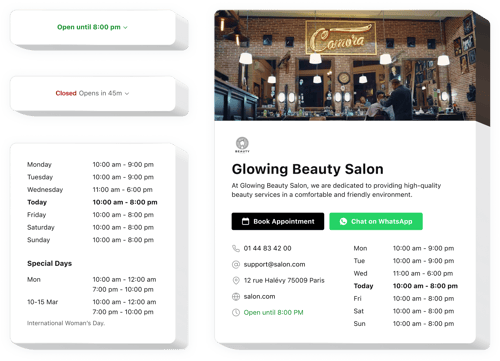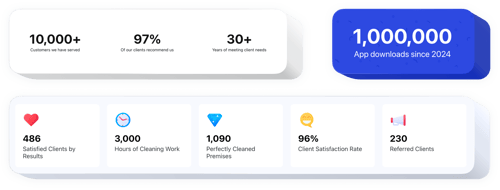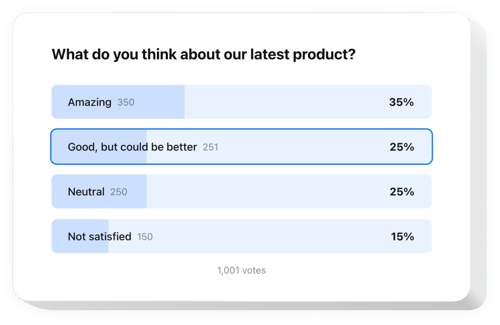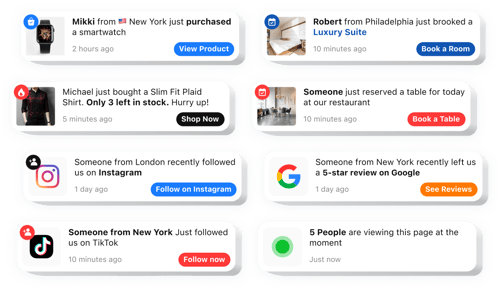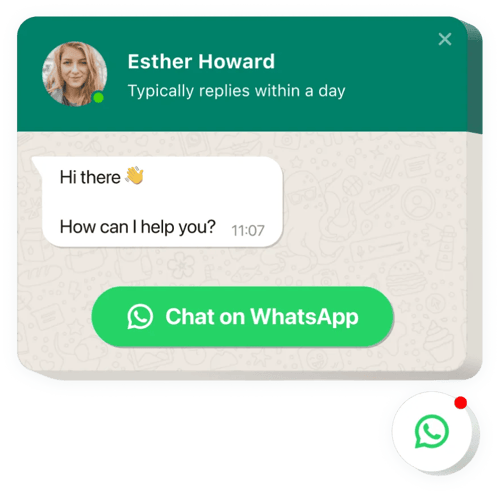Online Tutor Website Templates
Provide Instant Help for Students
Allow Students to Schedule Meetings with Instructors
Highlight Important Announcements and Offers
Display Availability of Classes or Support
Allow Students to Reach Out Quickly
Showcase Upcoming Classes and Sessions
Answer Common Student Questions
Guide Students to Physical Locations
Showcase Student Success and Class Highlights
Showcase Key Milestones and Achievements
Highlight Learning Moments and Student Achievements
Gather Feedback from Students
Promote Special Offers and Urgent Calls to Action
Clearly Display Service Pricing
Notify Visitors of Real-Time Course or Session Registrations
Link to Social Media Accounts for Greater Engagement
Build Trust with Reviews and Testimonials
Display Course Previews and Educational Videos
Make Your Services Accessible to Global Audience
Enable Instant Communication with Students
Grow Your Online Tutoring Business
FAQ
Do you have tailored solutions for businesses within this industry?
Yes, we offer several solutions to enhance business websites. Explore them below:
- Education services website
- Computer education website
- Courses website
- Education website
- Online class website
- Online learning website
- Workshop website
- Classes website
- College website
- Elementary school website
- High school website
- Institute website
- Leaderboard website
- Preschool website
- School website
- Secondary school website
- Student website
- Education consultant website
How to embed widgets on your online tutor website template?
Perform the following directions to embed the widgets on your website in 3 simple steps:
- Personalize the template. Apply visual adjustments in the online configurator to suit the design style of your website.
- Receive the embed code. Save the customizations and copy the provided installation code.
- Add the code to your website builder. Log in to your website’s admin dashboard, put the code where needed, and refresh the page. Success!
What online tutor website builders and CMS are compatible with widgets?
With a compatibility rate of 99.9%, our plugins are the ultimate solution for almost any website builder. Below are some of the commonly used ones:
Squarespace, Wix, HTML, Webflow, WordPress, Shopify, Elementor, Google Sites, GoDaddy, iFrame, Bigcommerce, Weebly, Joomla, etc.
Can I use Elfsight widget templates for free?
Absolutely. Elfsight provides five subscription plans, with the Free option available. It features all essential components for customization and configuration. Yet, the higher-tier plans offer even more incredible benefits.
Do I need coding skills to embed widgets on the online tutor website template?
No, it’s not essential. Every widget from Elfsight is code-free. Hence, whether you have minimal or no programming skills, there’s no need to stress—consider it sorted by us!
Can I customize the widgets for my online tutor website?
Absolutely, you can. All widgets come with multiple modifiable aspects and characteristics. You can freely alter them and integrate your unique CSS or JavaScript script.