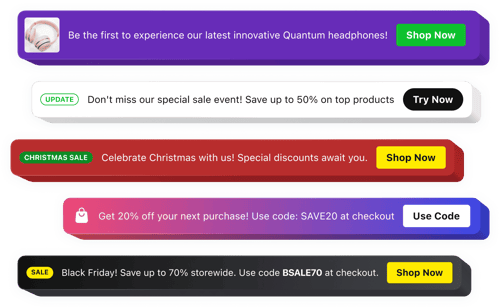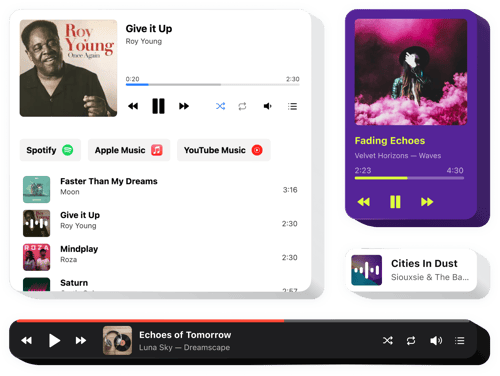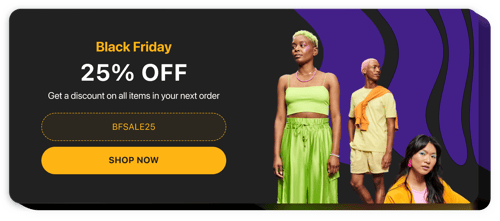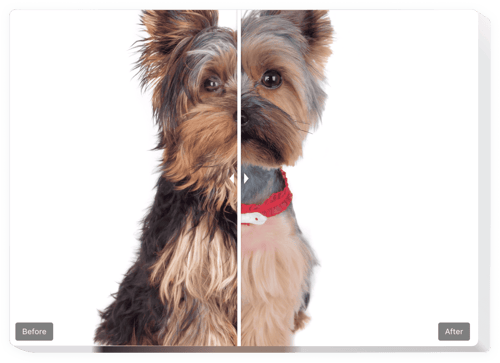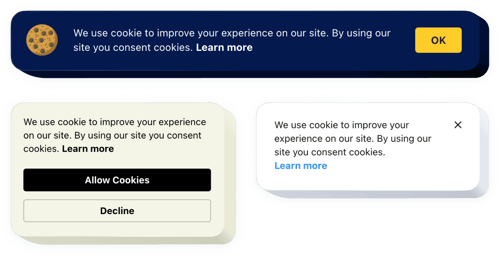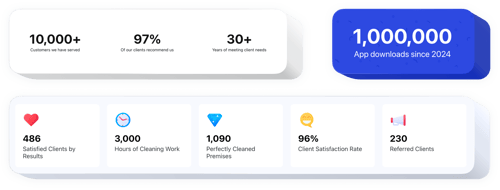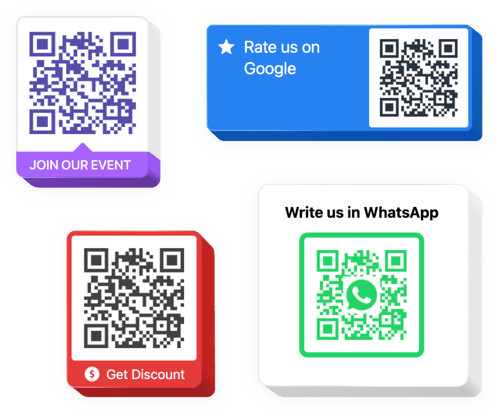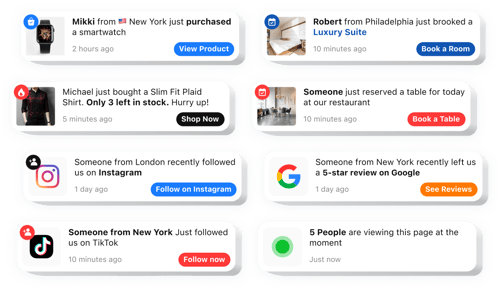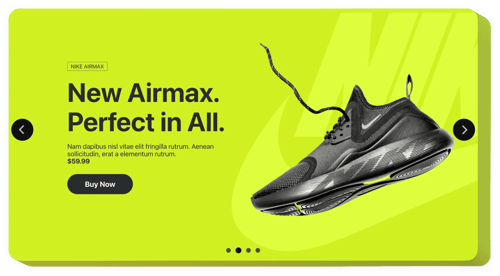Christmas Website Templates
FAQ
Do you have solutions for other event-themed websites?
Yes, our widgets work well for festive and event-focused websites, including:
How can I add widgets to my Christmas website?
Embedding widgets is quick, just follow these steps:
- Customize the template. Use the live editor to change colors, layout, and content to fit your Christmas theme.
- Get the embed code. Once everything looks right, copy the generated code.
- Add it to your website. Paste the code into your website builder, update the page, and you’re all set.
Which website builders are compatible with widgets?
Our widgets are compatible with 99.9% of website platforms. You can easily embed them on Squarespace, Wix, HTML, Webflow, WordPress, Shopify, Elementor, Google Sites, GoDaddy, iFrame, Bigcommerce, Weebly, Joomla, etc.
Are widgets available for free?
Yes, we offer a Free plan that lets you use widgets without paying anything. It offers all the customization options and advanced fine-tune functionality.
Do I need coding skills to embed these solutions?
No, everything is built to work without code. Even if this is your first Christmas campaign, you’ll be able to add and manage widgets without any issues.
Can I customize the templates for my website?
Yes, you can fully adjust the look: from colors and fonts to layout and content. And for advanced needs, custom CSS or JavaScript can be added as well.