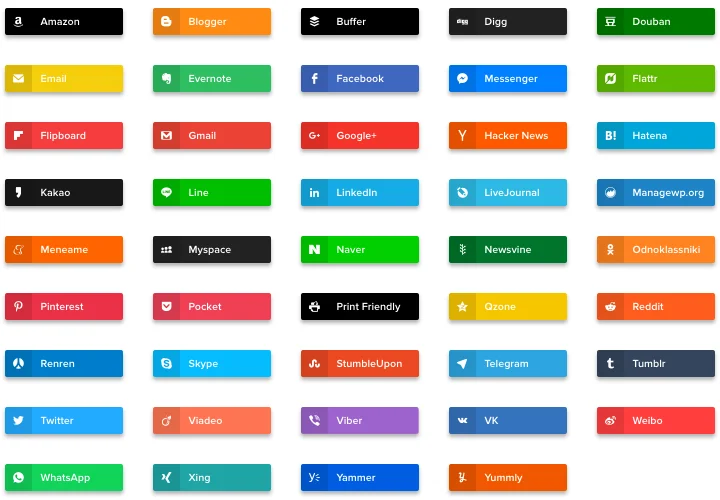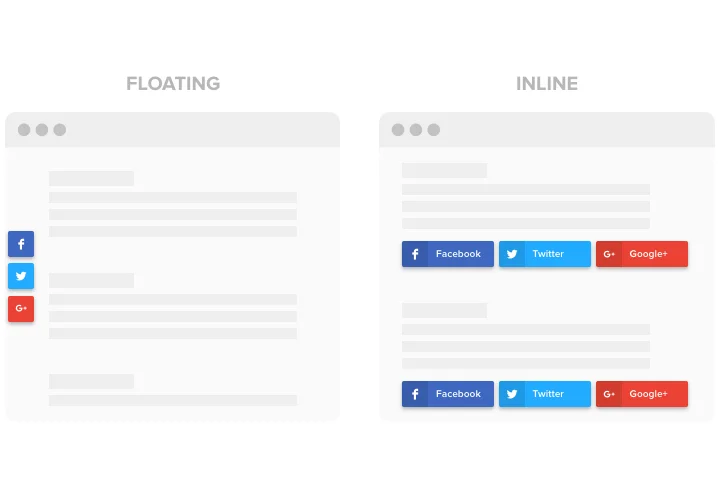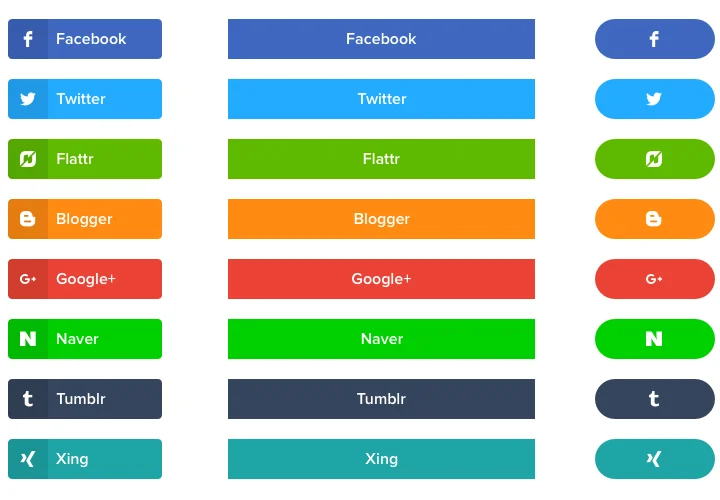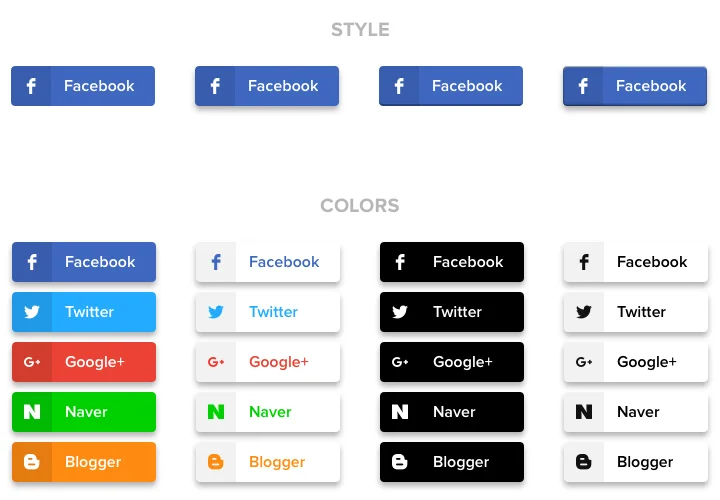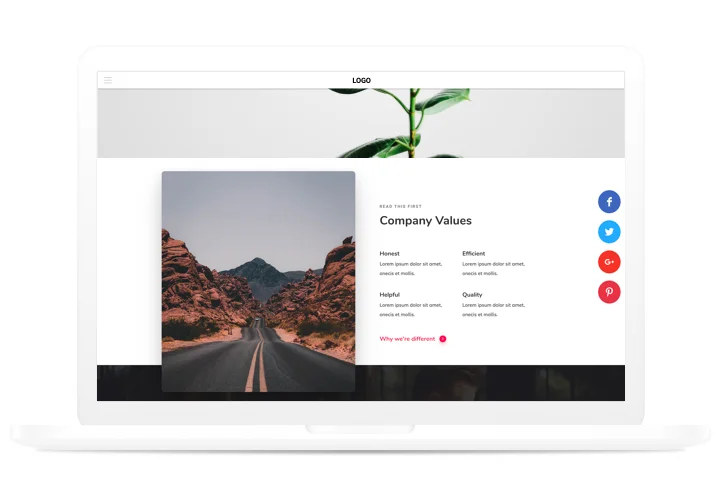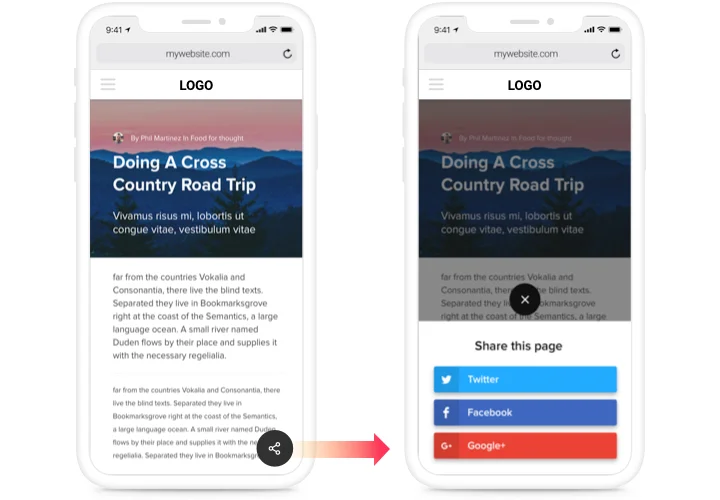WordPress Social Media Share Buttons Plugin
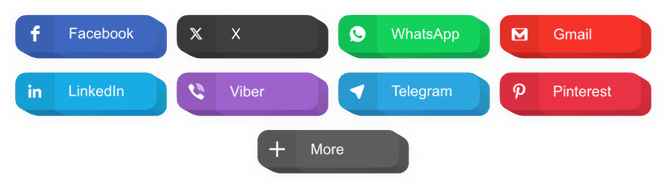
Create your Social Share Buttons plugin
Screenshots
Social Share WordPress Plugin for Maximizing Content Visibility Across Platforms
Elfsight’s Social Share Buttons plugin is your go-to solution for encouraging users to share your content across major social media platforms. Whether you run a blog, online store, or business website, the plugin helps you reach a wider audience by making your content easily shareable. Designed to blend seamlessly with your website’s look and feel, Elfsight gives you the flexibility to place stylish buttons wherever you need them – on pages, blog posts, product listings, and more.
This lightweight solution ensures your platform remains fast and responsive. No complex setups or custom code required – Elfsight makes it simple, intuitive, and efficient.
Unlock the full potential of your content, start using the best social share plugin for WordPress free of charge – only with Elfsight.
Key Features of the Social Share Buttons Plugin
Elfsight offers a suite of powerful, user-friendly features that make it the best social media share plugin WordPress users can find. Here’s what makes this plugin a must-have:
- Seamless integration: Quickly embed share buttons across any page, blog post, or product with zero coding skills required.
- Customizable layouts: Choose from multiple styles – floating, inline – to match your website’s design.
- Wide social platform support: Includes all major platforms like Facebook, Twitter, LinkedIn, Pinterest, WhatsApp, and more.
- Responsive design: Buttons look perfect on any screen, from desktops to smartphones.
- Performance optimized: Lightweight and fast-loading, keeping your website speed intact.
Try the plugin in the intuitive editor now for free – no registration required!
How to Add the Social Share Buttons to WordPress
With Elfsight adding share buttons to your WordPress is quick and hassle-free. You don’t need to be a developer or install a heavy plugin that slows your website down. Just follow these steps:
- Select your template: Head to the Elfsight editor and choose a pre-built template that fits your design goals.
- Customize your widget: Adjust styles, button types, layout positions to suit your brand’s style and needs.
- Copy the generated code: Once you’re done customizing, Elfsight will generate a unique embed code for your widget.
- Embed the code: Paste this code into your WordPress page using a Custom HTML block or your page builder.
And that’s it – your Social Media Share Buttons plugin is now live. Need help? Our support team is here to assist you with all the issues you may have.