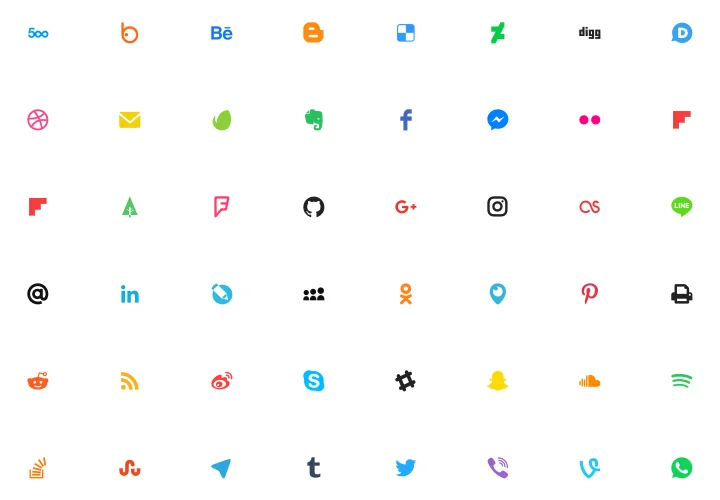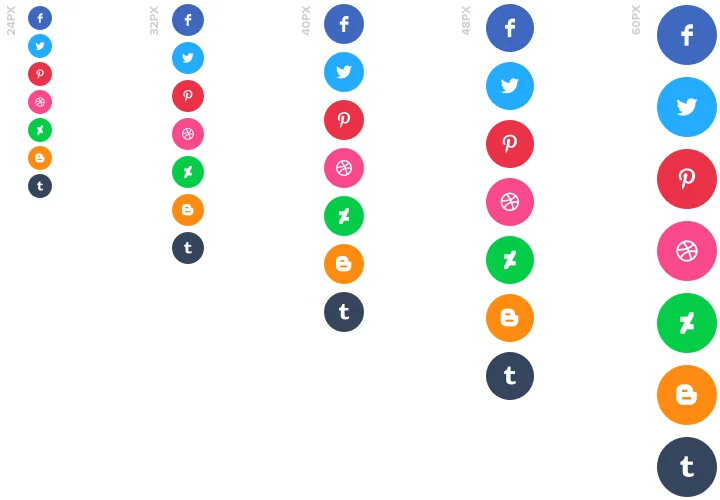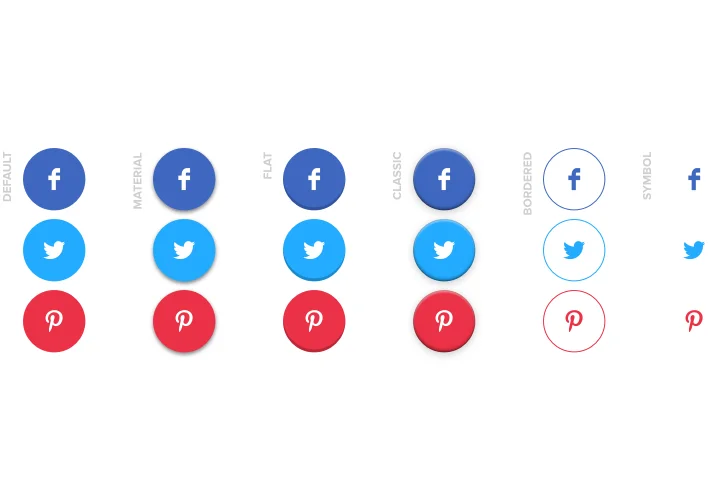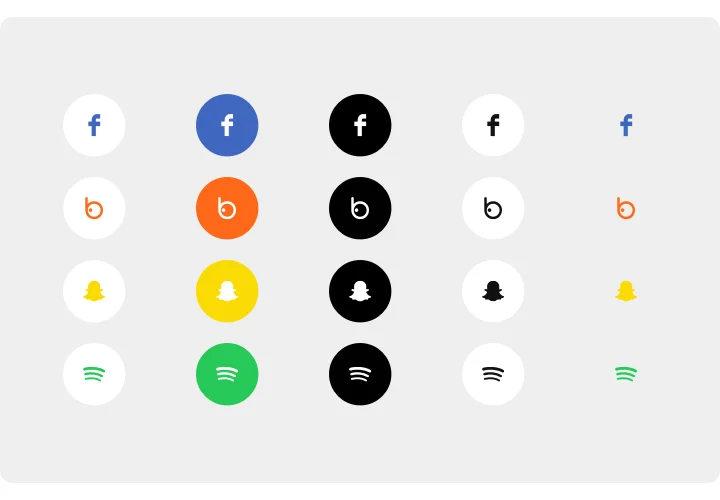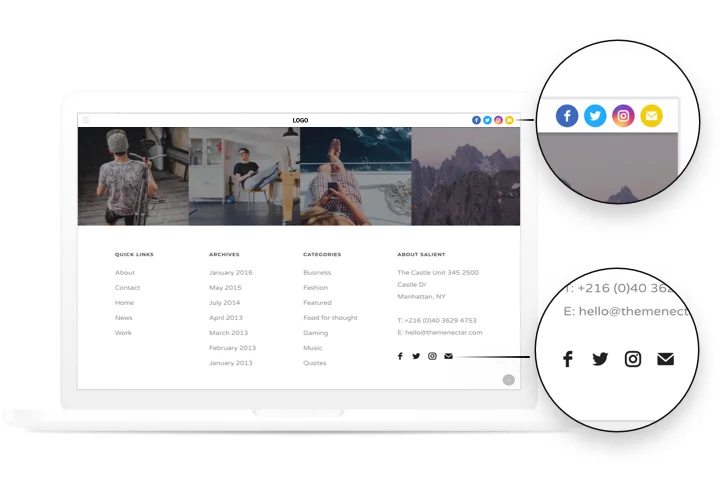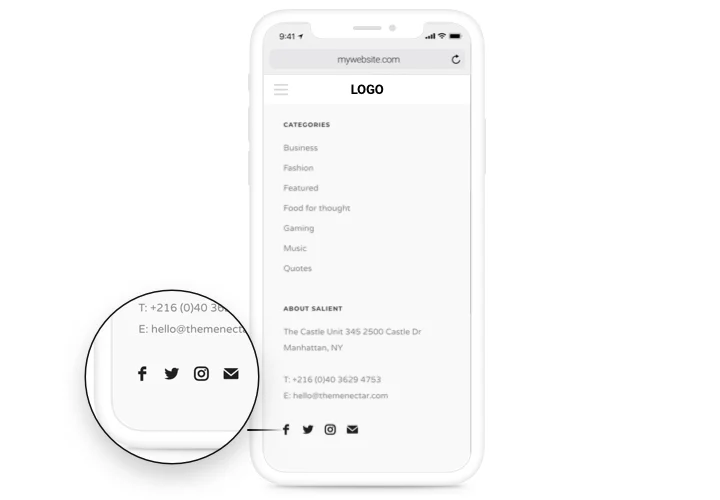WooCommerce Social Media Icons
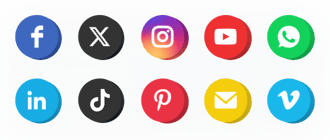
Create your Social Media Icons app
Screenshots
Description
Easy and effective Elfsight Social Icons is here to connect your site with all the social networks you need. Strengthen connection with your clients, turning them into your fans. An adaptive template, detailed settings of interface and style with embedded icons of all the most popular social media.
Add presence of your company in social networks!
See the key features of the widget:
- 50+ predefined social platforms;
- 5 icon size options;
- 3 position variants;
- 5 animation types;
- 3 color schemes for icons, background and hover effect;
- 5 types of hover effect.
How to embed Social Media Icons to my Woocommerce site?
Simply apply the instructions below to activate the widget.
- Managing our free editor and start shaping your custom-made plugin.
Choose the selected look and specifications of the plugin and save the modifications. - Copy the personal code revealed in the window on Elfsight Apps.
Right after the customization of your widget is done, copy the personal code from the appearing box and save it for future use. - Initiate applying of the widget on your WooCommerce web page.
Enter the code saved recently into your page and apply the modifications. - The installation is successfully accomplished.
Go to your web page to examine the performance of the tool.
If you challenge any problems, have no hesitation to apply for our support staff. Our consultants will be delighted to help you with all the difficulties you might have with the tool.
Is there a method for adding Social Media Icons to my WooCommerce website with no coding skills?
Elfsight company provides a SaaS solution that lets users create a Social Media Icons widget yourself, discover how straightforward it is:
- Go to the live Editor to build a Social Media Icons section you would like to add on your WooCommerce.
- Pick one of our premade templates and change the Social Media Icons settings, change the layout and color scheme, update your content with no coding skills.
- Save the settings you’ve made to Social Media Icons and obtain code for installation, that can be readily included in your WooCommerce web page with no need to buy a paid subscription.
With the help our intuitive Editor any web user can create Social Media Icons online and paste to the WooCommerce website. You mustn’t get a paid subscription or submit your card credentials in order to access Elfsight Editor. If you encounter any issues at any step, go ahead and talk to our technical customer support.